is it possible to set alarm on parameter after receiving a particular value it could be string or a number
Hi Chirangee
For a comprehensive understanding of configuring alarm templates, I would propose to look into the following:
- About alarm templates | DataMiner Docs
DM Docs on Alarm templates in general - Configuring normal alarm thresholds | DataMiner Docs
DM Docs referring to alarming parameters - Alarm templates – DataMiner Dojo
DataMiner Configurator learning course, specific on Alarm templates
Double-click the parameter. Go to the ‘Templates’ tab, enable monitoring, and enter your value in the alarm template. Then, update the template.
Now, whenever the parameter reaches the specified value, the alarm will be triggered.
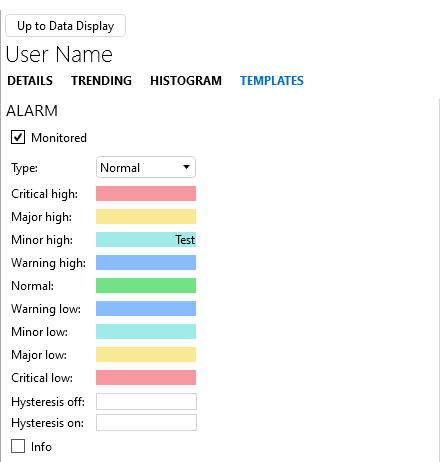
_________________________________________________
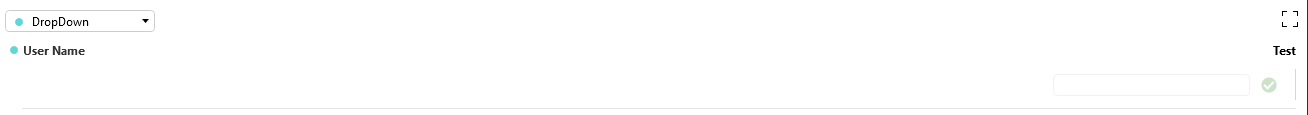
Then you’ll need to specify a mask in the “Filter” field. You can use wildcard characters * and ? in this filter mask.
More details on alarming table columns can be found here:
https://docs.dataminer.services/user-guide/Basic_Functionality/Protocols_and_templates/Alarm_templates/Configuring_alarm_templates/Configuring_normal_alarm_thresholds.html#configuring-alarm-thresholds-for-dynamic-table-parameters
what if I am getting value in a table column.