Hi, what is the best way to display an Alarm Distribution graph against a given timespan in the new Dashboards module please? Something like the Alarm distribution graph in the old Reporter module (see image)?
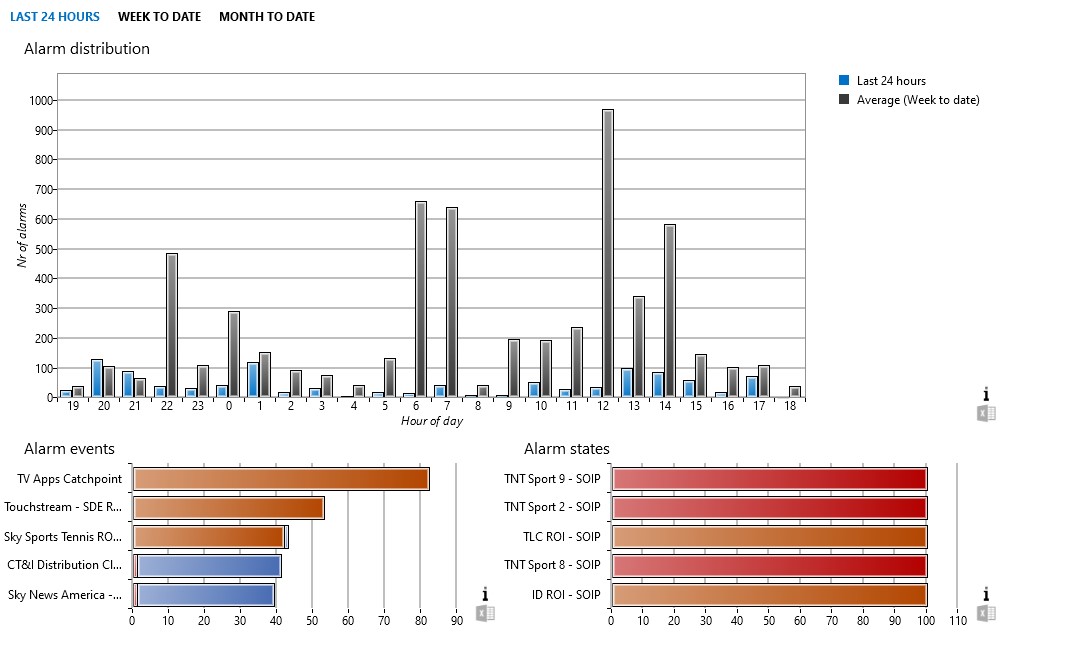
We have added a package on the catalog, compatible from DataMiner 10.4.0 onwards: Alarm Report | Catalog (dataminer.services)
This package contains the following:
- Ad hoc data source to retrieve the alarm distribution
- Ad hoc data source to retrieve the top most alarm events
- Ad hoc data source to retrieve the top most time in alarm state
- An Alarm Report dashboard, using these data source in bar charts
All can be customized further for more specific needs.

As Tobe shows, you can also almost get there using the built-in Alarms data source. But be aware that this approach will require GQI to pull all the alarm event data in memory every time.
In contrast, the ad hoc data sources in the catalog package reuse the existing specialized report messages to get the best performance.
Ideally, in the future, these type of data sources will come available out of the box.
I wasn’t able to recreate the full graph (yet), but you can create part of it using the existing ‘Get alarms’ data source with the following query.
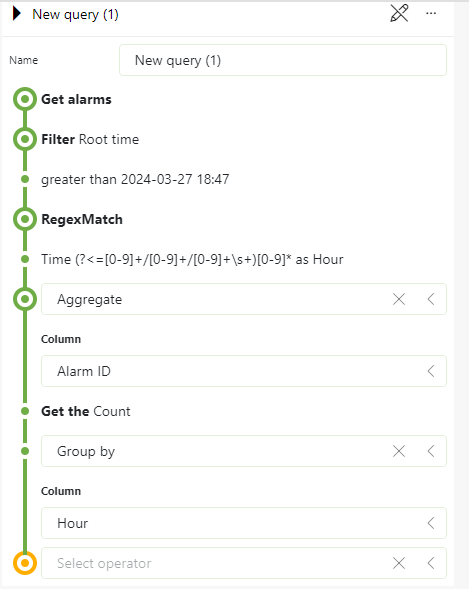
This query first fetches all alarms since yesterday (at the time of writing). Then, I perform a regex match which extracts the hour of each alarm from the ‘Time’ column, and I save it in the ‘Hour’ column.
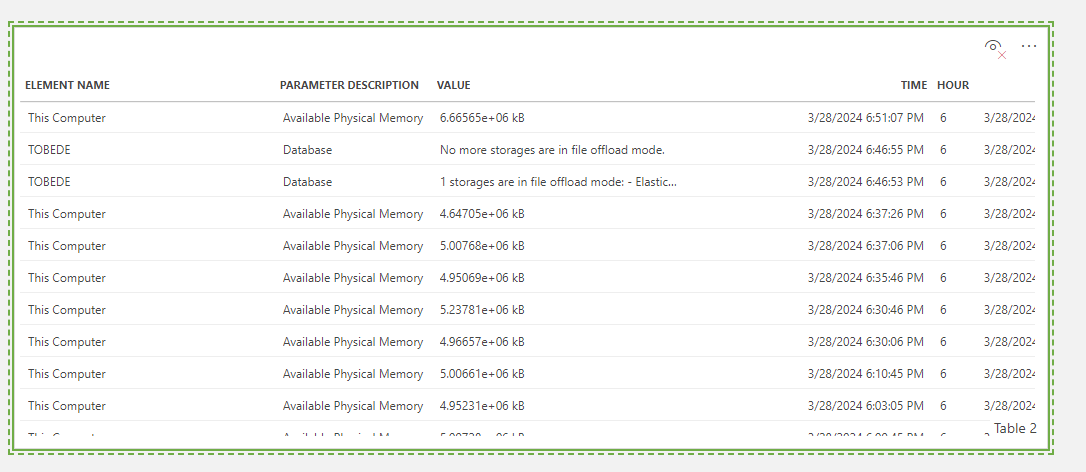
Once you have that, you can count the number of alarms per hour using the ‘Aggregate’ and the ‘Group by’ operators. This will yield something like this
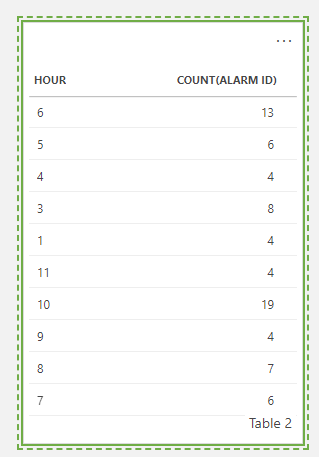
Now, you can visualize this data as a bar chart by selecting the ‘Column & Bar chart’ visualization, and setting the correct axis as below.
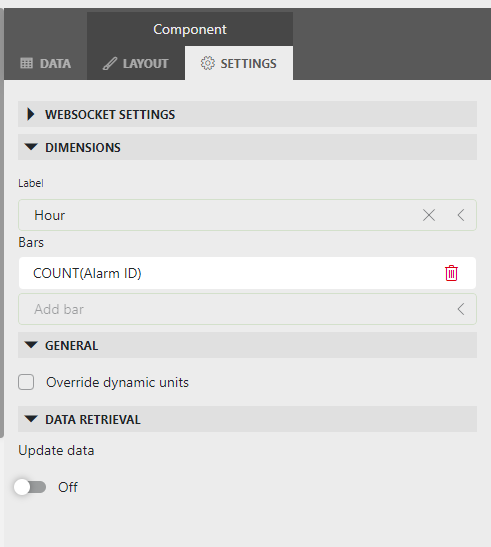
Finally, you will have an overview of the number of alarms per hour of the day.
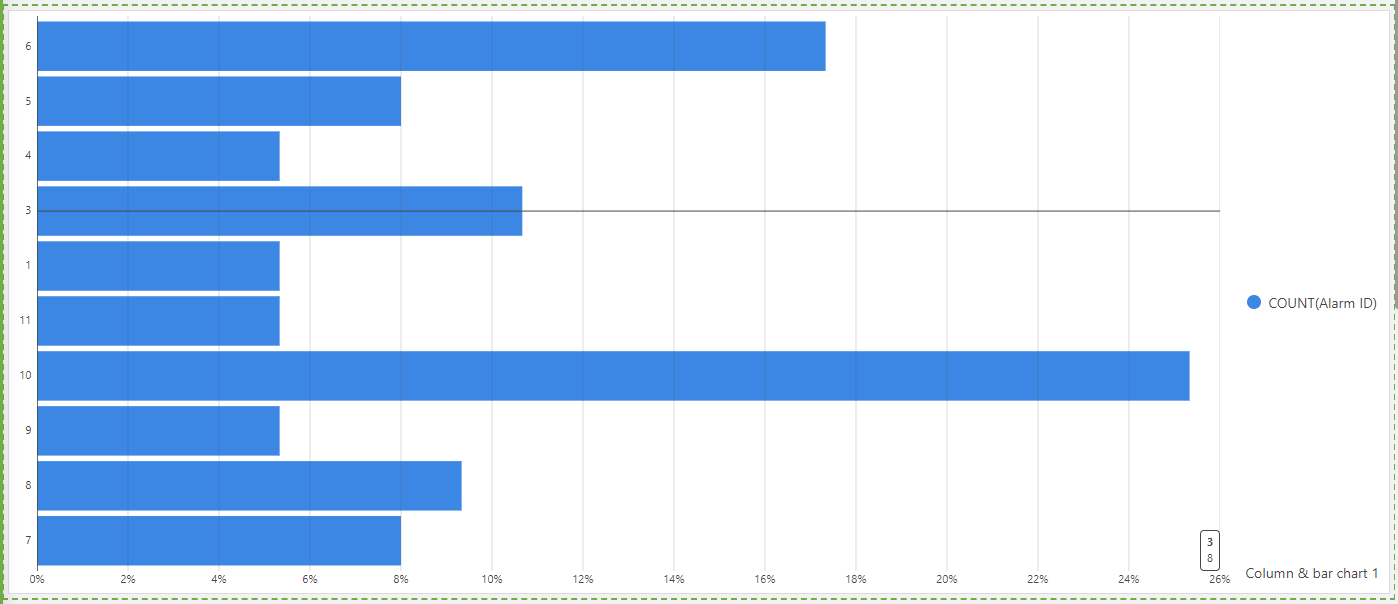
Similarly, by aggregating on the element name (or service, view, …) you can get the number of alarms per element (resp. service, view, …) over the last 24h.
Hi Alex, the best way to achieve this with the new dashboards would be using an Ad Hoc data source in a GQI query. We should have something like this available in the DataMiner Catalog, but at the moment of writing this is not the case yet.
We’ll add something you can use and post it as an answer here when ready.