Hi Dojo,
Jotting down some questions as I'm looking for more info related to AI capabilities when it comes to dynamic alarm thresholds.
In the past, I've explored the "smart" base line feature, actually "Automatically Update Baselines" feature: https://community.dataminer.services/question/alarm-template-smart-baseline-behaviour/?hilite=smart
I understand this can be used either to identify daily patterns &/or to capture degradations over a longer period of time: how would I determine the optimum trend window for daily pattern?
The default is 7 days - does it mean no update happens for the first 7 days?
And after the first 7 days have elapsed, will it become a 7 days sliding window updated every 24 hours?
Any other AI feature that can be used in the context of dynamic alarm thresholds?
Asking this question in the context of a loose pattern (~every 12 hours) highlighted in the screenshot below, where measured power can vary across the day
and real-time trends show that the value (in the short term) will need an ad-hoc alarm threshold to alert operators where the +5/-5 delta is exceeded (in these case below, looking to define basically 2 different nominal values, one around 0 dBm and another around -14dBm)
Looking also into the possibility of using additional information to know when to apply a different threshold, though if this could be captured with any AI tools it would be easier for us to deploy.
This a sample from a lab environment: there can be a lot of deviation from the fixed value, depending on how many simultaneous transmissions are scheduled at a given point in time.
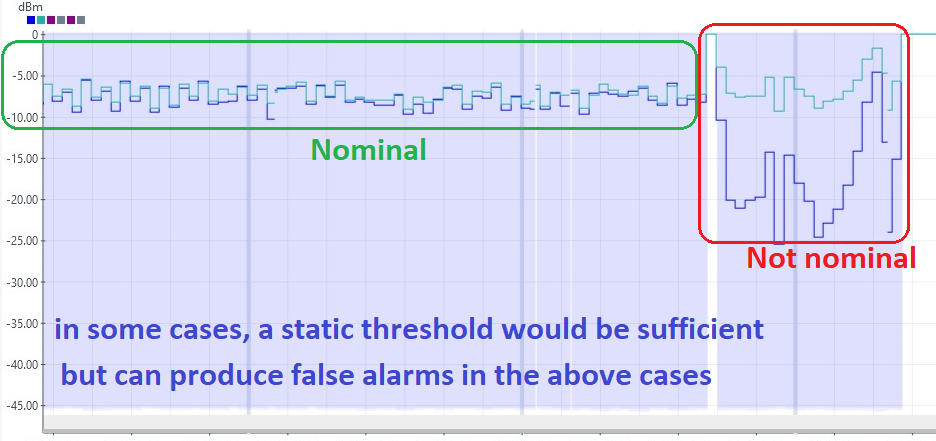
Any steer will be helpful
Thanks
Hi Alberto,
the smart baseline is indeed a sliding window, we get the trend point in from the past, as you specified the window, and we compare the 2 values
In the alarm template documentation there are some tips and tricks to configure logic in the alarm template
The things that cross my mind that could be useful to you are a combination of rate alarms (compares the previous polled value) and alarm conditions:
Configuring alarm templates | DataMiner Docs
One of the things I'm currently playing around myself are the latest updates in the anomaly detection and suggested events:
Configuring alarm templates | DataMiner Docs
This is an example of the suggested events, you can in turn also create alarms on those:
Added a screenshot with some more info about the expected use-case