Hello.
Does anyone know what happened to the Advanced Editing Visio add-in? It suddenly stopped working, and if I modify the ClientSettings.json with the code, when I launch Cube, it gets removed.
{
"Name": "commonServer.ui.EnableVisioExtension",
"Value": "False",
"VersionNumber": 0,
"Mode": 0,
"InVisible": false
}
Thanks, but I think it’s another problem. I think it’s a problem with Visio 365. I found the ClientSettings.json file on the server, and the option is enabled.
I continue looking for a solution.
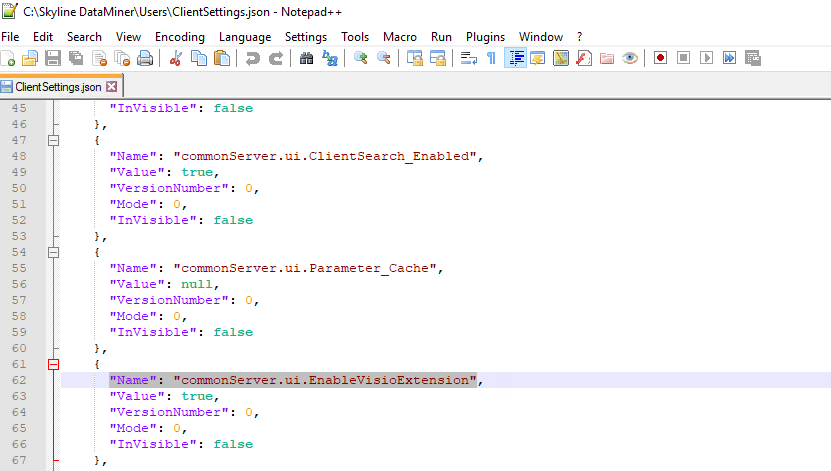
yes, Visio 2016. but i don’t know if stop work for it, or update of Dataminer. i think the problem was update Visio, but it should be work anithing….
I don’t think the add-in supports Visio 365, as some versions of Visio 365 don’t permit any modifications to shape data.
skyline must repairt it.
Visio 365 is a different product from Visio 2016. Currently, supporting Visio 365 is not a priority. If you believe this would benefit many users, you can assess community interest by submitting a feature request.
Could be related to Visio 365. In your post you indicated that it suddenly stopped working. Was it working before on Visio 365?