Hello!
I make "SET command to a shape shortcut menu" on visio file 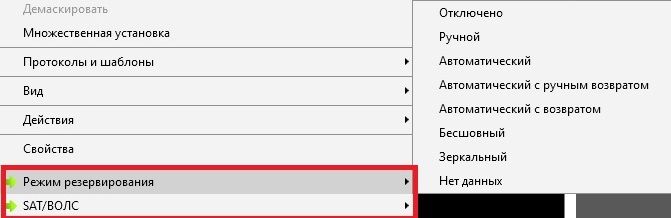
But you need to confirm the parameter
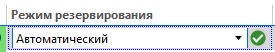
How can I do it?
I have an parameter of element that I want to change. If you do this in an element, you need to set a new parameter there and confirm it
I want to change this parameter on the visio file. I added a shortcut menu, but the action is not applied
Ok, can you double check in your shape data that the shape is linked to the correct element you want the change to happen.
The shape is linked to the element correctly. When you change an parameter in a shortcut menu, it changed in the element but is not sent to the device
Ok, I assume then that you dont have the same problem when you set the parameter directly on the element. If thats the case can you double check your shape data is linked to the ‘Write’ parameter ID and not the ‘Read’ parameter ID of the parameter.
If however you have the same issue when you set on the element directly then you have a potential driver issue that should be investigated.
Hopefully your issue is now resolved. More details can be found here in 'Adding a SET command to a shape shortcut menu'.
Not entirely clear on the question. Do you want the user to be prompted with a confirmation window when they click the command on the visio ?