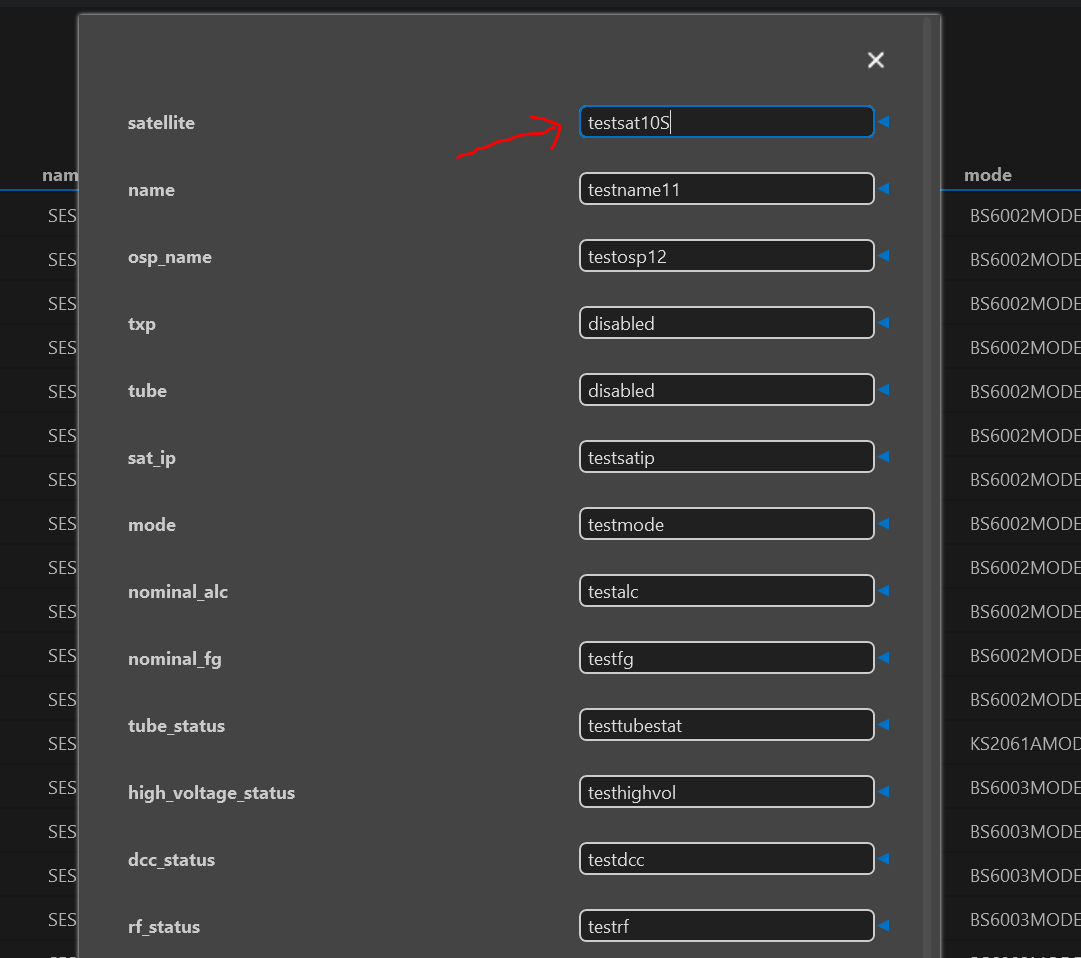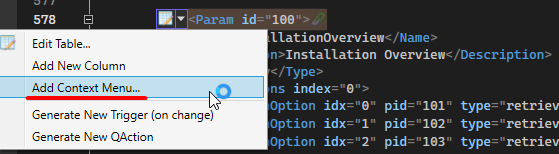Hi,
I would like to have support on adding new row in table and get the newly added row values in QAction.
I created a table to show my all the schema values from my database.
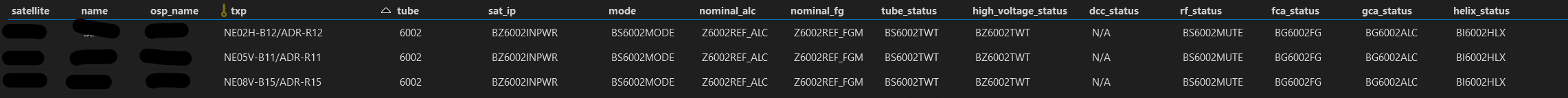
I would like to know:
- How can I create a table that supports a right click add row function? Example below:
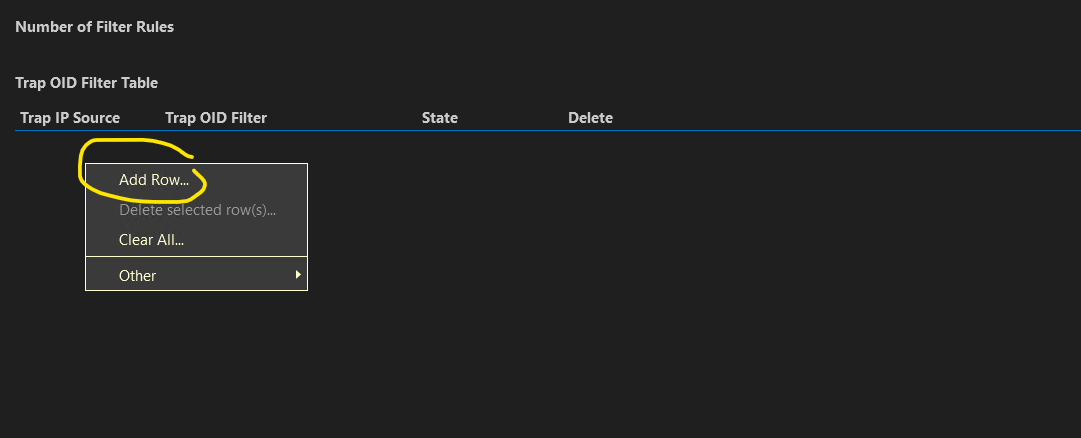
2. After adding the new row, how can I retrieve the new row values in QAction?
Do I use the protocol.GetRow function?
What I am trying to achieve is add new row in the table and retrieve these values in QAction so that I can update my database schema with the new row values I added in Dataminer. So instead of only reading and showing the schema values from database to dataminer, I would like to have achieve writing and updating from dataminer back to database.
Hi,
You should be able to add a context menu parameter linked to your table as described here (Custom table context menu | DataMiner Docs)
If you need you can link to some parameters that the user will fill in after clicking to add a new row and all that information will be sent to your QAction for you to process and add to the table as a new row.
While you are doing that you can also do extra actions like what you describe of updating the table schema.
I hope this can be helpful.
Hi Joao, Ive,
Thank you so much for your reply. I am able to add and delete the row using the context menu parameter.
I however, have another question. I created an edit row function with the context menu and the display the old row value.
Is it possible to disable or make one of the parameter uneditable? For example the parameter Satellite should not be changed.
I know I can have the value not included in the dependency value but if I did not include this value, I am unable to retrieve this value in the QAction.
So is there a way to display the value and making it not changeable so that I can retrieve the value in the QAction?