For LCA monitoring dashboard, im able to get alarmstate of the parameter in GQI. Is it possible to add background color for a particular parameter based on the alarm state of the parameter?
Or can we add a key value pair to the cell and check the key for conditional coloring in LCA?
Suggestions are appreciated.
As this question has now been inactive for a very long time, I will close it. If you still want more information about this, could you post a new question?
Hi Baranisudha
You have 2 options to add conditional coloring to a table cell based on the cell value:
- Conditional coloring: here you can configure different colors for the cell based on different conditions relating to the cell value. In this example I have configured some colors for a column that has discrete values.
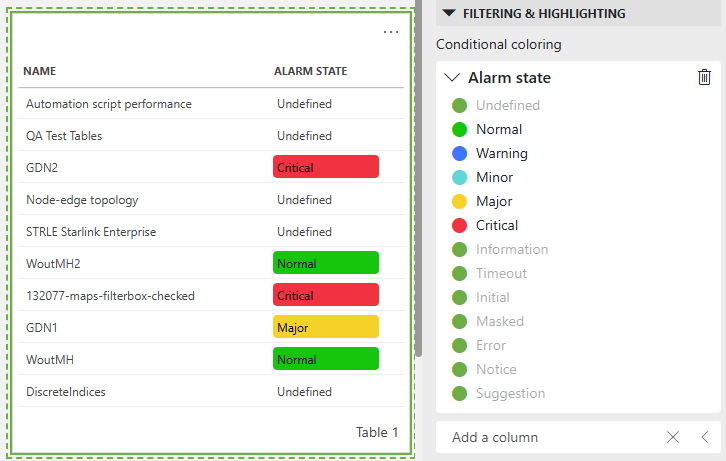
- Table templates: This is a more flexible way to configure the coloring. You can create the visualization of the cell yourself using different shapes & icons. Conditions can be used to specify shape properties (eg: color) based on the values of ANY cell(s) in the row. We have an excellent kata that you can follow to learn more about this.
Update
Since the conditions in your use case are dynamic, you will have to use the extra flexibility of the table templates. You can provide an extra column in the table that contains the color any of the cells should have. This value can then be used in a text shape in the template. The text shape should contain some HTML that is used to style the cell. (The extra column itself can be hidden by adding the columns that should be visible as a filter to the visual.)
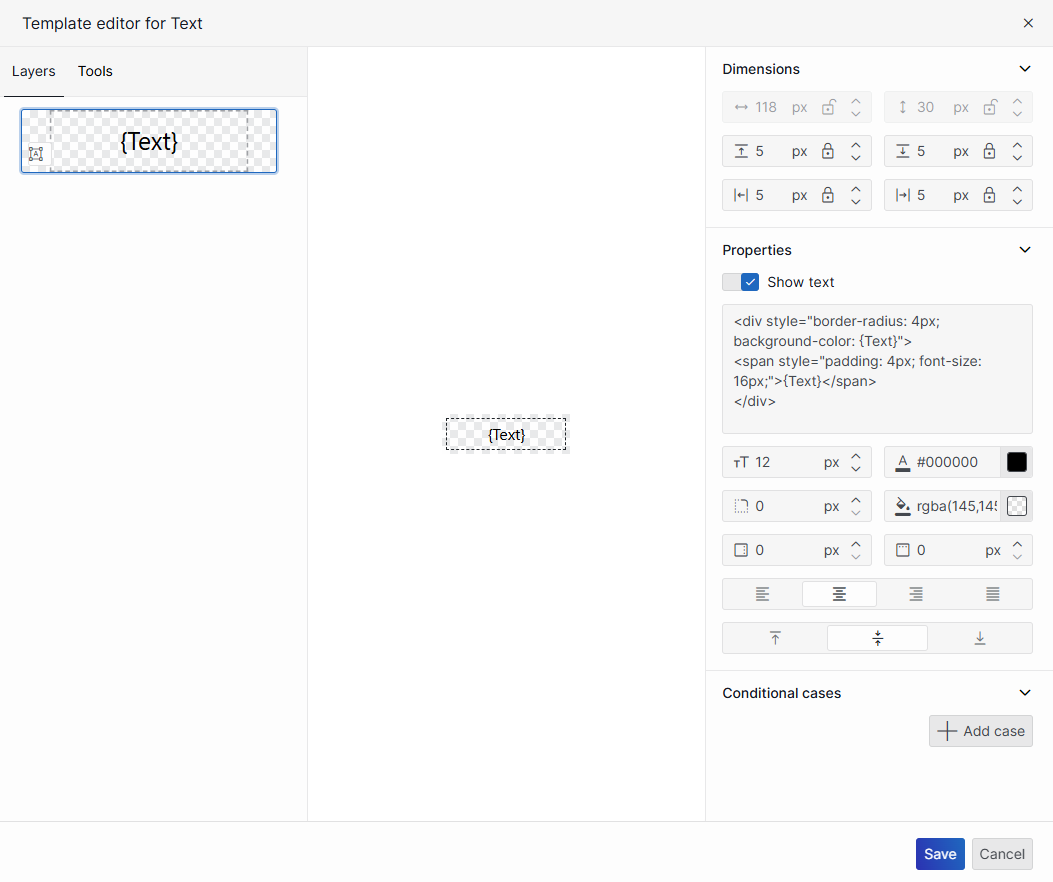
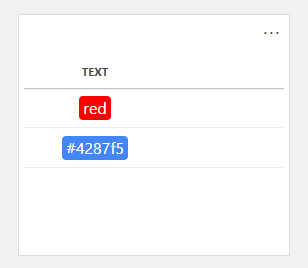
Hey Wout, Thanks for suggestion. I'm already using the coloring condition in LCA to display the severity of the services.
I have checked the second option. the parameter and its values seem like static values. In my table the values will change and sometimes parameters will also change. so i cannot add a static condition to LCA.
Hi Baranisudha, can you explain your use case a bit more? Conditions defined in conditional coloring/a template will update when the value of the cell changes. Do you mean that in your case these conditions itself can change?
Yes my condition itself will change.
I have config app where i will choose parameters that are to be displayed in my monitoring app.
so the conditions will change.
I have updated my answer, let me know if anything in unclear
this work around is to display the overall state of the row and not for the cell. am i correct?
I see that this question has been inactive for some time. Do you still need help with this? If not, could you select the answer (using the ✓ icon) to indicate that no further follow-up is needed?