Hi ,
I’ve got a requirement where we need to clear the alarms from the Scenarios Manager Penalty box after acknowledging them from the Alarm console by clicking on the person icon (Owner).
In the MDP Auto Recovery Monitoring service, users can acknowledge alarms from the alarms table by clicking on Acknowledge Button, which triggers an automation script and acknowledges it. So, I wanted to check if there’s any way, we can run a script when clicking on the person icon from the Alarm console that would set the Message status of MDP Auto Recovery Monitoring service to acknowledged in the MDP alarms table.
Any suggestions on how we can approach this?
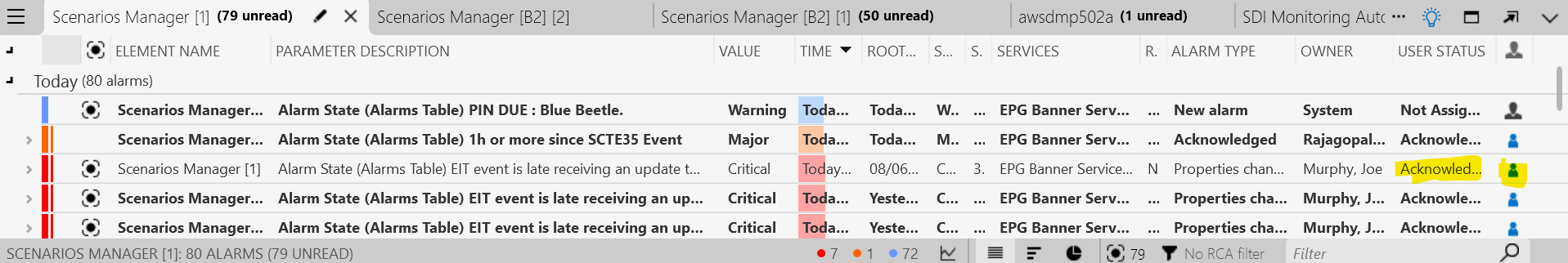
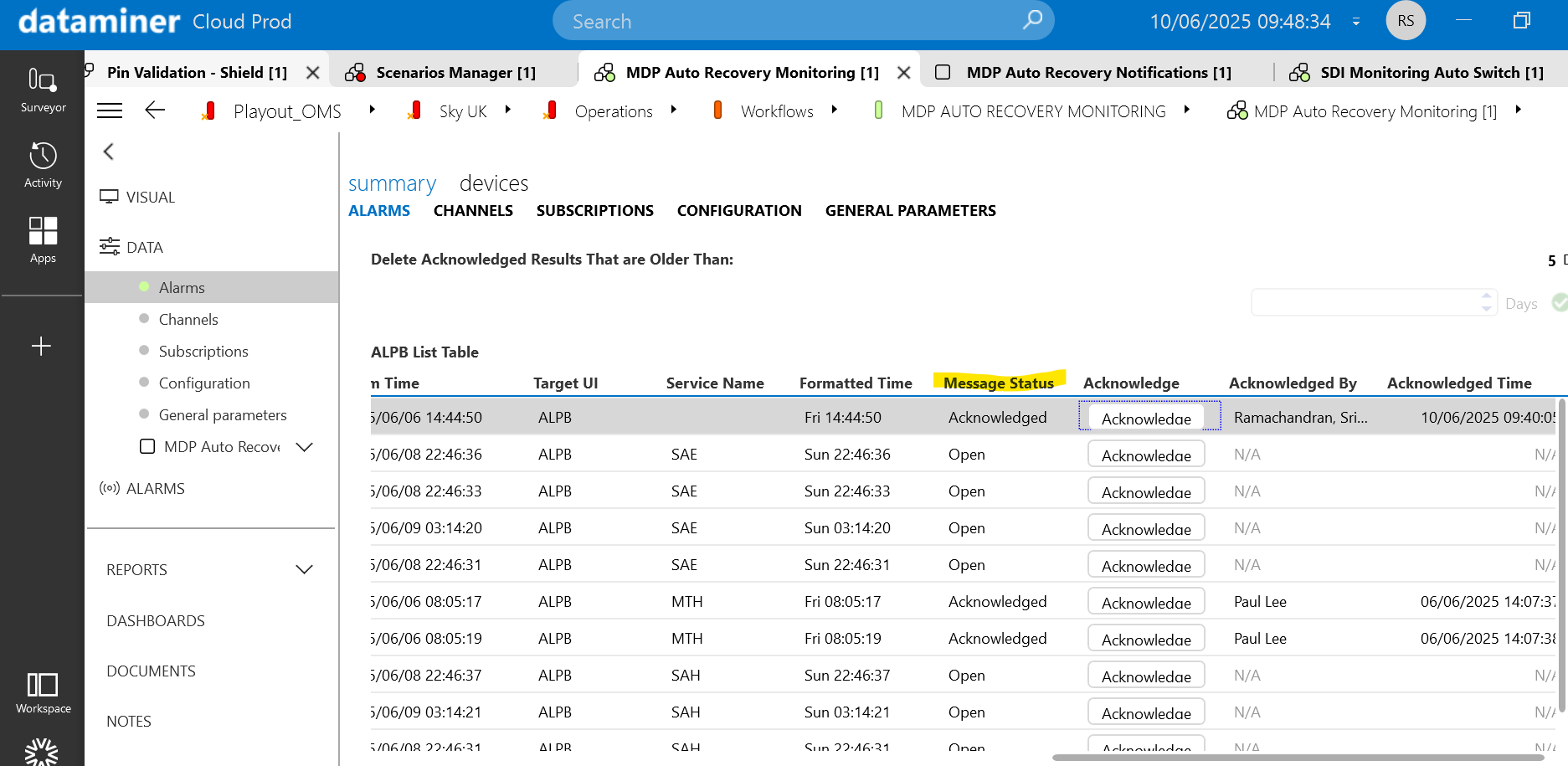
As this question has now been inactive for a very long time, I will close it. If you still want more information about this, could you post a new question?
Hi Srimathi,
I believe the easiest option to add custom functionality to an alarm in the alarm console is to use the Hyperlinks.xml file.
https://docs.dataminer.services/user-guide/Basic_Functionality/Alarms/Advanced_alarm_functionality/Adding_a_custom_command_to_the_Alarm_Console_shortcut_menu.html
This feature allows to add an entry in the right-click menu of the alarm and you can link it to an automation script.
It doesn't add an icon though.
You can try using correlation rule and decide the filter criteria and trigger an automation script that will update your protocol table
Hi,
I see that this question has been inactive for some time. Do you still need help with this? If not, could you select the answer that has been most helpful for you (using the ✓ icon)?