When clicking a trended parameter from a Visio, sends the user to the trend graph in an element.
The desired behavior is to see the graph of some parameter trend as a pop up, instead to force the user to go to an element or surveyor.
Is there any option that enables or disables this behavior? I have notice that some parameters do show the information as a pop up, but I think it is because that parameter is in another Element, not the element where the Visio is set.
Hi Esteban,
This is something that you can configure in the visual. An example can be found on Ziine when looking at the switches in the network view (e.g.: SLC-BSW-00-01).
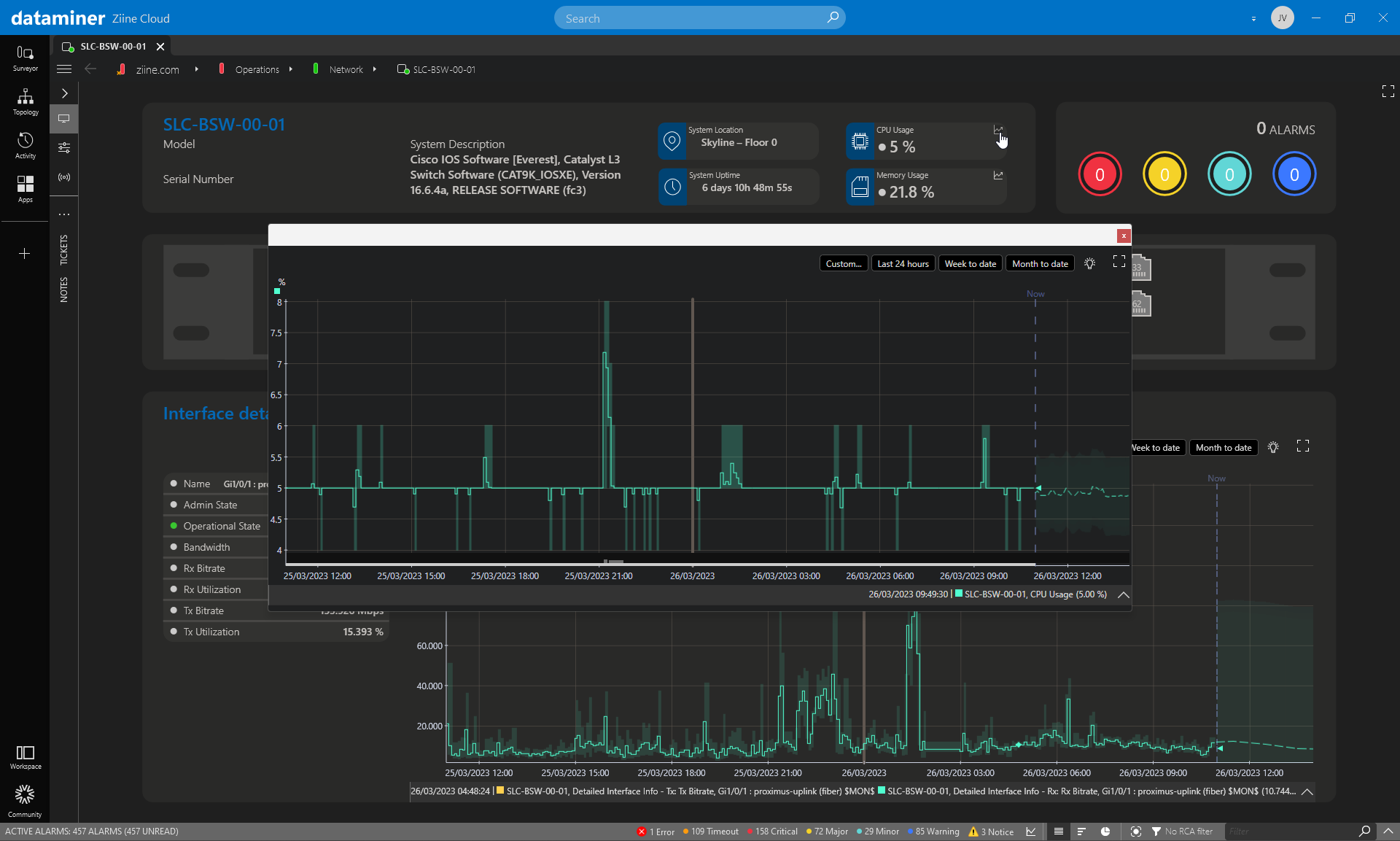
UPDATE
I used the Skyline stencils for the KPI shape, but I've adapted it and added a trend icon in there with below shape data.
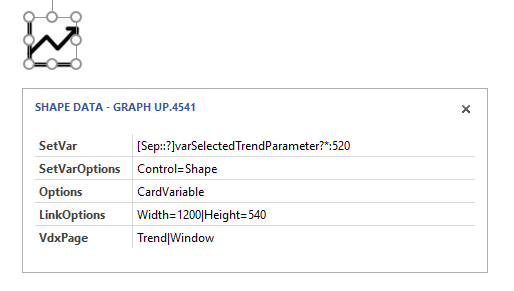
On another page with name Trend, I've added a shape for my trend graph with below shape data.
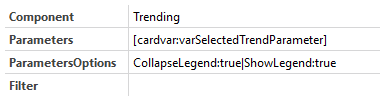
Hi Esteban, this is not by default available in the Skyline stencils. I had to do some manual changes. I’ve updated my original answer with some more details.
Hello Jens!
Thank you for your answer.
I found the _showElement shape Data in Ziine, but I notice the shape is a KPI, in my case I want to avoid the behavior inside all the parameters that are on a table.
I added the _showElement as false in my table and did not work as a pop up, still send the user to the surveyor.
Thank you again for your help !