Hi Dojo,
If user wants to connect to a remote computer,
he'll specify the address in the "IP address/host" box.
My question is:
Why is there "Accepted IP Addresses" option for
"IP Connection - SSH"?
I understand why this option exists for
(e.g., Smart Serial Connection) but it doesn't make a
lot of sense to have it for the IP Connection - SSH.
Also, what is this "SSL/TLS" checkbox doing exactly?
It was causing confusion for the user.
Is there something in the protocol.xml that can be changed to avoid having this "Accepted IP address" box?
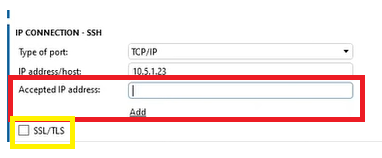
Screenshot 2:
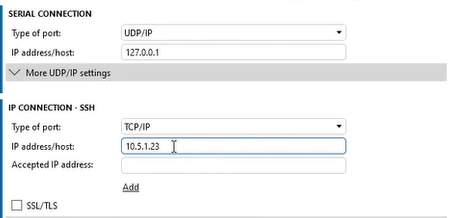
Hi Tarik,
The SSL/TLS option is always visible for all TCP/IP type connections.
DataMiner treats SSH as a special TCP/IP connection, so that is why it is displayed.
The option does indeed not make any sense, as SSH uses its own implementation instead of SSL/TLS.
Feel free to raise this as a software issue.
Have you tried hiding the field Accepted IP Addresses by setting AllowedIPAddresses.Disabled is set to “false” in the user settings of the smart-serial connection in the protocol? see https://docs.dataminer.services/user-guide/Basic_Functionality/Elements/Working_with_elements/Adding_Elements/Smart_Serial_Connection.html?