Hi Dojo,
If user wants to connect to a remote computer,
he’ll specify the address in the “IP address/host” box.
My question is:
Why is there “Accepted IP Addresses” option for
“IP Connection – SSH”?
I understand why this option exists for
(e.g., Smart Serial Connection) but it doesn’t make a
lot of sense to have it for the IP Connection – SSH.
Also, what is this “SSL/TLS” checkbox doing exactly?
It was causing confusion for the user.
Is there something in the protocol.xml that can be changed to avoid having this “Accepted IP address” box?
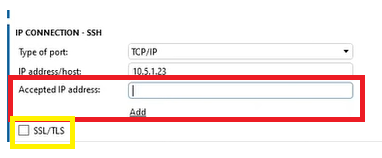
Screenshot 2:
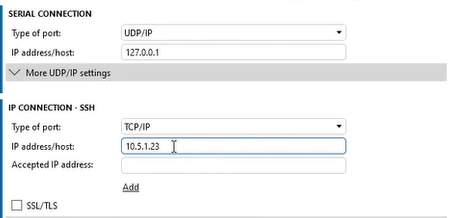
Hi Tarik,
The SSL/TLS option is always visible for all TCP/IP type connections.
DataMiner treats SSH as a special TCP/IP connection, so that is why it is displayed.
The option does indeed not make any sense, as SSH uses its own implementation instead of SSL/TLS.
Feel free to raise this as a software issue.
Hi Tarik,
This option is to specify From which IP address you want to accept incoming information. I’m not sure from which connector you took this screenshot, but it will be a Smart-Serial connection and DataMiner will most likely listen on a specific port on which the device can send unconsolidated updates to DataMiner. You can add multiple Accepted IP Addresses by using the Add button.
The SSL/TLS option is if the device is using encryption.
For more information: Smart-serial connections | DataMiner Docs
Thank you Michiel for your reply, it clarifies what’s the meaning of those options. But in this use case, we are adding a new feature (SSH-IP connection) to an already existing connector that has a (not-smart) serial interface already. I edited my question to have the full overview of the connections and would like if someone knows a way to avoid having this option, that is not needed and confuses the user?
According to our docs, it is only available when using smart-serial with TCP and if you set AllowedIPAddresses.Disabled to “false”. If that is not the case, I would suggest you raise a SW issue task with the protocol attached?
Have you tried hiding the field Accepted IP Addresses by setting AllowedIPAddresses.Disabled is set to “false” in the user settings of the smart-serial connection in the protocol? see https://docs.dataminer.services/user-guide/Basic_Functionality/Elements/Working_with_elements/Adding_Elements/Smart_Serial_Connection.html?