Hi Dojo,
I have just migrated a pair of DMAs in failover configuration to new hardware. DataMiner version is 10.4.0 CU6.
Everything went well except one thing:
At the same time as the migration, I came up with the idea to clean up some old users by removing them in the "C:\Skyline DateMiner\Security.xml" file.
Actually I have then added some new users in the new DMS, and we can all log on and everything is fine for normal operation. However, during nightly sync, old users come up with error messages. Depending on which DMA was active during nightly sync, the messages are different (regarding number of users and user names):
DMA 1
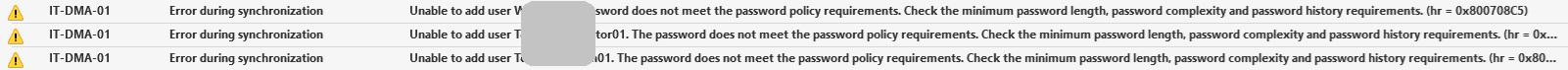
DMA 2

So I might have messed something up by not properly removing old users from the new system.
Those users are definitely no longer configured in the DMAs, neither on DataMiner nor on Windows level. Of course we would like to get rid of these messages. I think I have found the villains already in the syncinfo files "C:\Skyline DataMiner\Files\SyncInfo\{DO_NOT_REMOVE_...}", and the syncinfo entries in DMA 1 and DMA 2 indeed correspond to the user messages as shown in the images above.
Hence my question: Can I stop the DMAs, remove the annoying entries in the syncinfo files and start the DMAs again in order to fix the issue? Seems like there are two syncinfo files to be modified (see image below) - is it safe to modify both of them?
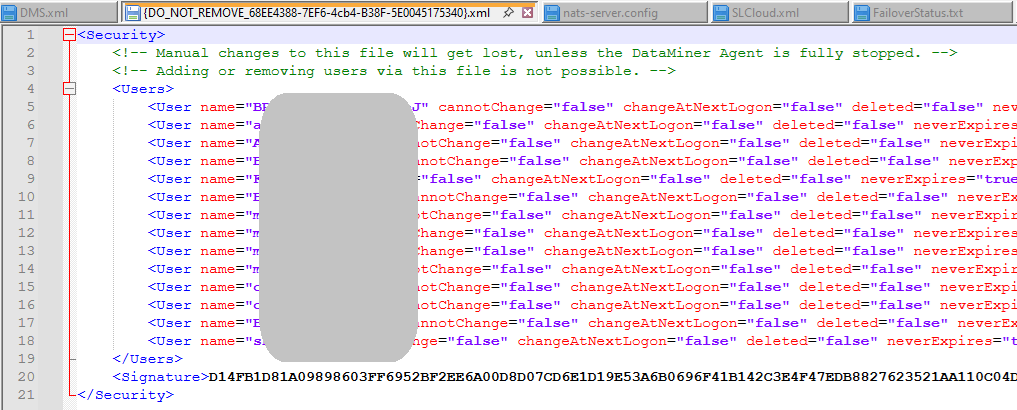
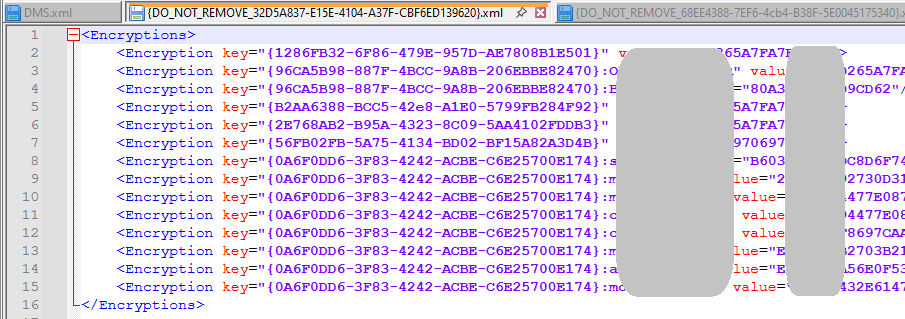
The last thing I want is for the DMAs to not start up again or being unable to log on as one of the wanted new users.
Any suggestions are much appreciated, thanks.
Hello,
You can make sure all DMA's are stopped in the cluster. Ensure and wait the SLDMS.exe process is stopped as this process still attempts a file flush to the sync info files once a service stop is requested.
Then browse to the following file:
C:\Skyline DataMiner\Files\SyncInfo\{DO_NOT_REMOVE_68EE4388-7EF6-4cb4-B38F-5E0045175340}.xml
This file is being used to compare and check potential user syncing mismatches between the DMA's.
For the users that you are sure that are not required anymore and are also not in the security.xml nor on windows level. Find the users in the sync info file and set the deleted="true" this will ensure the user is not attempted to be created again. If you do this on all DMA's in the cluster then this will be treated by the system as deleted by all and will not be retried again on later DMS syncs.
Regards,
Hello Davy, so finally we have conducted the steps following your proposed steps and it worked out. The obsolete users are no longer causing issues during synchronization. So thanks again, I'm happy to close this thread by selecting your answer as best. Cheers – Jörg
Hi Davy, thank you very much. Sounds good to me, I'll perform this once I can get a maintenance slot (it's a production system) and then I'll report back here.