In the latest version of Project Collaboration, some exciting new features have been added that allow you to work more easily with tasks.
Multiple projects view
Up to now, you could view all your projects via “My Projects” and navigate from there to the page of a project. However, this meant that you could not view tasks from multiple projects at the same time. A new option has been added to make this possible.
You can now select multiple projects on the “My Projects” page, and then open a view with all the tasks of these projects. If you then want to see the tasks grouped by project, you can choose the sort option “Project”. Suppose you want to quickly see only certain projects, you can also use the “Project” filter and adjust the view to your liking.
Currently, you can only update existing tasks and not create new tasks in this multiple projects view. But if you want to make a new task for a specific project, you can easily navigate to the project via the breadcrumb in the task details panel of another task in the project.
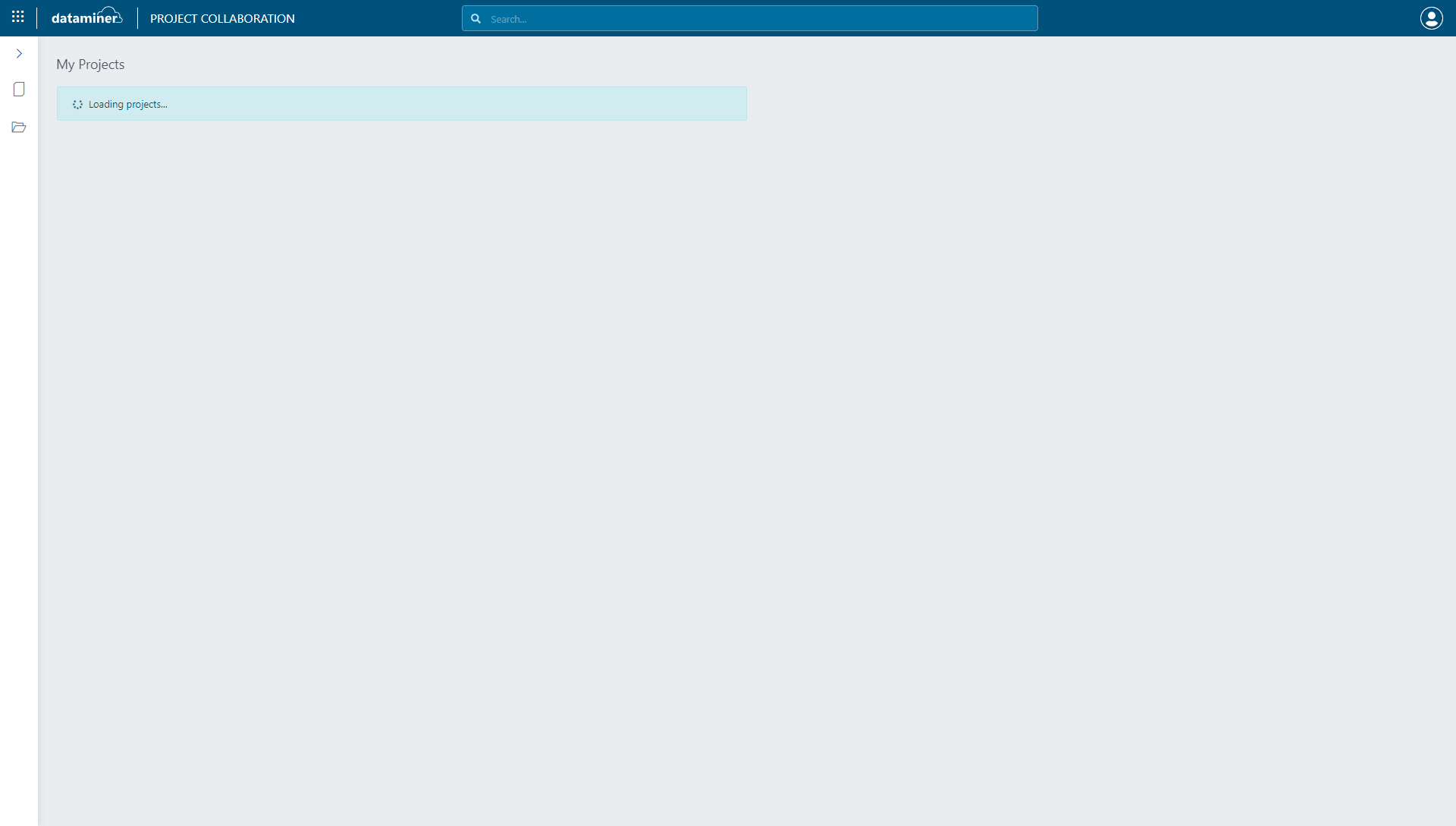
Assignee of a task regardless of the status
In the past, it was only possible to be assigned to a task if that task had the status “Waiting” or “Customer Acceptance”. That restriction no longer applies, so that, for example, a task that has the status “In Progress” can be assigned to you.
More freedom with “Action Item” tasks
For tasks of type “Action Item” it is now possible to change the status regardless of what status the task currently has. There are also more possible statuses available. These “Action Item” tasks remain assigned to you when the status is changed as long as the status is not set to “Completed” or “Rejected”.
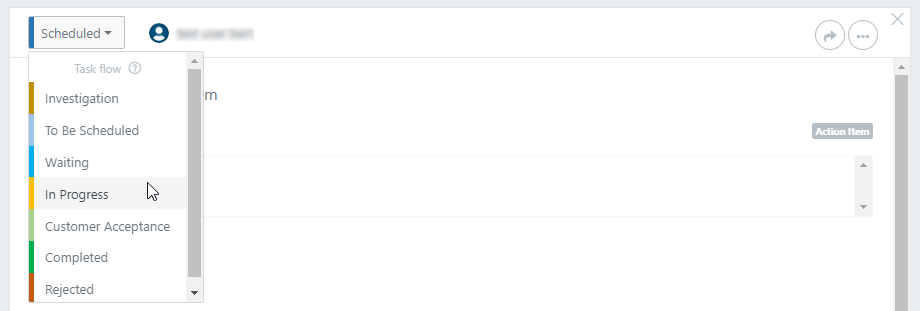
Thank you for the wonderful update! A great step towards expanding the flexibility of the platform and empowering the user to manage their projects and tasks.
Indeed, fabulous update, great new capabilities that will definitely help a lot of people in different roles to manage backlog even more easy and more agile.