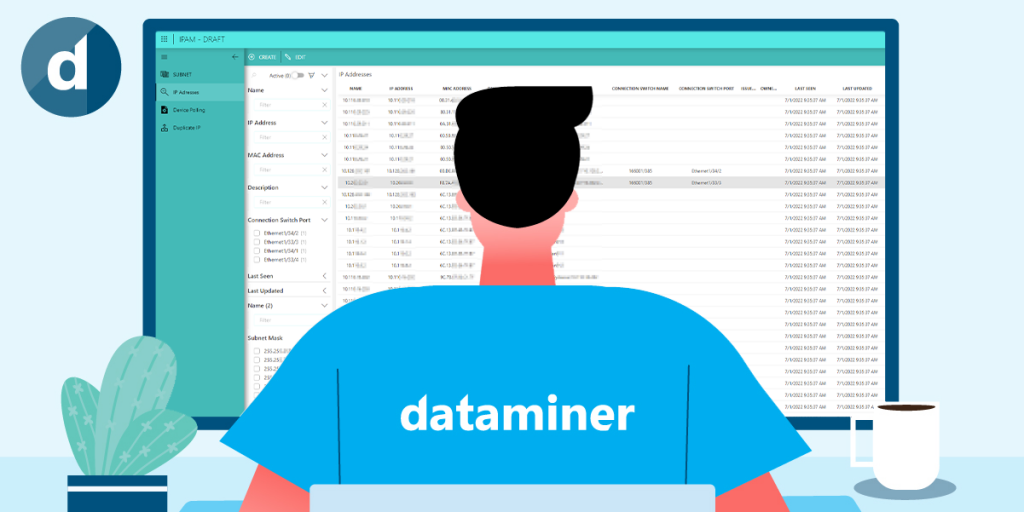Managing IP addresses has always been an integral part of any IT network. But as organizations are adopting IP services at an ever-faster rate, IP address management has become more crucial than ever before. And yet, many IT teams still rely on the most basic of tools to manage this highly complex operation.
In the past, it was perfectly fine to use spreadsheets to manually keep track of which IP address was assigned to which device, which DHCP lease was active, or when the IP of a certain device had changed.
Today, however, the manual spreadsheet approach falls short. Not only are IT networks growing at full tilt because of recent Digital Transformation initiatives, but they are also becoming more dynamic in nature.
And this is where IP Address Management (IPAM) comes into play!
IPAM gives network admins a real-time inventory of all IP addresses in use, making IP management manageable for even the most complex networks.
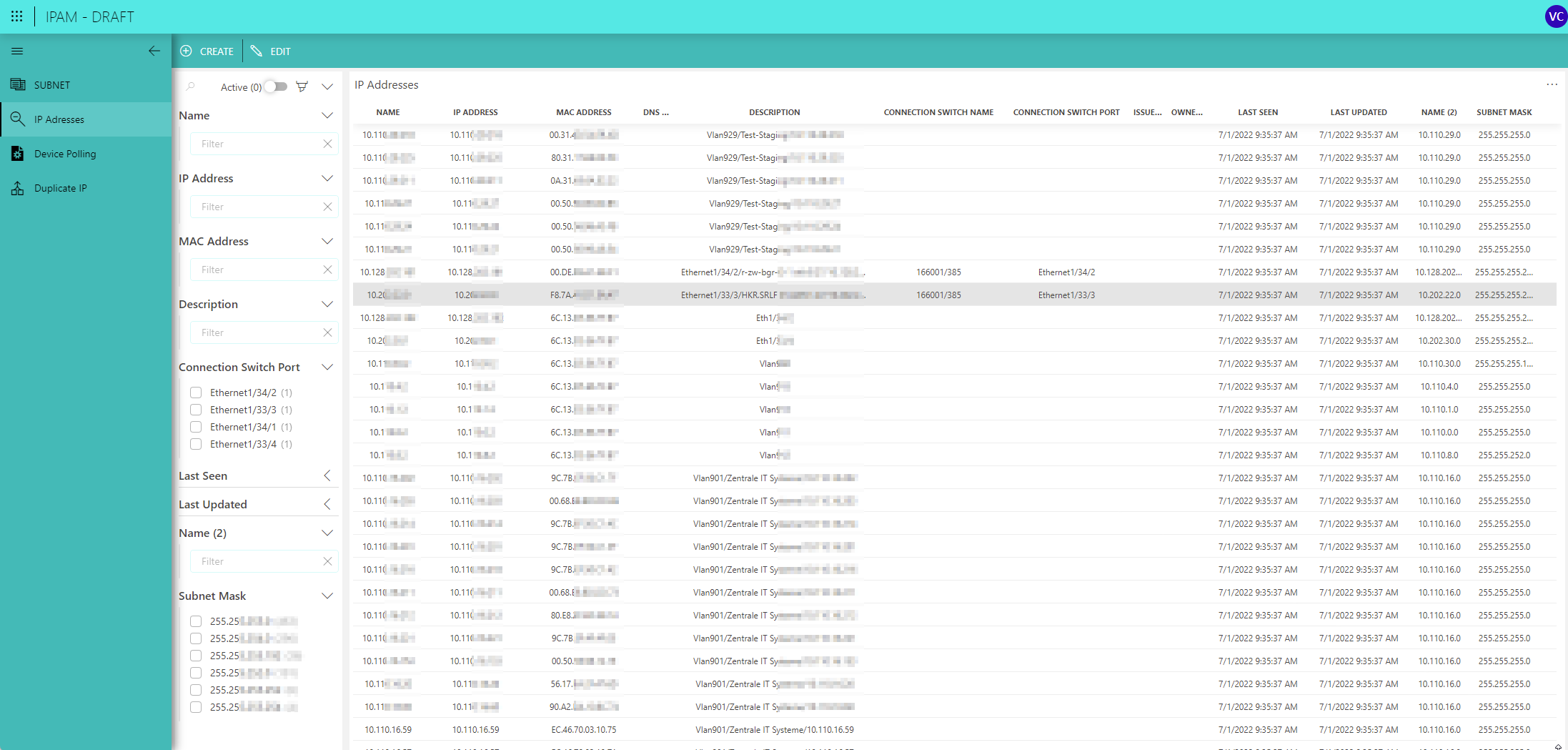
How does IPAM work?
An IPAM solution needs to communicate with your DHCP and DNS servers to retrieve data like IPs, hostnames, DNS records, and DHCP scopes and releases. This minimum data set can then be enriched with data extracted from your switch fabric, such as VLAN tags, or information from your edge devices to map the name of the device with its MAC address, for example.
After retrieving the data from these various sources, the IPAM solution aggregates all the data to monitor your IP addresses and, for example, to easily identify duplicate IP addresses in your network.
DataMiner IPAM solution: so long spreadsheets
The DataMiner IPAM solution is based on our new DOMs (DataMiner Object Models) and user-definable DataMiner Apps, which allow for ultimate flexibility and creativity.
DOM (DataMiner Object Model): Easily model and manage ANY type of data in your DataMiner System.
DataMiner Apps: Without any coding skills, you can easily create tailor-made User Interfaces that visualize only the relevant data for your goals and responsibilities.
Here’s how it works:
Step 1: Easily model your data sets
First, a DOM instance gets created for each IP address and its subnets. These instances are then stored in the DataMiner Elasticsearch database to ensure high performance and scalability for thousands of IP addresses and subnets. DOM instances can manage vast amounts of data and support many different data types. All necessary data for an IPAM solution can be quickly modeled without any coding skills.
Step 2: Conveniently visualize your data sets
In a second step, you can easily create highly-customizable DataMiner Apps to conveniently visualize all your IP data and make it easy to manage. That being said, if you prefer any other tool for data visualization, like Grafana or PowerBI, you are free to use that one too!
Step 3: Get creative with automated workflows
One last thing: DOM objects are stateful. This enables you to easily add automated workflows: for example, ranges of multicast IP addresses can have a “reserved” state at first, but then, when a new device gets added to the system, an available multicast IP gets assigned and automatically changes its state to “in use”. Easy, right? And again, all this can be done by you, on the fly and without any specific coding skills.
DataMiner IPAM use case
Want a more in-depth overview of how DataMiner handles IP Address Management for complex networks?
Then have a look at this detailed use case, which was recently deployed at one of our customers in Europe and where we cover all the capabilities step by step.