It’s one thing to take backups of product configuration files, but some parts of a product’s configuration can be so critical that you also need to keep an eye on whether they remain the same or were changed.
So, from release 1.1.10 onwards, DataMiner Infrastructure Discovery and Provisioning (IDP) is able to detect configuration changes between consecutive backups.
- Because some parts of a configuration backup may not be interesting for comparison, IDP is able to check for changes in a specific subset of the configuration backup.
- The IDP app informs the user if changes have been detected on consecutive backups, and if so, the changes can be easily visualized with the comparison tool.
- A configuration change can also generate an alarm on the product element.
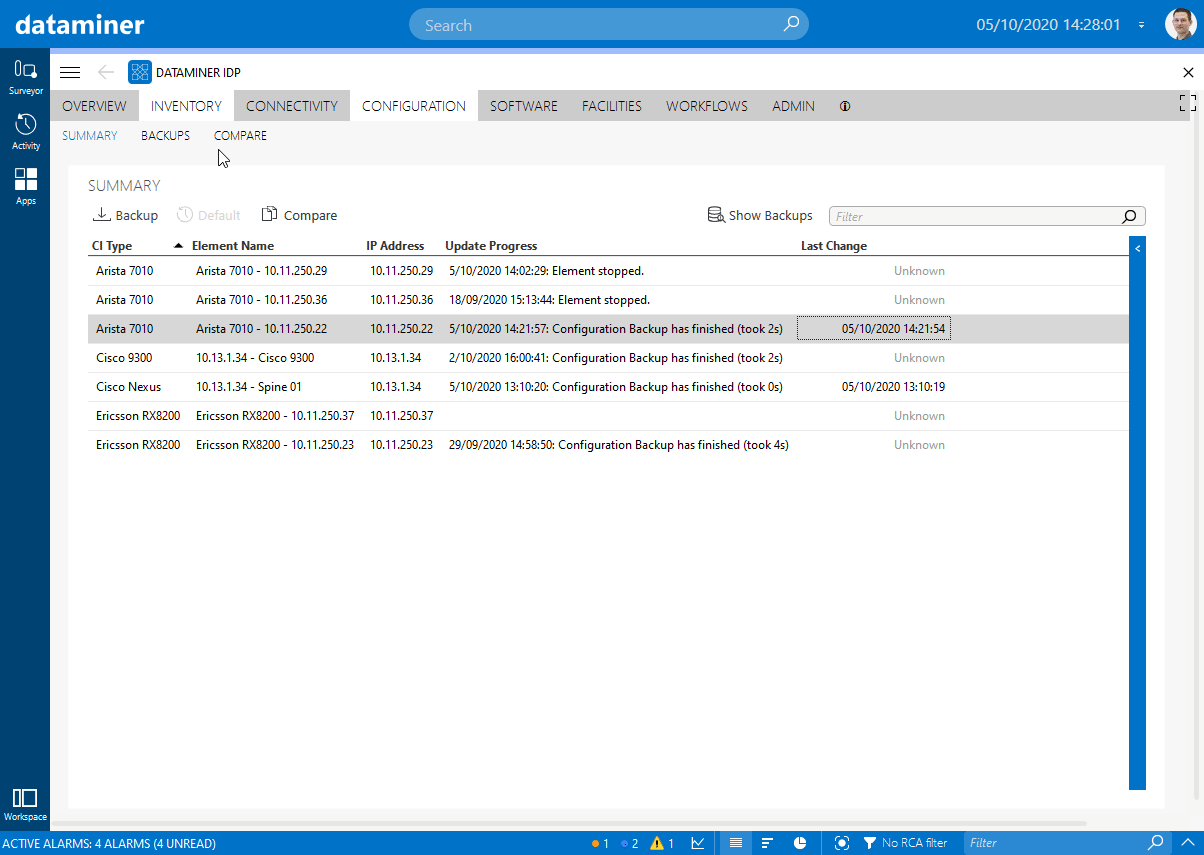
This release also introduces some other features, such as :
- Deleted elements: If a user deletes a managed element from the DMS, DataMiner IDP will detect this. Deleted elements are collected in a comprehensive overview detailing the time of removal, the user who removed the element, the product’s IP address, etc. With a single click, another element for the product can be provisioned in order to rectify an accidental deletion.
- New CI Type keyword [DNSName]: The CI Type definition now also supports the keyword [DNSName]. When an element is created, has a CI Type applied or is reassigned to another CI Type, the keyword will be replaced by the corresponding DNS name. This is fetched by performing a reverse DNS lookup on the IP address of the product.
- Configuration backup from a file location: Back in January, we introduced the ability to take configuration backups. Until today, the custom “Take Backup” script needed to supply the contents of the configuration file to IDP. With IDP 1.1.10, the custom “Take Backup” script can also provide the (SMB) location of the backup file. This makes it possible to back up configuration archives or to copy files from a file server into the DataMiner Configuration Archive.
You can find a complete list of features and enhancements in the Release Notes of IDP 1.1.10.
Great new features on that Configuration Change Management. Very handy and a real time saver…