The new version of DataMiner IDP automatically enables the discovery activity for your CI types, making it more convenient to onboard your equipment. In fact, in this version, all activities are automatically enabled. And with fewer toggle buttons to switch, you can get started faster!
Not familiar yet with the DataMiner Infrastructure Discovery and Provisioning (IDP) app? You can learn all about it on the IDP app page.
Activities automatically enabled
Previously, you had to manually enable all activities (like Discovery) once the CI type was completely configured (e.g. you had to configure the discovery identifiers for the CI type). We changed this default behavior: from now on, the activities will be enabled automatically as soon as the CI type is completely configured for the activity. This way, you’ll be able to get started faster!
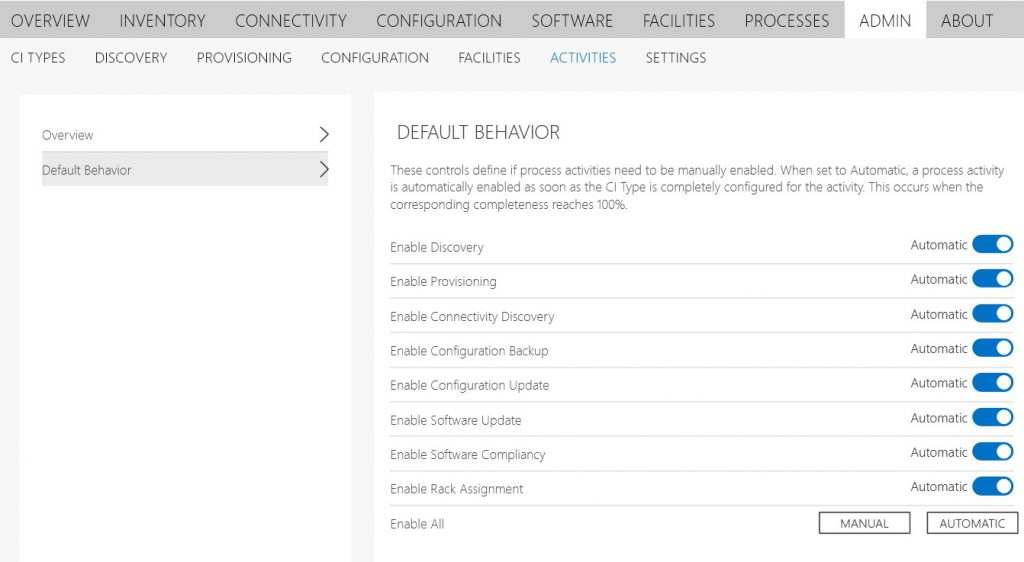
Provisioning API is removed
Even though the IDP app had no longer been using the Provisioning API since January, the API continued to be available until the end of Q2. But now the time has finally come to remove the API from the app altogether.
Check out my previous post to better understand the benefits and the necessity of this decision.
Other enhancements
- It is now possible to export discovery profiles as a JSON file: you can use this to move discovery profiles from one DMA to another or to create different starting points for new discovery profiles.
- Assigning elements to racks is also improved: when an element has already been assigned to a rack, the information for the different levels is filled in automatically.
- The user will now receive a notification when they attempt to perform a configuration backup/update while the configuration archive is disconnected.
A complete overview of all features and enhancements is available in the DataMiner IDP 1.2.0 Release Notes.