DataMiner IDP 1.1.20 introduces a user interface to easily create and edit discovery profiles. And what’s more, the discovery activity can now also use credentials stored in the DataMiner Credential Library!
Not familiar yet with the DataMiner Infrastructure Discovery and Provisioning (IDP) app? You can learn all about it on the IDP app page.
Manage discovery profiles with ease
But first, what is a discovery profile again? A discovery profile contains the definitions of both the communication protocol and information that needs to be polled to match a device to a CI Type.
In other words, it’s essential to have discovery profiles to perform a discovery activity. And that’s why DataMiner IDP comes with default out-of-the-box discovery profiles. And if the default ones don’t fit the bill, you can always create new ones!
In older versions, however, you had to manually create JSON files and load these into IDP. And while this is still very much possible, we’ve now added a way more easy option: this version of IDP introduces a user interface to create (and edit) discovery profiles.
The screenshots below illustrate the configuration of a discovery profile using WMI. But obviously, all existing communication protocols are supported: SNMP (v1), SNMPv2, SNMPv3, HTTP(S), Telnet, Ping, Serial, and WMI.
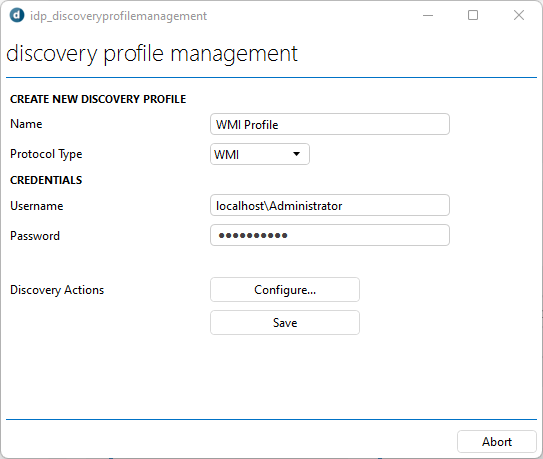
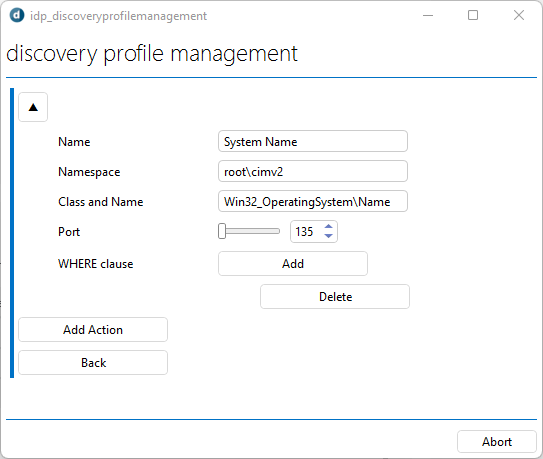
And that’s not all! Discovery profiles can now also link to credentials stored in the DataMiner Credentials Library. This way, you can safely store your credentials and manage them centrally.
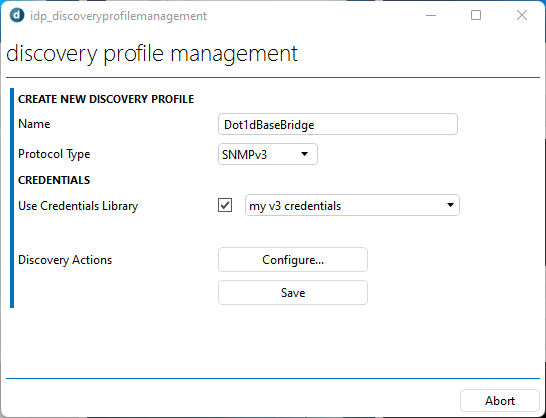
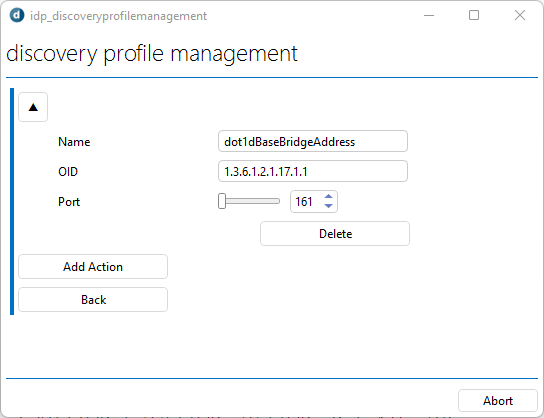
IDP now requires 10.1 Main Release
Don’t worry, you can still run the latest version of DataMiner IDP on the Main Release (MR) track, but in order to catch up on all the changes between 10.0 MR and 10.1 MR, this IDP version now requires at least 10.1.0 CU10.
Although the 10.1 Main Release is widely supported and still gets regular updates, you should consider using one of the latest releases. Want to learn about the benefits first? Well go ahead and check out Ben’s video about all the benefits of DataMiner 10.2 and its unparalleled cloud capabilities.
And there’s more
- We have cleaned up the “Processes” tab so it now only contains an overview of scheduled Process Automation processes.
- We gave the controls to enable/disable activities a new home: they were previously under the “Processes” tab, but can now be found in the (new) “Activities” tab under “Admin”.
- The (new) “Activities” tab also accommodates the controls defining the default behavior of the process activation settings. This was previously available under “Admin > CI Types > Activity Management”, but is now listed under “Admin > Activities > Default Behavior”.
A complete overview of all features and enhancements is available in the DataMiner IDP 1.1.20 Release Notes.
What’s next?
The next version of DataMiner IDP will no longer contain the Provisioning API. You can check out my previous post to better understand the benefits and the necessity of this decision. The next version is currently scheduled for May.