When someone asks you what time it is, chances are you won’t even bother to mention the seconds. In fact, you might even round off the minutes! But computer networks are a little bit pickier when it comes to time and clock synchronization, and rightly so!
Clock synchronization is one of the most critical IT services in a wide range of industries, such as finance, power utilities, defense, media, broadband, and many more. All these industries rely on a highly accurate synchronization of time for their systems, ranging from millisecond to sub-nanosecond accuracy.
Take the stock market, for example. An inaccurate timestamp on a transaction could result in a big loss of money as stock prices are constantly changing. So, yeah… time is quite literally money.
But how does clock synchronization work? And how do you even begin to manage clock synchronization?
Don’t really feel like reading the answers to these questions? Just watch this short video to have Thomas Gunkel, our Market Director Broadcast, guide you through them.
What is time and where does it come from?
Relax, this isn’t some kind of philosophical question or anything. Your systems have to get their time information from somewhere, right? So, how does that work?
When people like you and me talk about time, we’re usually referring to the time of day, i.e. hours, minutes and seconds, which all can be read off your ordinary wall clock… or smartphone, of course.
But actually ”time” can be defined by two characteristics:
Frequency: Time implies a reoccurrence of events. Just imagine your grandfather’s old pendulum clock. Can you hear it ticking and tocking at exactly the same pace?
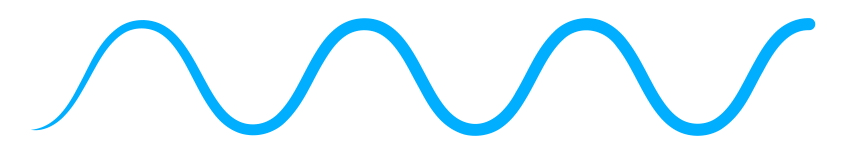
Phase synchronization: Every event should occur at the same time. Now imagine two identical pendulum clocks. If your grandfather failed to synchronize them, every “tick” from one clock would coincide with a ”tock” from the other, and vice versa. So the frequency would be exactly the same, but the phase wouldn’t. Then your clocks would be quite useless… and extremely annoying!
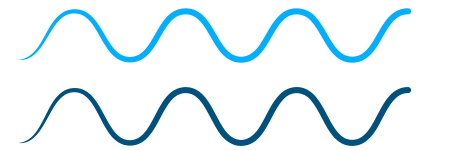
Some applications only need clocks to run on the same frequency and to be phase aligned. This information can come from an atomic clock. Other applications, however, will also need the time of day to function properly. In these cases a GNSS (global navigation satellite system), for example GPS, is used.
How does clock synchronization work in practice?
Precision Time Protocol (PTP)
Network time synchronization has evolved from simple sync signals to more complex IP protocols, like the precision time protocol (PTP). PTP is designed to synchronize clocks in a network to sub-microsecond precision, i.e. less than 0.000001 seconds – that’s definitely a lot of zeros.
The image below shows how PTP clocks are positioned in a network.

As you can see (in the above image), there are several types of PTP clocks:
- Grandmaster clock: The grandmaster clock receives the time information through GPS and becomes the clock standard in the network to which all other clocks synchronize.
- Transparent clock: Transparent clocks are placed between the grandmaster and slaves. They help with delay calculation because they compute the variable delay as the PTP packets pass through the switch or the router on their way to slave clocks.
- Boundary clock: Just like transparent clocks, boundary clocks are also placed between the grandmaster and slaves. But they can take on the role of slave and master, reducing the strain on the grandmaster clock.
- Slave clock: Slave devices are the last link in the clock network. They only receive time sync information from master devices, but don’t act as a source of sync information themselves.
High-traffic highway
So PTP clocks receive the time information from GPS and distribute this information across the entire network in the form of complex IP packets. These IP packets are transferred on a shared link with all your other network traffic. That means providing a well-engineered network infrastructure is certainly no unnecessary luxury.
Just like a good road infrastructure can reduce traffic congestions, so too does a good network infrastructure reduce jitter of the IP packets, which in turn results in the best clock accuracy.
Road maintenance!
But even with decent road infrastructures, we still use our GPS systems to avoid high-traffic roads and congestions. The same goes for managing traffic on your network infrastructure. You need a platform that allows you to constantly monitor and easily manage clocks and sync signals.
Ideally, such a platform supports devices from different vendors, as your clock generator is very likely a different brand than your clock consumers. But it should also provide safe and automated onboarding of new clock devices and their configuration. If you’re interested in such a platform, you should definitely check out our DataMiner PTP app.
9 tips to efficiently manage and monitor clock synchronization
OK, I think you get the point. Monitoring your clock system is extremely important, but also very labor-intensive.
But don’t fret, we’ll help you get started! So let’s dig into our 9 best practices to monitor your clock synchronization!
Monitor GPS quality
Always start your monitoring at the source, namely your GNSS, which, in many cases, will be GPS. What’s the GPS quality? How many satellites do you have in view? …
Track clock metrics
Don’t forget to track every single clock and time metric from all devices: clock source, clock distribution devices and clock receivers.
Measure clock performance
Measuring your clock performance on all relevant parameters, such as jitter, path delay and offset, will help in analyzing the behavior of your clock system.
Identify changes
By analyzing the clock system behavior, you can easily identify deviations. This will help in spotting and resolving potential issues before they can actually affect your system.
Monitor underlying infrastructure
We’ve already stressed the importance of monitoring the underlying network infrastructure, such as switches, SFPs, laser bias current…
Integrate analyzers
Also integrate network analyzers, such as Wireshark, to monitor your network at packet level.
But you’d also want to look into your PTP security:
Populate AMTs
Populate your acceptable master tables (AMTs) to create a whitelist of systems that can become grandmaster clocks.
Set PTP role on switch ports
You could also set “PTP role = Master” on your boundary clocks’ interfaces to discard PTP announcement messages coming from misconfigured slave devices.
Configure ”slave only”
You could even set a “slave only” flag on each slave node to prevent them from becoming a master.
Never lose track of time!
So, even though every industry has its own standards when it comes to clock synchronization, one thing goes for all of them: the slightest delay can have major consequences. That’s why highly accurate clock synchronization is of the utmost importance!
However, in order to obtain a high level of clock accuracy, a decent network infrastructure on its own isn’t enough. It also takes constant monitoring and managing, which can be very time-consuming. So make sure to always use the right tool for the job.
You might also like
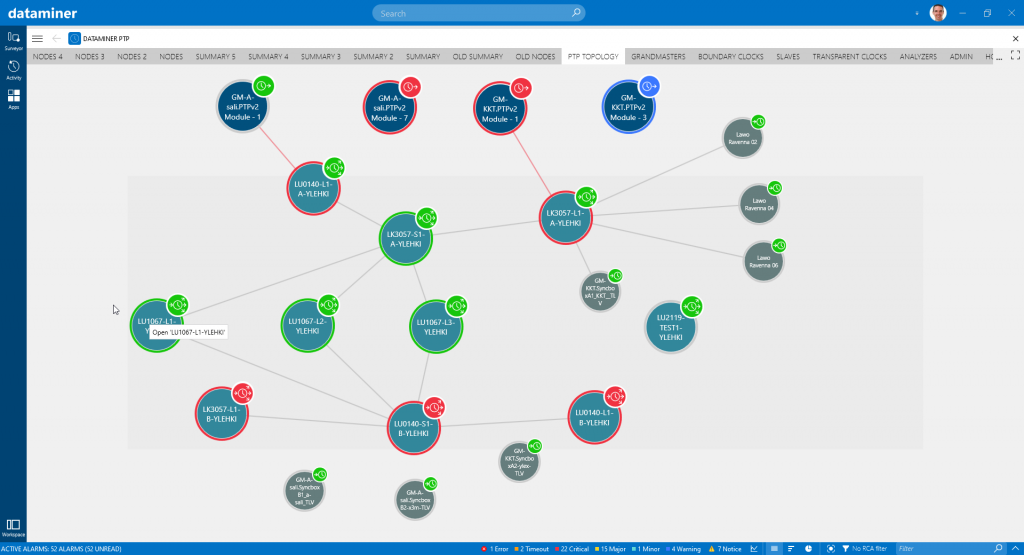
BLOG
PTP Monitoring – A must, not an option
Discover why PTP monitoring is an absolute must and how DataMiner can up your PTP game.
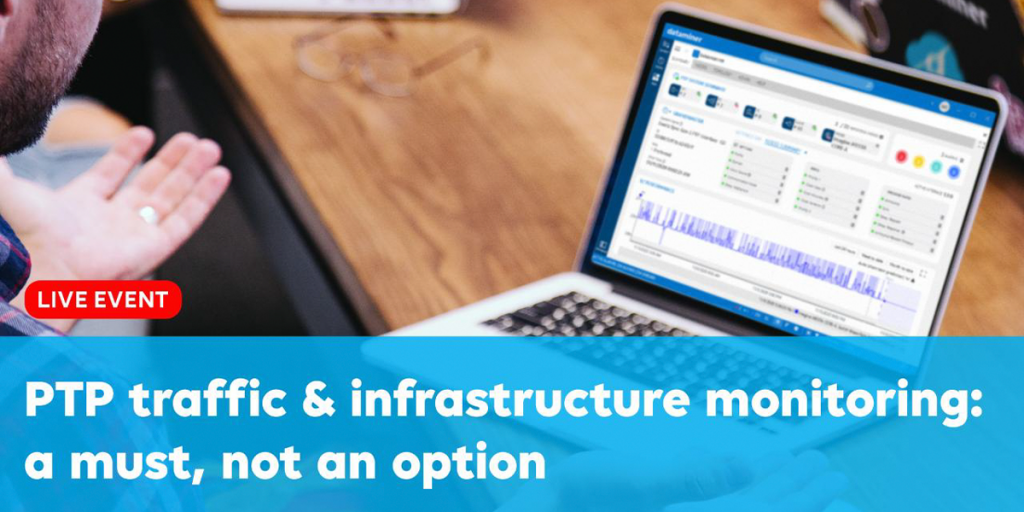
PTP traffic & infrastructure monitoring – A must, not an option
Skyline’s Market Director Broadcast demonstrates the powers of DataMiner’s PTP monitoring capabilities
Very insightful! Thanks for sharing that Thomas!
Also have a look a look at our PTP expert hub, there is a lot of information on PTP in general. You will also find everything around our DataMiner PTP app in there — https://community.dataminer.services/expert-hub-ptp/
Thanks Thomas, 9 best practices to look at during scoping, insightful!
Highly interesting and well-written – thanks, Thomas! I also like the story-telling aspect very much!