We’re excited to share a new feature that will make your DataMiner experience even better: DataMiner web upgrades!
What is it?
As you may know, DataMiner is a powerful platform that consists of many components (core processes, web API, web apps, etc.). The core processes are responsible for managing, monitoring, and controlling your data, while the web API and web apps provide you with a user-friendly interface to consume and visualize your data.
Full DataMiner upgrades contain a new version of everything. Before, if a system wanted to use the latest features of the web apps, a full upgrade was required. A full upgrade entails downtime on the DataMiner System and can take some time to execute. Afterwards, there is typically a larger validation phase, as all functionality is impacted.
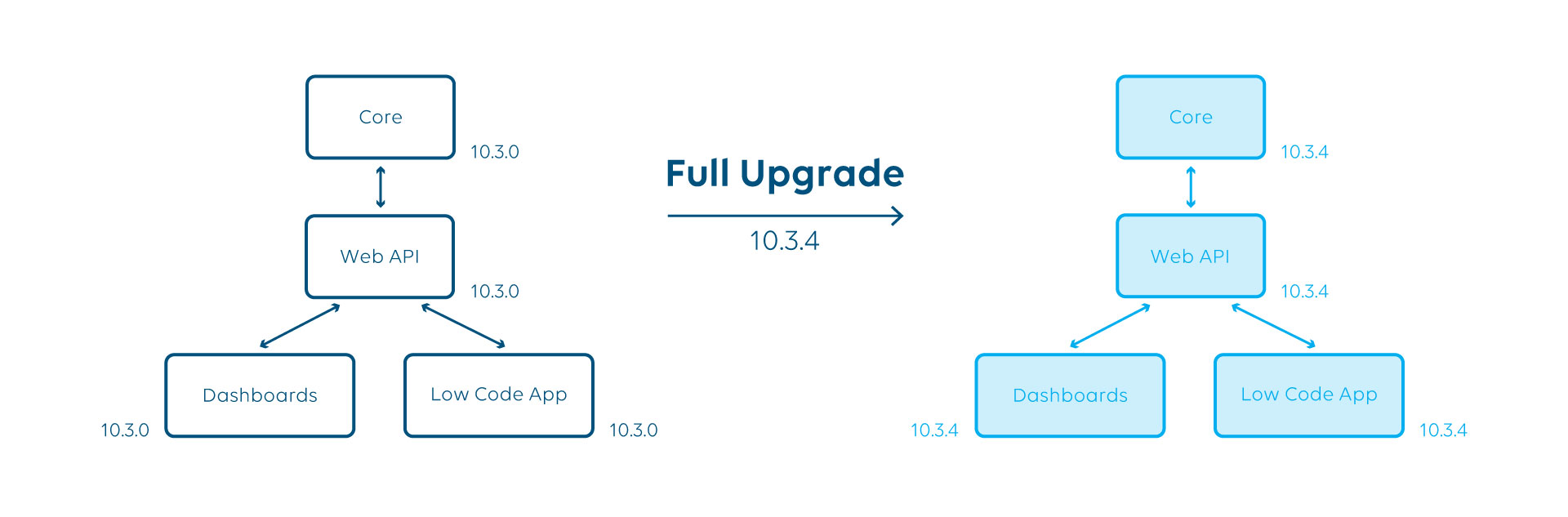
That’s why we came up with the web upgrade; a new upgrade package containing only the web API and the web apps, leaving all core processes untouched. A web upgrade can be installed on any system from DataMiner 10.3 onwards. When doing so, it’s perfectly possible to have your data acquisition layer sitting on a Main Release while having your data exploration layer on a Feature Release.

Our vision for granular updates of DataMiner modules is perfectly aligned with this approach. We have already succeeded at updating the Cube client and DataMiner Extension Modules (DxM) separately, and now we can also include the web API and web apps on that list.
Benefits and limitations
So why would you choose a web upgrade instead of a full upgrade?
- No downtime when installing a web upgrade. Only the web server (IIS) is restarted which causes a temporary unavailability of all web-related functionality.
- Quick installation (~ 1 min).
- Only impacts the web API and web apps, leaving all other DataMiner processes untouched and thus reducing overall risk.
Great, so what are you not telling me?
- Dashboards and Low-Code Apps heavily leverage GQI. However, GQI is running in SLHelper which is running on a core process. Installing a web upgrade will not include any changes to GQI.
- Web upgrades are not compatible with older versions of DataMiner (prior to version 10.3). At minimum, you need to have DataMiner 10.3 installed on your system to use them.
- Executing a full upgrade will override any web upgrades that have been performed in the past.
Where can I find this?
You can easily find the web upgrades on the Downloads page. A new upgrade package called “Web upgrade” is available there.
For more information about our upgrade possibilities and release schedule, see the DataMiner release overview 2023-2024 blog post.
Installation procedure
Installing a web upgrade is easy, fast, and follows the same procedure as a full upgrade. Just follow these steps:
- Download the web upgrade package from the Downloads page.
- Install the package in the Update Center or using the Taskbar Utility.
- Enjoy your upgraded web apps!
That’s it! You have successfully installed a web upgrade on your DataMiner System.
Conclusion
Web upgrades are a great way to ensure that you have access to the latest features and enhancements of the web apps. They are fast, easy, and safe to install, and they don’t require a prolonged period of downtime or validation. Web upgrades are available from DataMiner 10.3 onwards and can be found on the Downloads page like usual.
We hope you find this feature useful and encourage you to try it out. Let us know what you think and feel free to contact us if you have any questions or feedback.
Thanks for reading and happy DataMining!
Nice new feature! I tried it out and it operates seamlessly!