Process Automation 1.1.0 is now available!
DataMiner Process Automation (PA) continues to align and evolve with the OMG BPMN notation to model processes. DataMiner PA was introduced in soft launch during the autumn of 2020. It is currently used in up to 10 DataMiner projects that are either being deployed for customers, or used in DataMiner standard applications. The DataMiner PA module is unique in its ability to dynamically schedule availability windows for processes, thereby also scheduling and reserving human and technical resources and capacity to execute processes in a deterministic and reliable manner. With DataMiner, processes are designed, deployed and monitored with just one single platform, resulting in a true DevOps experience that allows continuous updating and optimization of processes.
DataMiner is an open platform for any of your data source integrations; OSS/BSS integrations and automation across the board. As such, process automation aligns with the OMG BPMN 2.0 standard Business Process Model and Notation. The newly announced DataMiner Process Automation release 1.1.0 now also supports gateways in processes. Gateways are used to select (split) one or multiple branches in a process based on the result of the previous activity. Alternatively, gateways wait until one or multiple branches in a process have been executed (merge) before continuing. DataMiner Process Automation 1.1.0 supports the full set of BPMN defined gateways, meaning :
- Parallel split and merge
- Inclusive split and merge
- Exclusive split and merge
Let’s consider the example of a media asset management system: the token contains the reference of a file that has been found by a ‘Watch Folder’ activity in a dedicated process folder. The token is then sent to a ‘Read File’ activity to read the content of that file.
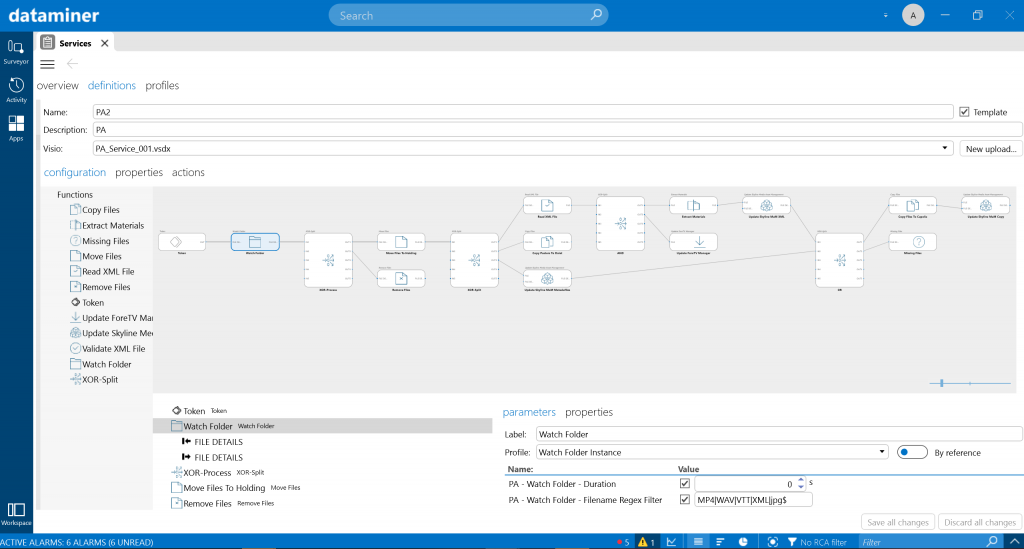
The use of gateways is illustrated by selecting a specific branch in the process depending on the type of file that is detected in the watch folder :
- If the file extension is JPEG , then send the token to the branch that will convert the file
- If the file extension is XML, then send it to the branch for reading the content of the file
With BPMN gateways now supported in DataMiner Process Automation, it is becoming increasingly easy to automate business, operational and technical processes.
Of course, our engineers continue to further extend the process automation module to further support a variety of start, stop and intermediate events, and much more. More info will be given within the next couple of sprints!