How can I refresh a table in a Low Code App (ad-hoc and using a timer) ?
Emmanuel Dal [SLC] [DevOps Member] Selected answer as best
Hi Emmanuel,
This can be done by using a ‘Trigger’ component on your page. This component’s sole responsibility is to give a trigger to other components to refresh their data.
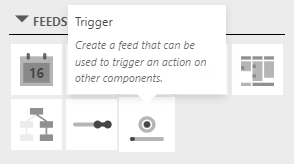
You can link this component to any GQI visualization so that it executes the query again and updates the visualization with the new data.
There are two modes:
- Manually clicking the trigger component to send out a trigger.
- Use an interval that sends out triggers periodically.
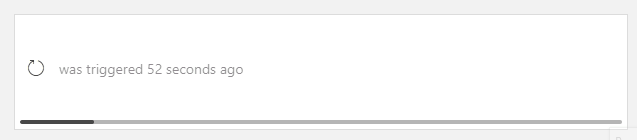
Emmanuel Dal [SLC] [DevOps Member] Selected answer as best
It’s the other way around, you need to drop the ‘Trigger’ feed on a GQI visualization of your choice as a filter (e.g. a table component). Small tip, clicking on a feed will highlight all visualizations that can consume that feed.
Hi Sebastiaan,
Thank you for your reply.
Yes, I knew the Trigger component can be used to refresh tables. What is not clear to me is how to configure it.
As you’re indicated that it can be linked to a GQI query, I’ve tried to drag and drop a GQI query on it ; however that’s not supported.