Hi,
we need to change something in SoftLaunchOptions.xml. What is the best way to restart all DMA’s in the cluster? One by one or is there any option to reboot all DMA’s?
Hi Stefan
There is a way to restart all your agents with a couple of clicks. See the image below:
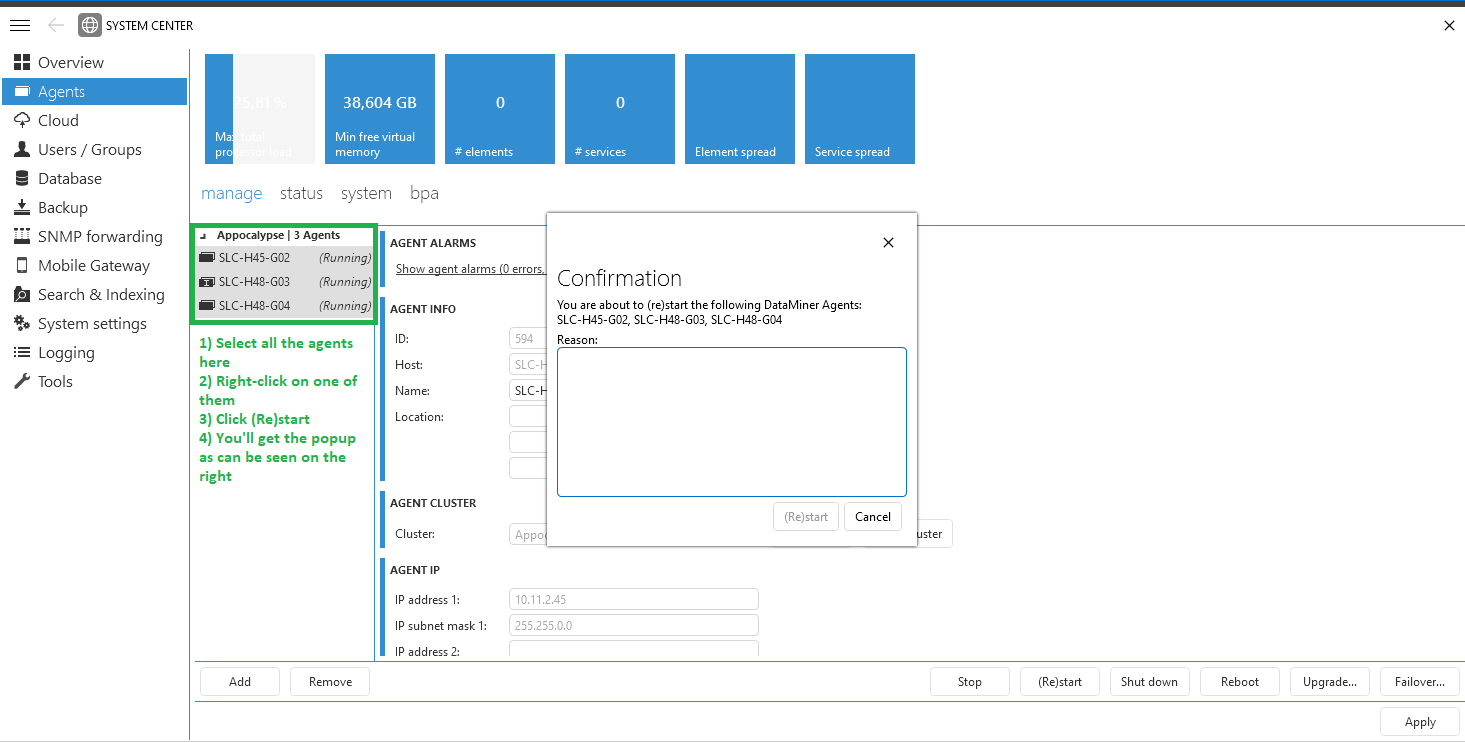
Note: it happened for me that not all agents were mentioned in the popup (although all were selected). I then closed the card and tried it again. Then it typically works again.
Hi Stefan
Restarting all agents in the cluster all at the same time is something I already did many times and I didn’t encounter any issues with it (I can only speak from my own experience). As an extra note: when you for example upgrade your DMS, then agents are also starting up at the same time.
Regarding rebooting them all at the same time, this is something I don’t have any experience with it. I hope someone else can shed some light.
Hi Stefan, you can reboot the agent of the cluster by going to System – Center –> Agents –> Reboot button.
An option to reboot all of the clusters in one go, I’m currently not aware of.
I believe you can do a system-wide reboot with an empty update package. Not sure if that is the best way and a recommended way.
Thank you! As we have 4 DMA’s, I will restart one by one. Just thought there is a special way to reboot in a cluster
Hi Pieter-Jan,
that’s a nice solution, thanks!
Are there any concerns about rebooting all in the same time while in a cluster?