I’m having trouble adding popup windows in a visual overview.
It works fine with a simple shape, but when I generate shapes from table rows (with the Children shape data) the popups are completely blank.
Added pic:
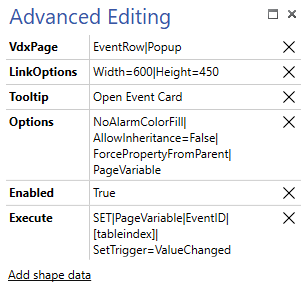
Shapes generated from rows automatically link to the element that contains the source table. Adding your popup configuration will effectively link to a page of said element.
If the popup is on another object you can consider using the AllowInheritance=False option.
Got it working using the following config on the child:
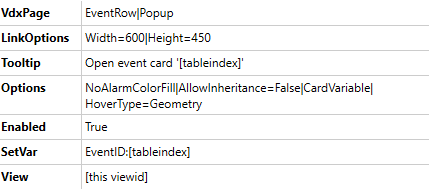
Result:
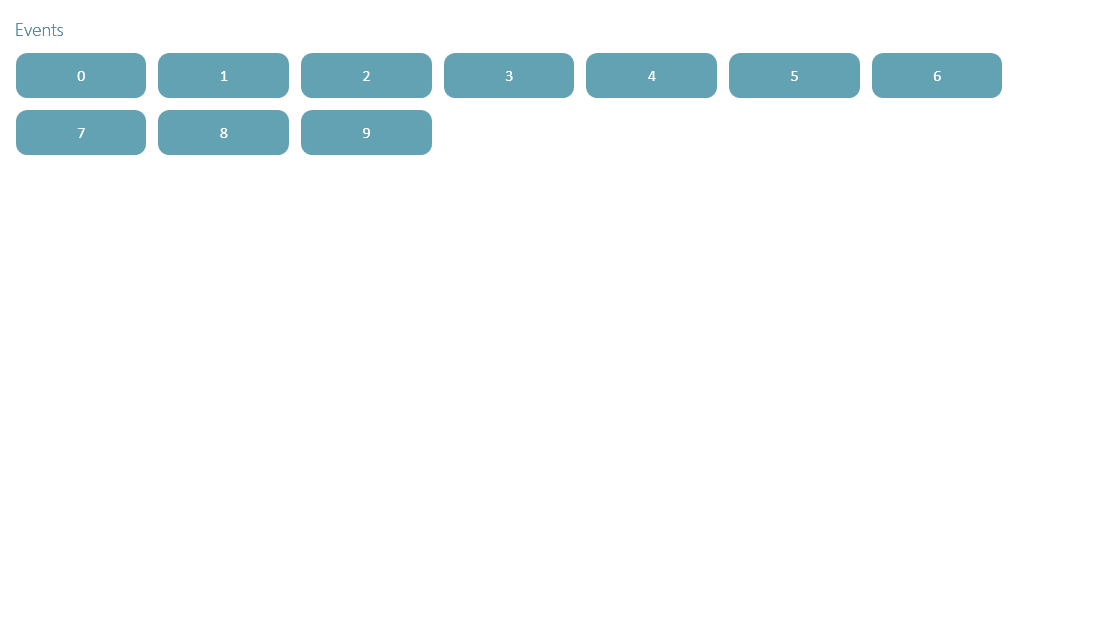
That combination should work. A shape that is not visible typically indicates incorrect configuration. I would double check the syntax of the Execute shape data. Do also note that there is a built-in mechanism to select a child shape and populate a session variable: https://docs.dataminer.services/user-guide/Basic_Functionality/Visio/miscellaneous/Making_shapes_selectable.html.
I still can’t get it to work. See original post for shape data.
Looks like you used the execute syntax of a page on the shape. I’ve added a working example to my answer, let me know if something is not clear.
It works, thank you very much!
Thanks for the answer! I’m now trying to make the rows both open a popup AND set a variable. However, when adding the Execute shape data, the rows disappear (but the scroll bar is still visible). Using SetVar instead does indeed sets the variable but doesn’t open the popup window. Would you know how to solve this?