Unless I’m missing something I can’t see a way to export a list of installed protocols (csv or similar) from either Protocols & Templates or Reports & Dashboards. Is there a way to do this? (I need the list to audit protocols for support agreement)
thanks
Alex
Ben Vandenberghe [SLC] [DevOps Advocate] Selected answer as best
Hi Alex, you should be able to get to that using GQI on Dashboards. Example – get a count of all active elements per protocol, display the query on a table you can manually export to csv.
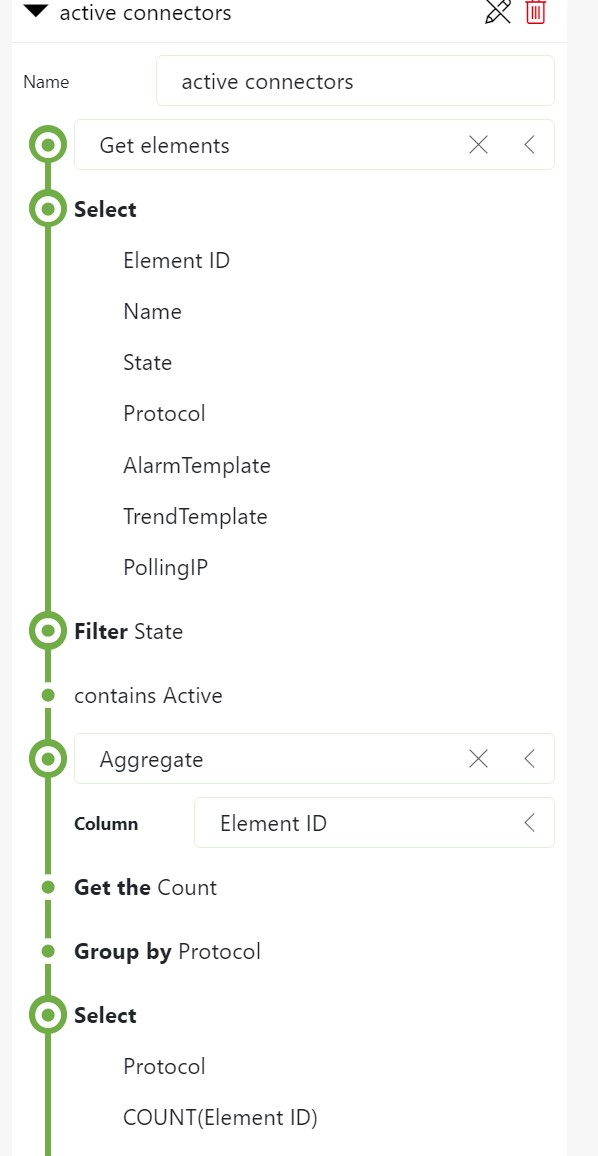
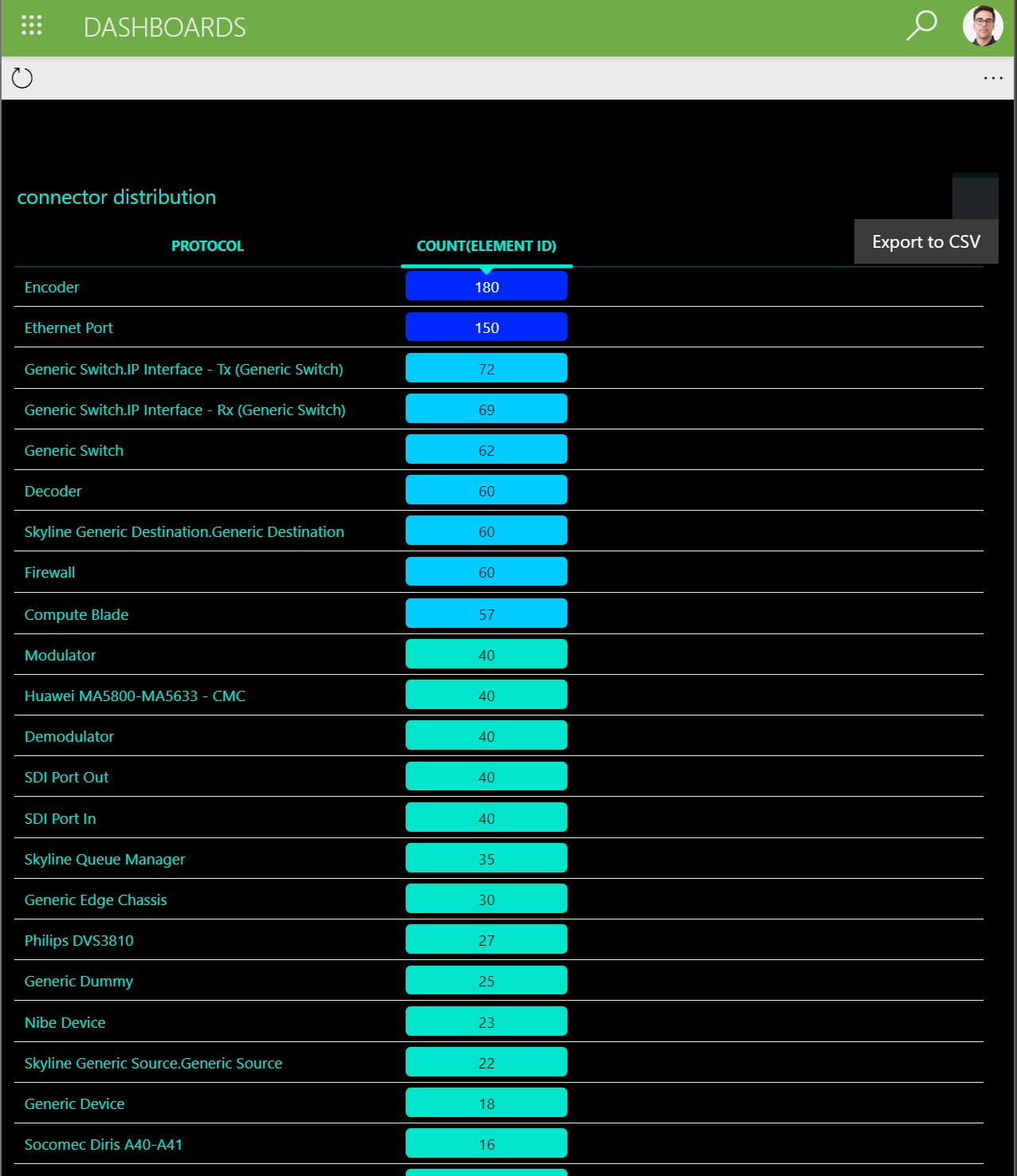
Andy Fairhall [SLC] [DevOps Member] Posted new comment
Hi Alex,
As far as I know this is not possible through Protocol & Templates or Dashboards. However there are other options:
- Export elements to a CSV file:You could go to the root view and export all the elements to a CSV file. There will be a column that will contain the protocol name used for each element. The drawback here is that you will find multiple times the same protocol name.
- Web Services (GetProtocolsForView): You could implement a request (e.g. in an automation script) that will retrieve all the protocols for a view. In order to get all the protocols, you will need to point to the root view (ID=-1)
Miguel Obregon [SLC] [DevOps Catalyst] Answered question
A great use case which I’m sure will be beneficial to all DM users!