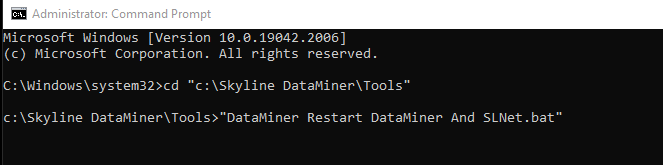We have maintenance activity to check the reliability of the system, please let me know how to restart the backup DMA.
Hi,
When you RDP to the backup server, you can restart the backup by right clicking the SLTaskbarUtility icon in the system tray. Then select ‘Restart DataMiner‘ and enter your username & reason.
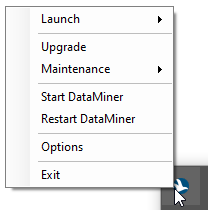
If you don’t see the Skyline icon in the system tray, you’ll need to start SLTaskbarUtility by executing C:\Program Files (x86)\Skyline Communications\Skyline Taskbar Utility\SLTaskbarUtility.exe
Hi,
An an alternative to the suggested by Jens, you can RDP to the backup DMA server, open a command prompt window in Administrator’s mode, cd to “C:\Skyline DataMiner\Tools” and from there execute the batch file “DataMiner Restart DataMiner And SLNet.bat”: