While installing the Alerter tool from the training.skyline.be works ok, starting it up throws following exception. I found information that I should remove file located in following directory.
C:\Users\JeroenG\AppData\Roaming\Microsoft\Crypto\RSA\S-1-5-21-2366894291-4148826449-3950129473-5800
Is this safe and will this fix the problem with the Alerter tool?
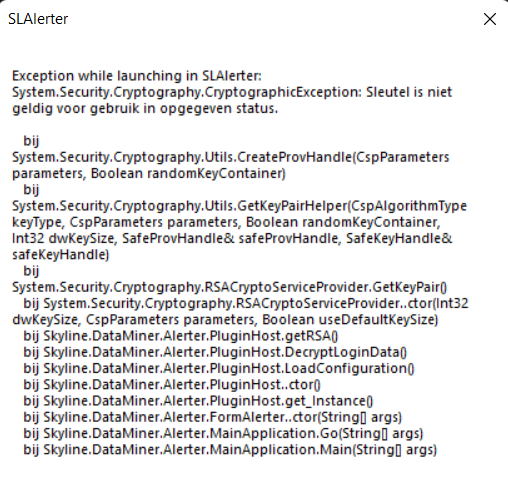
Hi Jeroen,
You can look for the file starting with 0c78787f8ee98a8aa8ff74d699d0c3e0_ in the subfolder of %AppData%\Microsoft\Crypto\RSA\ with your SID.
Instead of deleting it, I would recommend to rename it (it must have different prefix) or move it to another folder, then restart SLAlerter. Do not delete any other files in this folder.
There may be a conflict with another installed application using the same storage container key, if that is the case it can be useful to have the backup in order to recover the credentials for that other application.
thanks!