A customer recently changed from HTTP to HTTPS which is mostly working, but if the logging is selected an error message appears.
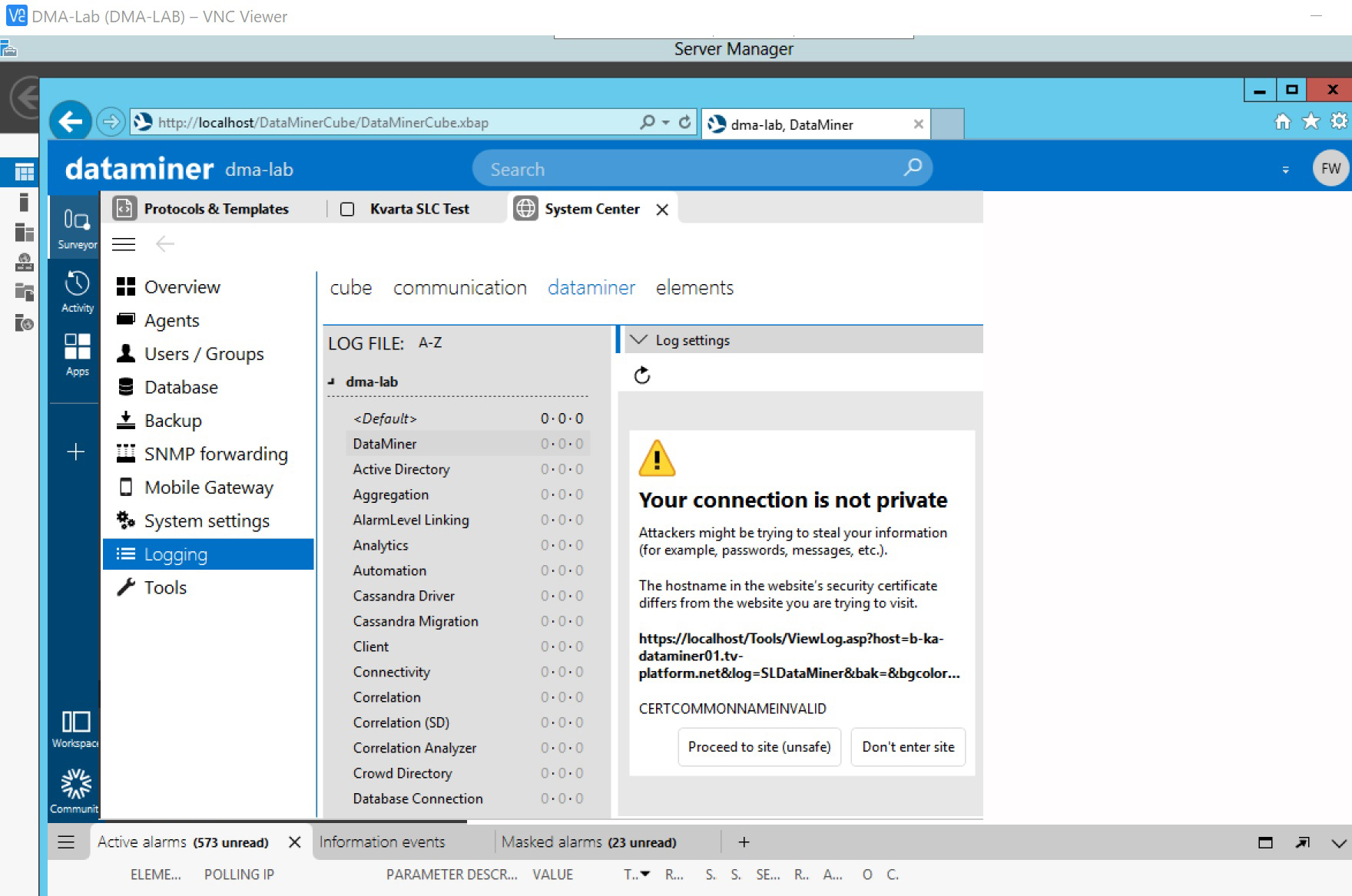
Hi Dominik,
Is there an HTTP to HTTPS redirect configured on your web server (IIS)? If so, this error may be fixed by skipping the redirect on “localhost”.
I also wonder if you get the same error when you use the FQDN (or hostname) to open Cube?
URL Redirect from http to https is active (with skipping for Localhost) is active, but same error happens when redirect rule is inactive.
Error 403 (when trying to access logs) happens when using Cube with FQDN (doesn’t matter if local on dma or from a client).
When using Cube inside IE with http and localhost, we got the message shown in the screenshot here:
https://community.dataminer.services/question/https-localhost-error-message-when-logging-is-selected/
Using Cube inside IE with FQDN and https is however not possible. IE starting loop on my Win10 Client and
“An Error occured in the application you were using” from DMA with FQDN and my Win 7 CLient.
Update:
Access to Cube inside IE is possile again when adding fqdn to trusted sites.
But logs are still not accessable (Error 403).
the MaintenanceSettings.xml was changed regarding the guide, but it still does not work.