In a Visio file, I want to set up a XY positioning grid to position shapes dynamically.
The 0,0 and 10,10 markers are using red shapes (the grid is there just for testing):
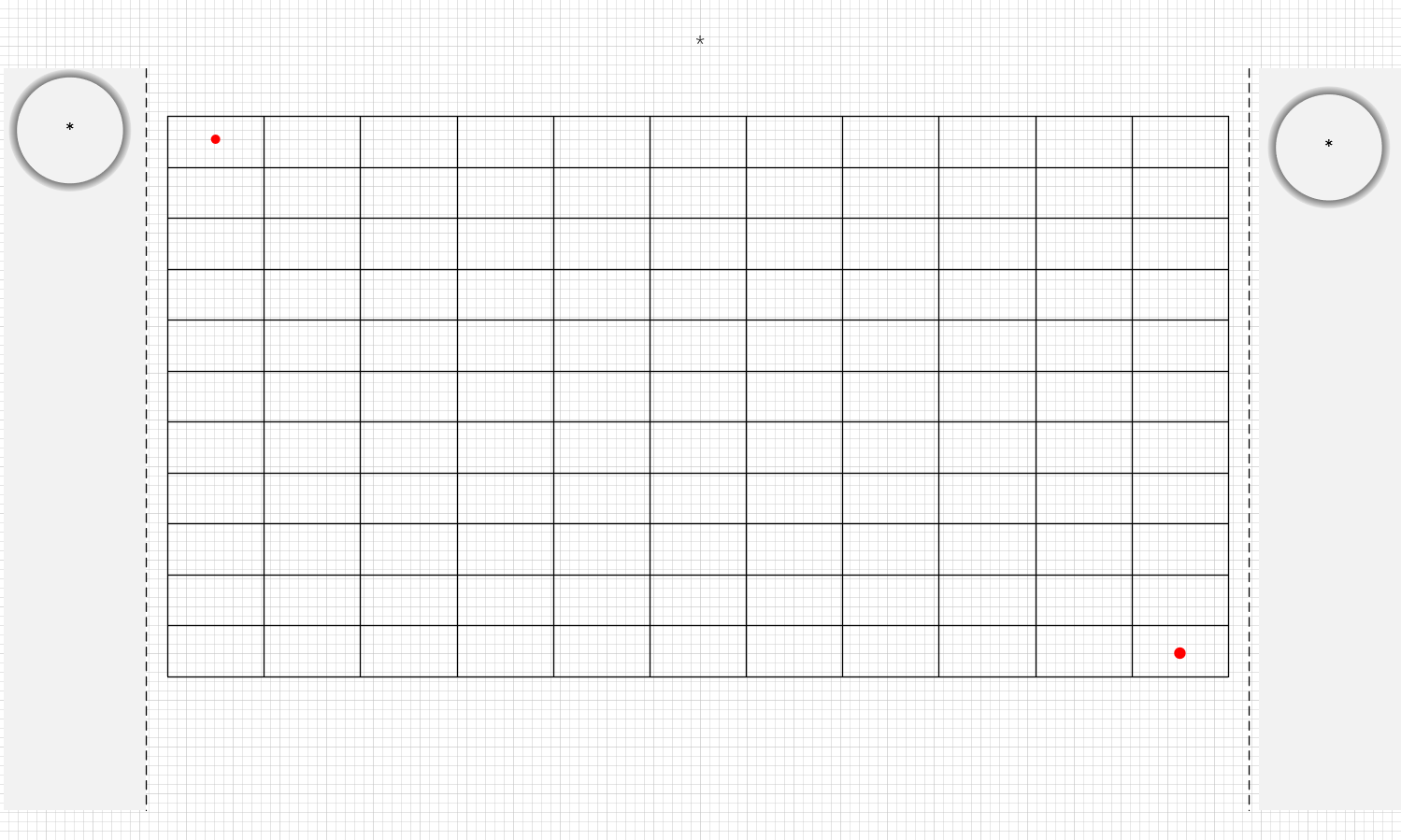
These shapes have very simple shape data:
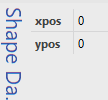
If I look at this Visio drawing in Cube, the 10,10 marker is not visible, but the 0,0 marker is:
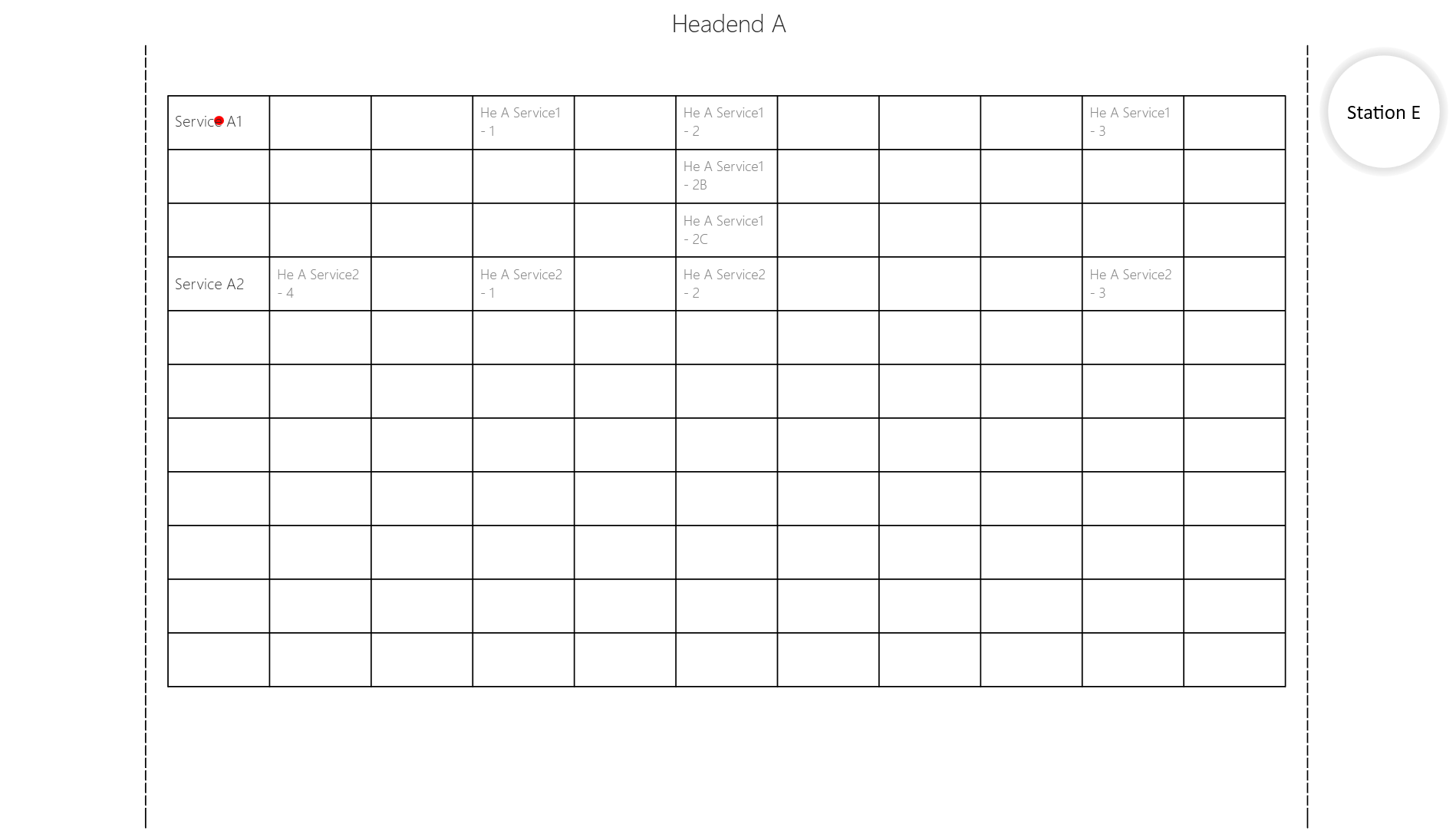
I like how the marker is visible in Visio (it’s clear when editing the Visio drawing), but not in Cube.
Why is there a difference in behavior for the 2 markers?
Is there a way to make the 0,0 marker invisible in Cube (but still see it in Visio)?
Hi Matthijs,
The Visual Overview does not rely on the fact that your reference markers are in the complete corners of your grid. We just need two points that have a different X and Y position. This means you can move your marker from (0,0) and move it to (1,1). This way, both markers should be hidden and everything should remain functional.
With that being said, this is some undesired behavior that got introduced by hiding all shapes that link to an unknown item (for instance an element ID that doesn’t exist). This actually originates from DataMiner 6.5.1, but I believe it can be considered an issue. Feel free to create a software issue task for this.
I believe filling in ’00’ instead of ‘0’ is also a possible work around (worked for me at least)
Good remark, we indeed check for a literal ‘0’ when evaluating if the shape data is empty.
Hi Mathijs,
You can just use the (extended) conditions to accomplish this. Just add something like:
Hide : true
I moved (and changed the shapedata) to 1,1 and now it’s hidden automatically, just like the 10,10 marker.
Thanks!