I would like to create a full list of parameters a connector supports in Excel.
Thomas Gunkel [SLC] [DevOps Enabler] Selected answer as best
Hi Thomas,
There is an option to export parameters in a CSV file:
Generating a list of all parameters in a protocol version
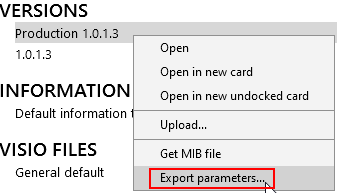
Thomas Gunkel [SLC] [DevOps Enabler] Selected answer as best
Hi Thomas,
You can do this by navigating in DataMiner Cube to module “protocols & templates”. Once inside this module you can easily select the protocol followed by right clicking on the version of which you would like to get the exported parameter dataset. There a right click menu will present and allow you to select to “Export parameters”.
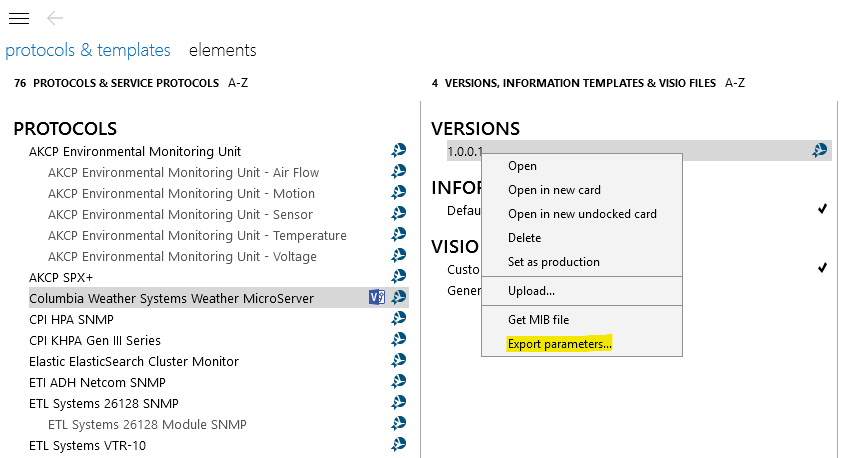
Then just follow the on screen instructions and you should arrive at an export file which you can open in Excel to get a full list of all parameters as defined in the protocol.
Jeroen Nietvelt [SLC] [DevOps Member] Answered question