I have a server whose cube crashes when I try to connect. In IE I get a white screen and the Standalone Cube launcher just crashes when I try to connect.
Where can I find the logging to check what is going wrong here?
Hi Alexander
I had the exact same issue this morning. In the right bottom corner of the Cube Launcher, you have a cogwheel which shows you the option “View logging” when you click on it.
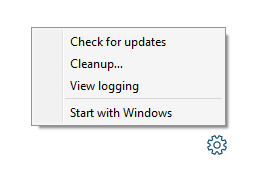
For my case however, it didn’t reveal much. I saw errors in the Windows Event Viewer (Windows Logs > Application). In one of them, it mentions a StackOverflowException. In order to help the development team, can you take a memory dump when the issue occurs? More info about how to do this in case of StackOverflows can be found here: https://community.dataminer.services/documentation/collecting-dataminer-cube-memory-dumps/
The attached link had useful procdump messages, but no dumps could be taken due to “dump count not reached” error.
What helped was adding a “-g” to the procdump message:
procdump -ma -w -e 1 -f C00000FD.STACK_OVERFLOW -g DataMinerCube.exe
This yielded a dump that could be analyzed.