Hi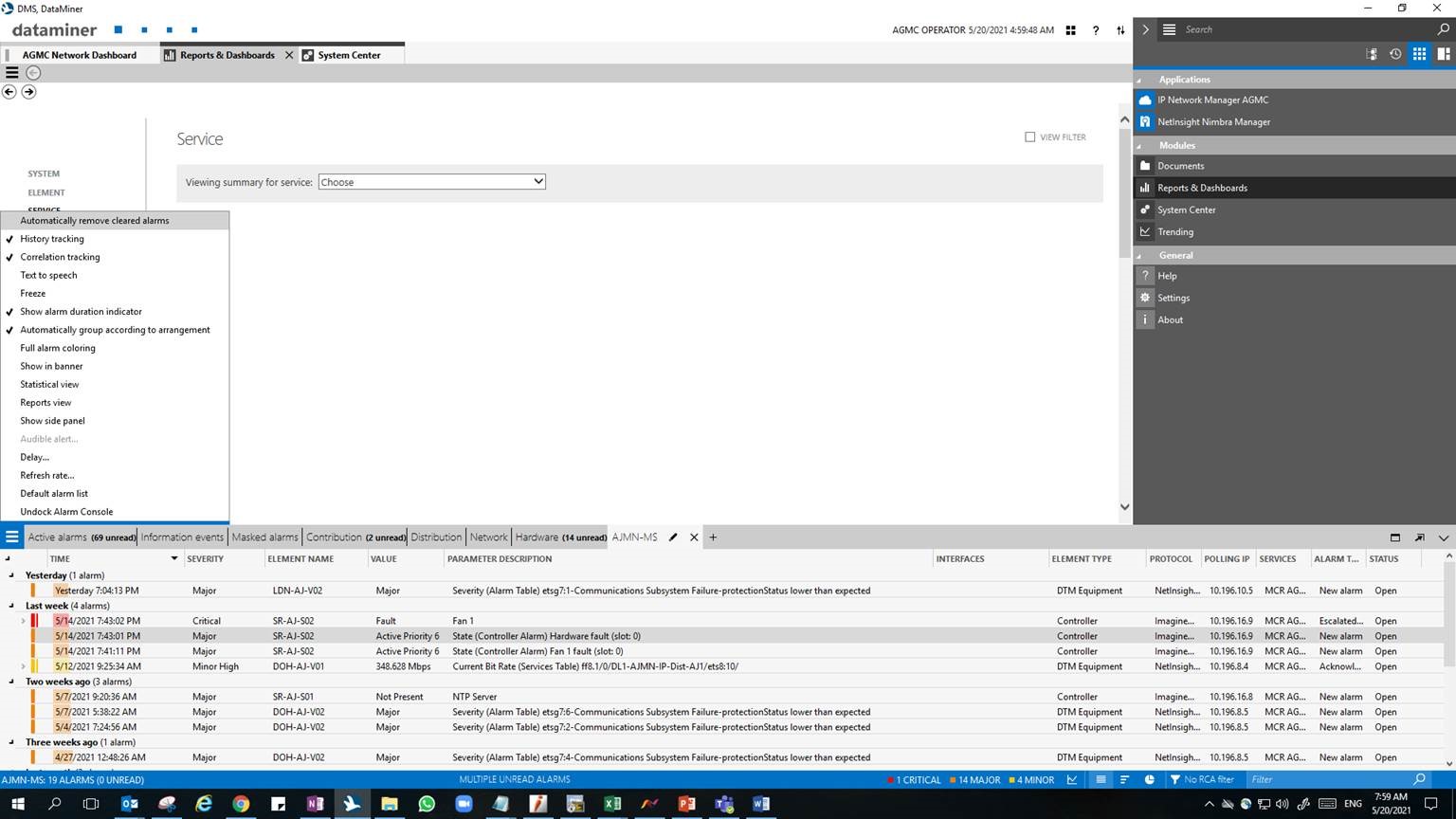
Please advise on the alarm console window, even after untick the option of “Automatically remove cleared alarms” still the cleared alarms disappeared, it was working before and we used to see the cleared alarm.
Hi Omer,
I see that you have unchecked the option “Automatically remove cleared alarms” on a tabpage with a filter. Could it be that the cleared alarm is removed from the tabpage because it does not match the filter anymore?
Hi Omer,
If a cleared alarm enters a filtered tabpage and it does not match the filter it will be removed from the tabpage independent of what the setting “Automatically remove cleared alarms” is. If you want to see the cleared alarms in a filtered tabpage you must make sure that the cleared alarm matches the filter.
On the active alarm tab, the option ‘automatically remove cleared alarms’ is greyed out for Omer. @Michaël, would you perhaps know what (security) setting enables/disables this, please?
This option will be greyed out when the tabpage comes from a groupsetting where the tabpages and the settings of these tabpages are enforced.
Thanks Team, it is working now, i had to add the “Normal” state to the filter to view the cleared alarms.
Hi
Im not sure if get you correctly, the idea is that from the same tab whenever any alarm got cleared it should remain visible with the cleared time. but as you see still the alarms disappearing