I have a ListBox that lists content from a table column. I want to be able to quickly filter this list by a dropdown and buttons all editing the variable “STBFilter” which by default is empty
My SetVarOptions for the listbox is this:
Control=ListBox|DisplayColumn=323|SetColumn=311|SortColumn=323|Filter=[var:STBFilter]
However, whenever the “STBFilter” gets a value the listbox becomes empty, even if the value is identical to what is typed in the listbox’ own filter-box(which works just fine)
Any thoughts what’s wrong?
Also another question; Is there a way to make the Listbox not list the empty table-cells in DisplayColumn=323?
Hi Christian,
The Filter option needs to be used in combination with the FKColumn (see screenshot) to filter that listbox.
Normally this is done based on another listbox, but you can set the filter manually as well.
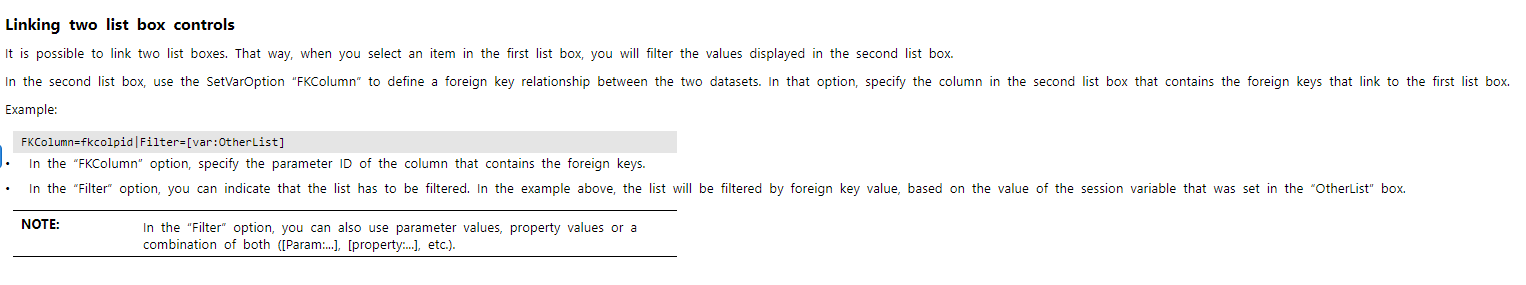
Ref: DataMiner Help
If this could not provide a solution to what you want to achieve, you can also look into containers with children:
Hi Cristian,
After a quick test, you can use any column in your table to use as FKColumn (does not need to be a foreign key column), the value that is filled in for your filter needs to match that column exactly.
If this is not giving the result you want you will need to look at other options to list entries from your table (e.g. by using containers that list the rows of your table).
If you really want to use the listbox feature, you can also make a feature request, but this could take some time before it is available:
https://community.dataminer.services/feature-suggestions
Thanks for the reply Michiel. I noticed this in the Help, but thought this was for linking two listBoxes only. Now I realise this would probably not work for my use case which involves only one listBox?
In my usecase I have 3 buttons(setVar) and a dropdown(setVar) that give a spicific value to the variable “STBFilter”. The value of “STBFilter” is what I want to use to filter my ListBox.
Is it possible to achieve this?