Whilst I understand that logging levels can be configured to avoid running out of data, I have found that nevertheless, I have missed a piece of important information due to the logging overwriting the previous events. Is it possible to either:
- Increase the maximum size/line count of a DataMiner (either element or process) logging file?
- Configure some/all logging files to be archived to an external directory (D: or network drive for example) once it reaches maximum size (before clearing and starting again)?
Many thanks
Jack Perrott-Webb Selected answer as best
The maximum size of log files can be adjusted in the System Center > System settings > logging.
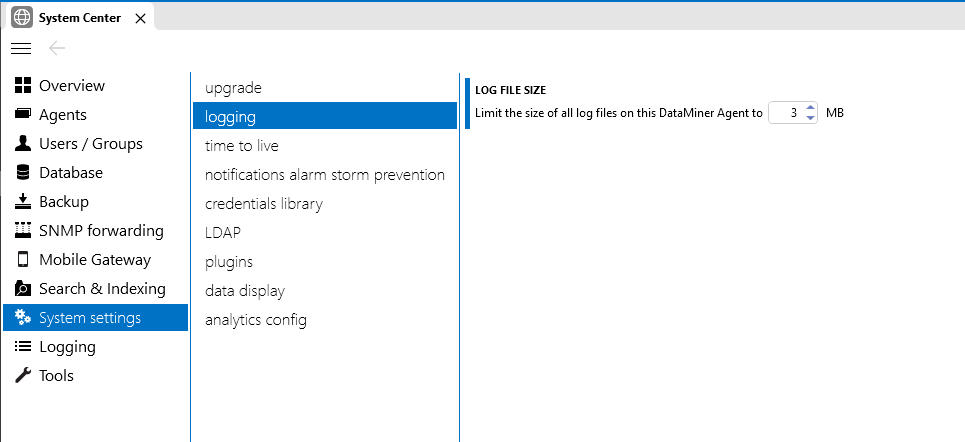
Jack Perrott-Webb Selected answer as best