I have a shape that needs to be generated based on a column in a table within an element. Ideally this would be the primary key “Name” column below: 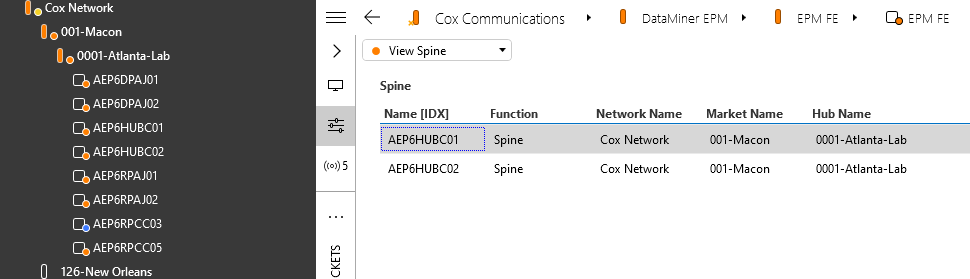
The visual overview I’m working with is used for the “0001-Atlanta-Lab” view, and the view name is the only reference I have in the table to grab the name. Currently there are only rows with the same hub name, but in the future there will be several different hubs.
Is there a way I can use a placeholder (i.e. [param: … ]) and filter it to the “Hub Name” so I can grab the proper name?
EDIT: Follow-up information:
I have a shape, based off the table displayed above, and here is what my Visio drawing looks like:
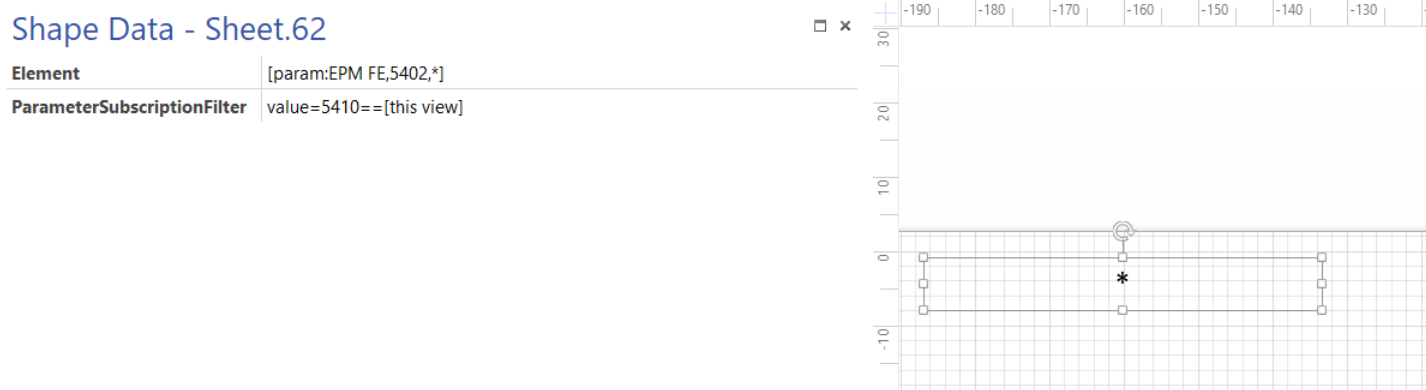
This doesn’t seem to be working (nor with SubscriptionFilter). What am I missing?
Thanks in advance.
Hi Blake, if I understand correctly, you want to Generate shapes based on Table Rows and filter them by using the SubscriptionFilter on the group level. The SubscriptionFilter can be added to make child shapes appear only if a specific table column contains a certain value. Note: This is also documented on the link above in the DataMiner Help.
To access specific cells of that row on the sub shapes, you can make use of the [tableindex]-placeholder.
Yes, I guess you could also do this. Refer to DM Help (https://help.dataminer.services/dataminer/DataMinerUserGuide/part_2/visio/Linking_a_shape_to_an_element_parameter.htm?rhhlterm=subscriptionfilter&rhsyns=#XREF_19219_Retrieving_and ).
If you would be able to identify the desired row based on the primary key, then you can also use the normal ‘Parameter’ shape data, as it allows for wildcards (* or ?) (https://help.dataminer.services/dataminer/DataMinerUserGuide/part_2/visio/Linking_a_shape_to_an_element_parameter.htm?rhhlterm=subscriptionfilter&rhsyns=#XREF_25347_Configuring_the )
Hey Jarno, I added a picture and comment to the original question with my shape data that I tried after your DM help page links. I think I have to use a placeholder so I can reference the param to the element. Or is there some other way to do it?
Thanks for the help so far.
Spaces are very important, can you look at the example in the Help to accommodate?
Good point, but updating to value=5410 == [this view] still doesn’t work (with either ParameterSubscriptionFilter or SubscriptionFilter).
Hey Jarno, I originally tried to use subscription filter & children shapes but found that wans’t a viable solution. Instead, I simply want a single shape that goes to the row, and use the Element shape data with the param placeholder and add a filter.
Is that possible? Will SubscriptionFilter still work?