IDP version: 1.1.8-0067
Protocol: Skyline IDP Discovery 1.0.1.19
When I try to discover devices in IDP, a timeout is returned and no devices are detected. The logging of the DataMiner IDP Discovery element shows an exception, do you have an idea what the root cause of this is?
2020/11/24 16:25:28.265|SLManagedScripting.exe|ManagedInterop|ERR|0|QA1001 Exception in discovery: System.UriFormatException: Invalid URI: The format of the URI could not be determined.
at System.Uri.CreateThis(String uri, Boolean dontEscape, UriKind uriKind)
at System.Uri..ctor(String uriString)
at SLIPNetworkDiscovery.DiscoverySettings.GetProvisioningInfo(SLProtocol protocol, List`1& citypes, Dictionary`2& provisioningTemplates, Dictionary`2& provisioningConditions)
at SLIPNetworkDiscovery.DiscoverySettings..ctor(SLProtocol protocol, DiscoveryRequest request)
at SLIPNetworkDiscovery.DiscoveryRequest.StartDiscoveryTask(SLProtocolExt protocol, QActionLog logger, CancellationToken cancellationToken)
at SLIPNetworkDiscovery.DiscoveryRequest.Execute(SLProtocolExt protocol, QActionLog logger)
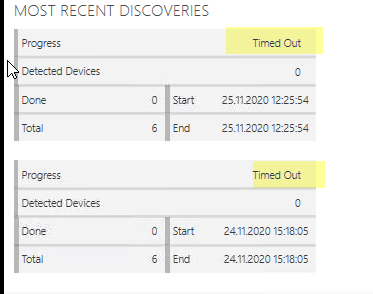
Hi Christine,
From the error message, it appears to be an issue with resolving an IP or a hostname.
Could you please double-check if your scan ranges are correctly defined and if the IP of the provisioning API is correctly defined?
Hi Christine, It seems that the pollingip is not filled in. Could you please check if the Port settings and API Settings (is the API connected on API data page?) of the DataMiner IDP Discovery element?
If not, please run the Setup Wizard again. You can find this on the Admin > Settings page of the application.
Thanks Jarno,
The API was correctly configured, it was the discovery element that was configured to ‘localhost’ instead of the same hostname like is configured on the API .Unfortunately, the element was not in timeout, so difficult to spot.
Thanks João,
The API Was correctly configured, it was the discovery element taht was configured to ‘localhost’ instead of the same hostname like on the API.