In one of the agents of a cluster it is not possible to access any logging file from cube as the following message appears:
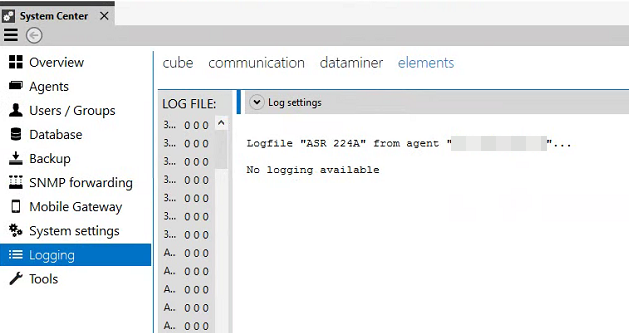
From other agents in the cluster it is possible to access all logging files, including the affected agent.
I tried running the dcomConfig.exe file, but it does not seem to fix the issue.
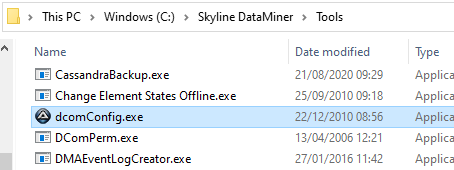
DataMiner version is 9.6.10.0-8580
Moreover, I noticed that the URL that the cube uses to retrieve the logging file contains the http parameters host and log. When removing host, the log is successfully retrieved
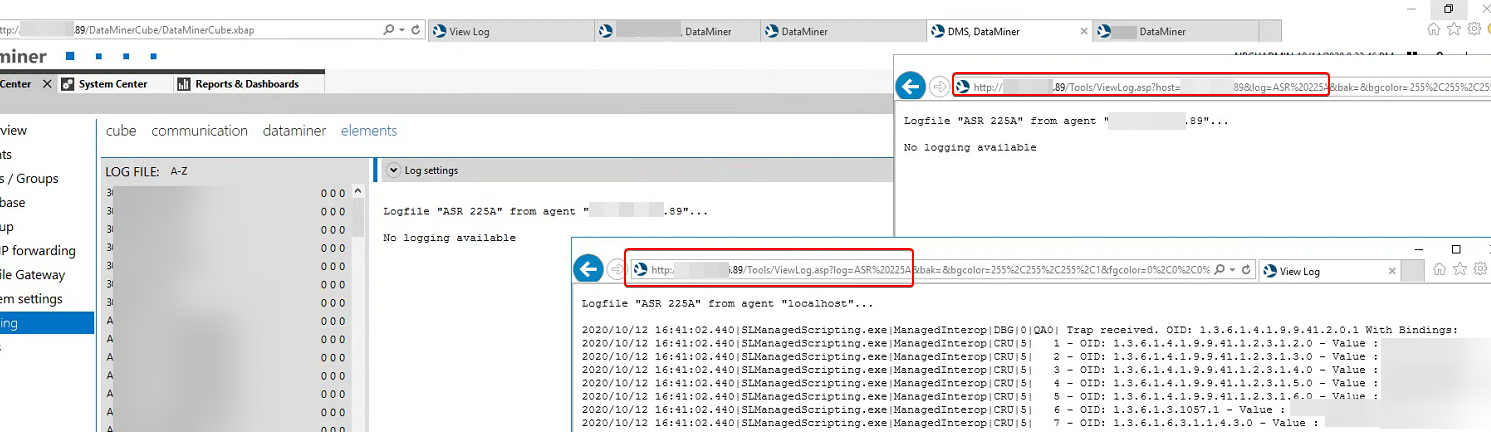
Hi Sebastian,
Normally Dataminer looks for the logging the IP Address 1 that you see in your agent from System Center.
Validate if the IP that the logging app is looking for is the same as the one as IP Address 1 in System Center, depending on your Windows version, you can select the order of the network connections from the Advanced options > Advanced configuration.
Hi Edson, the IP corresponds to the one configured in System Center.
Does this host parameter contain an IP address or a hostname?
In case it is a hostname, could it be that this DMA is configured to be used over https (see maintenance.xml)? Then it will try to get the log file over https with this configured hostname. It could be that, on the DMA server, this hostname does not resolve to itself (DNS loopback). If that’s the case, you can manually add an entry to the Windows hosts file (C:\Windows\System32\drivers\etc\hosts) with “127.0.0.1 hostname” (replace hostname with the name that is configured in the maintenance.xml).
Hi Wim, HTTPS is not configured for this DMA. Also, the host parameter contains an IP address.
Sebastian,
You mentioned you ran the dcomConfig.exe, did you ran it as Administrator + reload cube?
Hi Mieke, yes I tried running dcomConfig.exe as well as administrator + reloading cube, but the issue is still there.
As this question has been inactive for a long time, we will now close it. If you still want further assistance, could you post a new question?