How can I debug an issue where the Profile Load script does not seem to get triggered?
The booking manager wizard shows all the resources and I’m able to assign.
When the booking executes I don’t see an event log that the profile loadscript should write as 1st action.
The LSO script associated to the START is run.
Could it be the token is never activated? If so what could be the reason?
Mieke, you need to have a STANDBY action in the service definition. Process Automation currently requires post and preroll window, with the corresponding action defined in the service definition.
At start time of the booking, LSO will register the process on the various queues that are involved. And then, if there is a token node defined in the process template, a fist token will be pushed to the queue associated with the activity attached to token node.
Up until that time, there is no Profile-load script supposed to be executed.
When a token arrives in a queue (and if there is a resource available), the framework will launch the PA_TokenHandler script responsible for grabbing the various profile instances associated with the token and launch profile-load script.
I’d suggest to check following items :
- make sure the process is registered on the various queues (Registration table)
- make sure there is a token node in the process template
- make sure the token arrives in the 1st queue ( the queue associated with the activity connected to the token node; see Tokens table)
- make sure there is a profile-load script associated with the profile definition of the activity ( see Profile Manager )
- make sure the profile-load script has the correct signature ( it should have a Script Dummy and few script param, see dedicated doc )
Hi Mieke,
Some quick checks you can perform:
- Can you check if the profile used on your nodes in the service definitions has a reference to your profile load script?
- Can you also check if your profile load script contains a dummy that uses the protocol of your function resource (not the parent protocol).
If you haven’t already, I would also advise you to configure a booking logger element in your booking manager. This will generate log files for every reservation, with some key status information.
Note that we have a nice “service and resource management” course available here on dojo.
A Profile Load Script, as the name states, is attached to a profile in order to trigger some logic over a given profile that was assigned to a Node Resource Usage.
Scripts are triggered by a “ApplyProfile” method call from a SrmResourceConfiguration instance.
For a Script to be properly triggered 2 key points are needed to configure on both Automation Script and Profile Definition of the Targeted Resource Node.
Profile Definition Level:
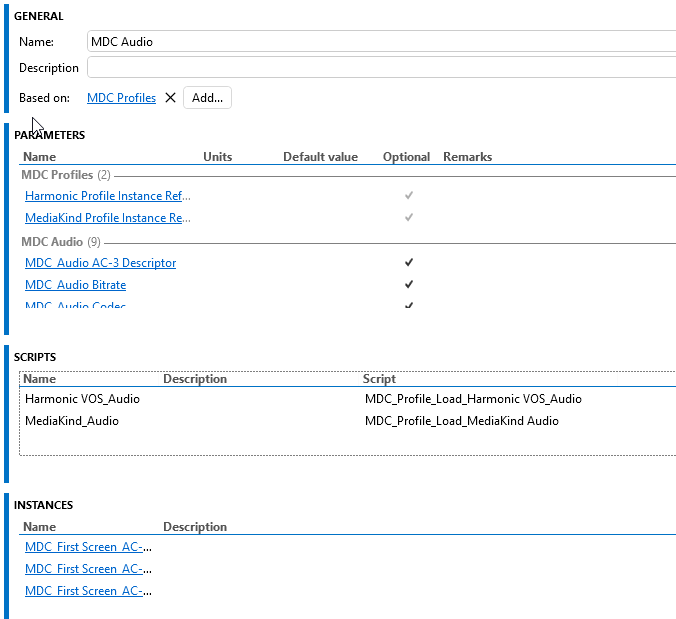 In this example you can identify a Profile Definition. Focus on the Scripts section and notice 2 different Profile Load Scripts, one for MediaKind and another for Harmonic. The Name should match the function name whereas the Script matches the intended script to call.
In this example you can identify a Profile Definition. Focus on the Scripts section and notice 2 different Profile Load Scripts, one for MediaKind and another for Harmonic. The Name should match the function name whereas the Script matches the intended script to call.
Automation Script Level:
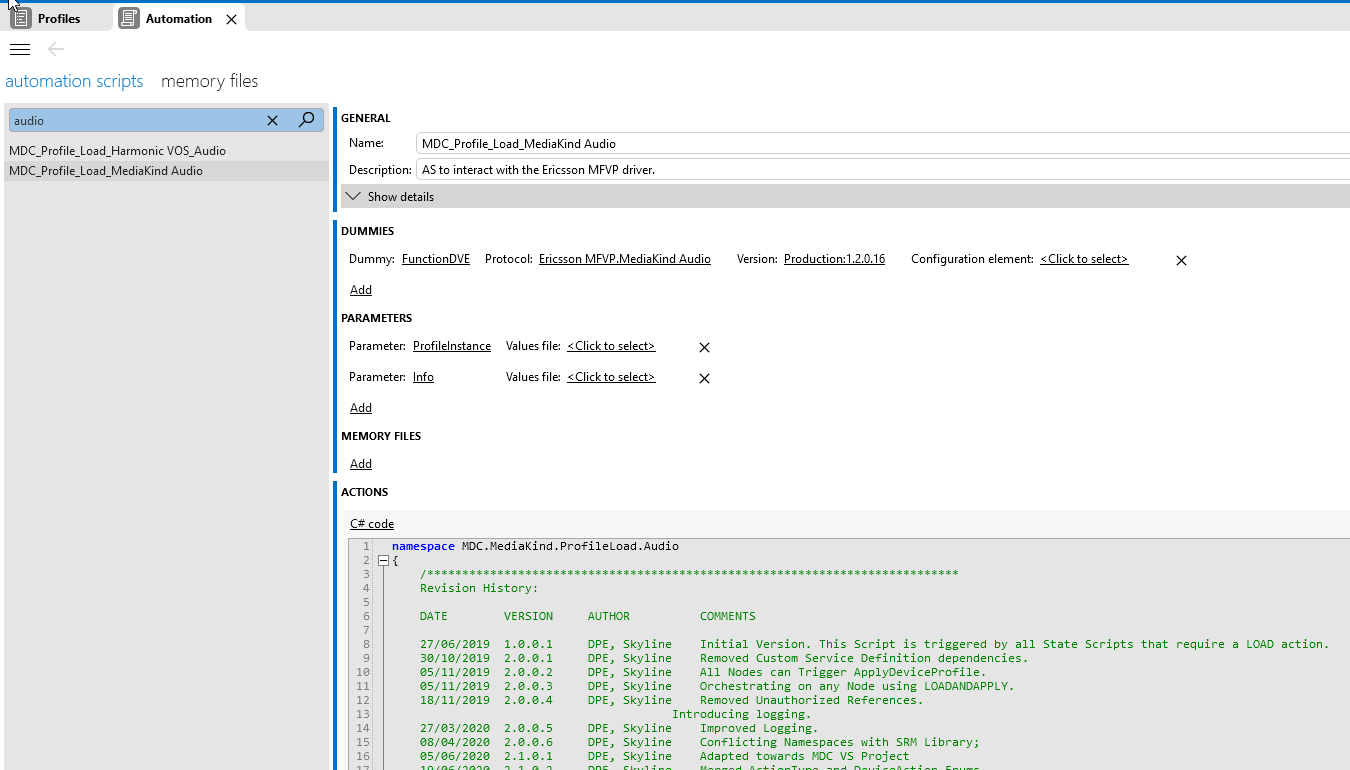
Previous snapshot features one of the Profile Load Scripts previously illustrated on the Profile Definition.
Notice the DUMMIES section, we’ve configured a dummy at Function DVE Level stating the protocol and the version.
If the “MDC_Profile_Load_MediaKind Audio” script is matched has one of the scripts defined in the Profile Definition it will surely be called by the LSO Script.
Also worth mentioning a common mistake i did (a lot) in the past was assigning a Resource from a different protocol/version that was configured in the Automation Script.
Make sure your Resource belongs to the mentioned Protocol/ProtocolVersion defined in the dummies.
LSO used for Process Automation still relies on the presence of LSO script for beginning of pre-roll. Therefore, make sure that the Process Template has a LSO script defined for a target service state associated with beginning of pre-roll.