When I want to select a custom Visio file, for all the available Visio files “no preview” is displayed:
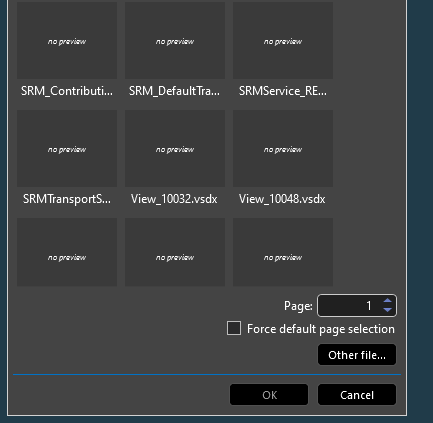
What do I need to do to get these previews to show an actual preview?
Tim Vandenbruwaene [SLC] [DevOps Member] Selected answer as best
Currently you will get a thumbnail when you have a file in the same folder with the format <Visio file name>.png. Important note: <Visio file name> should also include the extension (e.g. .vsdx).
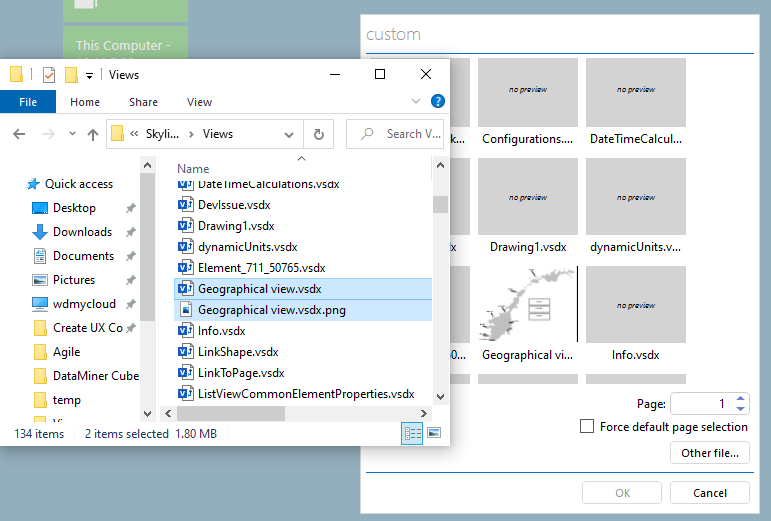
When we showcased Visual Overview versioning at Inspire, we also retrieved the thumbnail from the Visio file itself and showed that one. The feature as a whole was, however, never released. Which means the thumbnail extraction also never made it in.
If you want to do so yourself though, here’s how you can find it.
- Make a copy of your Visio file
- Rename the .vsdx extension to .zip
- Unzip the file
- Find the thumbnail in docProps/thumbnail.emf
- Open the file and save as <visio file name>.png in the same folder where your Visio file is located on the server.
Tim Vandenbruwaene [SLC] [DevOps Member] Selected answer as best