Hi,
We are planning to centralize the monitoring of our IT systems. most of these are servers installed with Windows Operating System. Can dataminer monitor Windows OS based systems?
If Yes, do you have some screenshots to share?
You should be able to achieve that with the Microsoft Platform driver (catalog link).
Here you can see a couple of examples of data that is available but to check the full information available you could check the DCP DMA
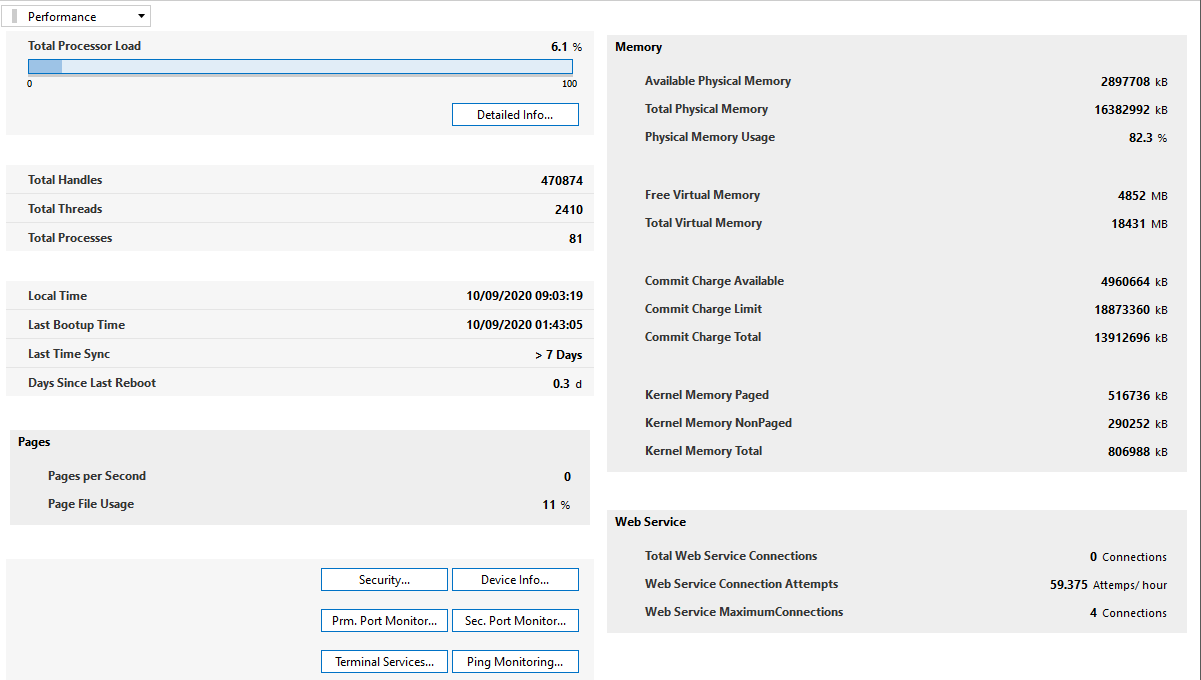
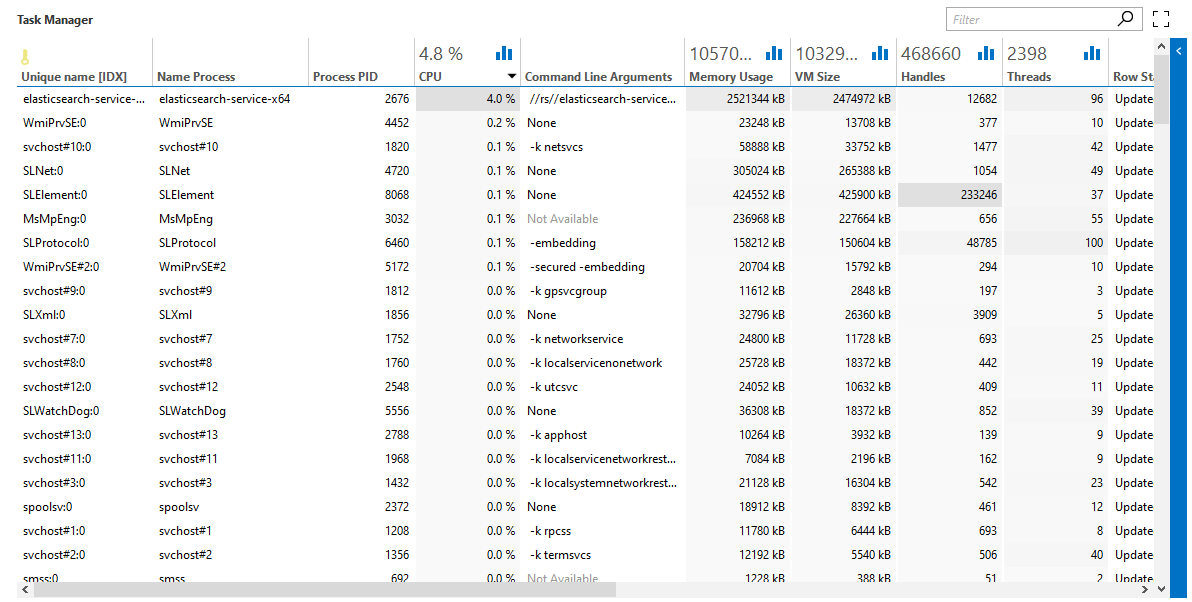
Thanks a lot, do we also have some interactive visuals other than data pages?
Yes, in the DCP DMA you have an example of a visual overview but others are available.
Usually, these highlights some information about the server itself, like the model and operating system version as well as system performance via processor load, memory usage, and task manager view.
The Microsoft Platform protocol can be used to do exactly that. It’s impossible to capture all it’s features in a few screenshots, but the page list might give you an idea:
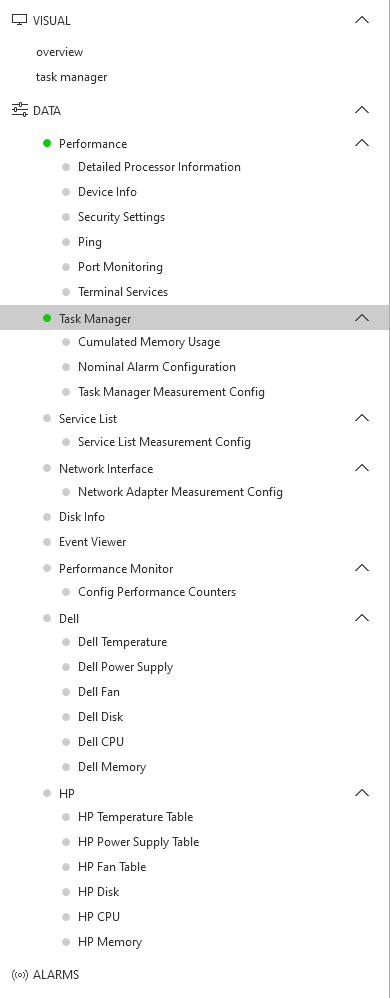
You can find more detailed info on catalog.dataminer.services: https://catalog.dataminer.services/result/driver/251
Thanks Lander, I can see HP and Dell (not sure if these are default or example..)
In case we have some other brand servers, I believe we will have relevant brand description then, right?
HP and Dell provide some additional info through SNMP, which is displayed on those pages. If another brand provides some additional parameters which you want to monitor, these could be added on request. However, in almost all cases, the brand-independent parameters are more than enough to monitor these systems.
Thanks Lander, very well explained.
We are trying to implement Windows HW/OS monitoring based on Windows Platform protocol for our two DMAs in failover pair configuration, but so far it does not want to work for the remote DMA in our failover pair, despite following the instructions given here: https://catalog.dataminer.services/result/driver/251
Latest error is “Contacting server failed: Connection to [//[remote_IP]/root/cimv2] failed. Zugriff verweigert (hr = 0x80070005)”. However, the solution given in the description does not solve it…
Any suggestions so far? Thanks!
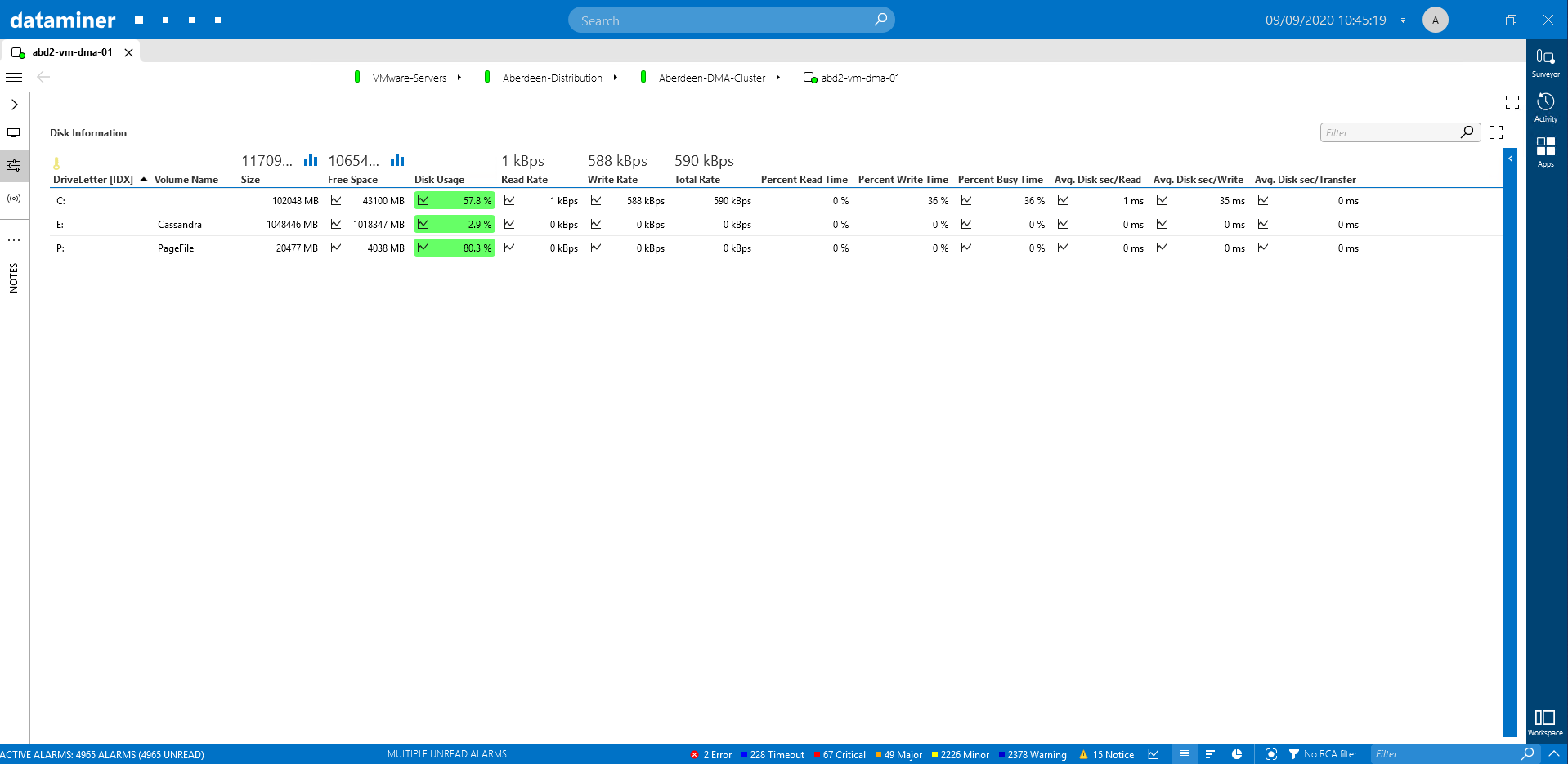
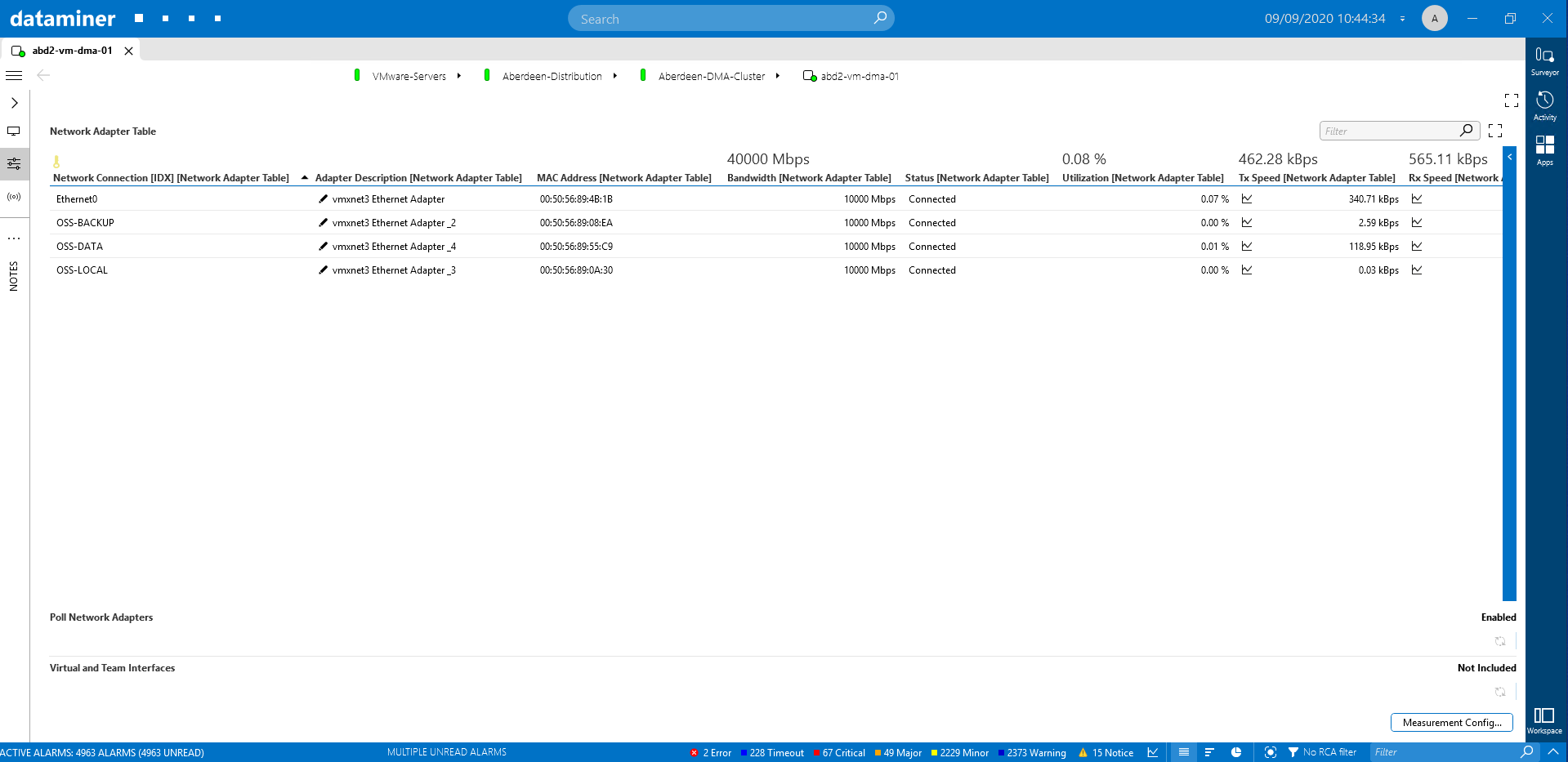
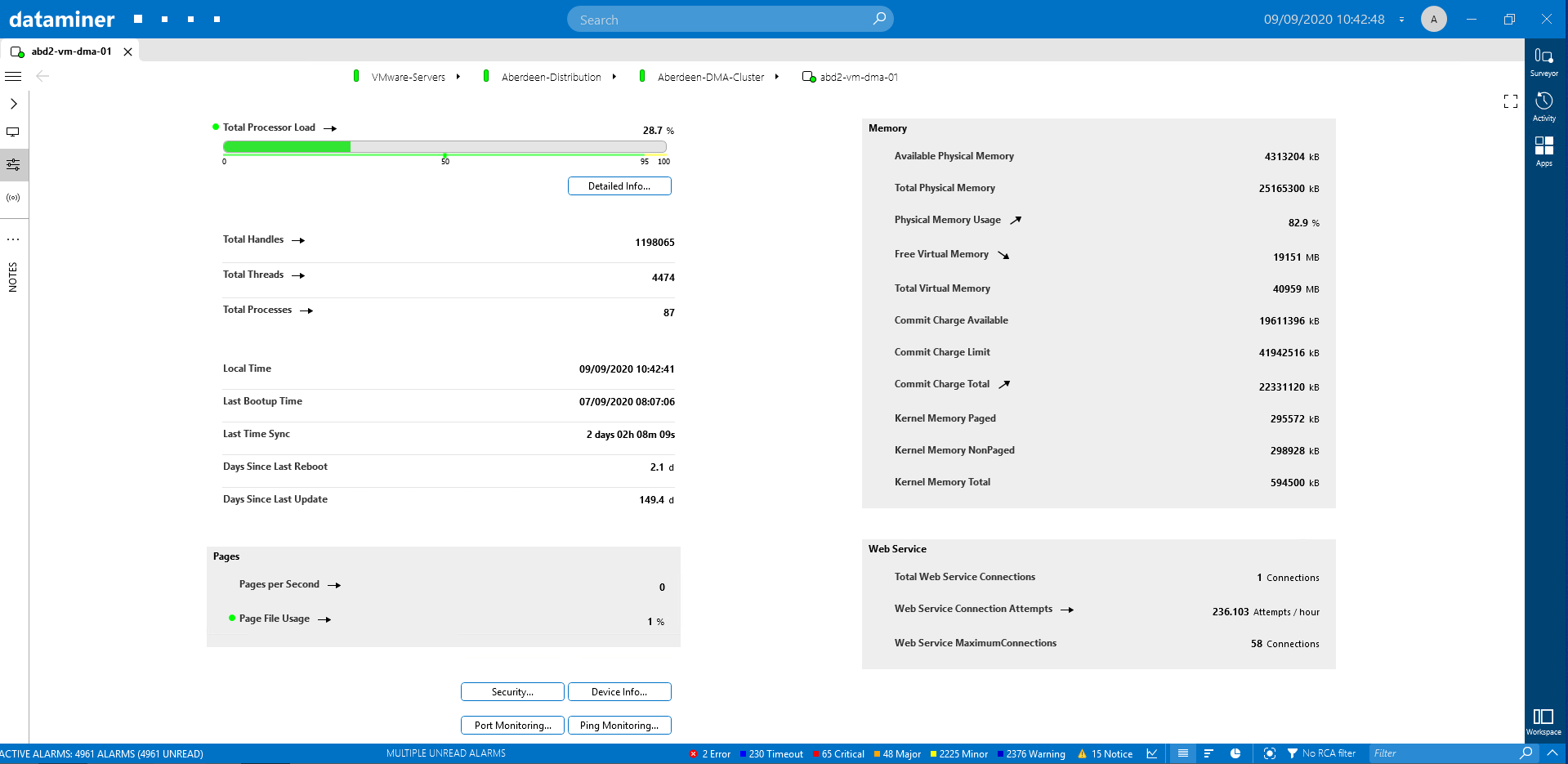
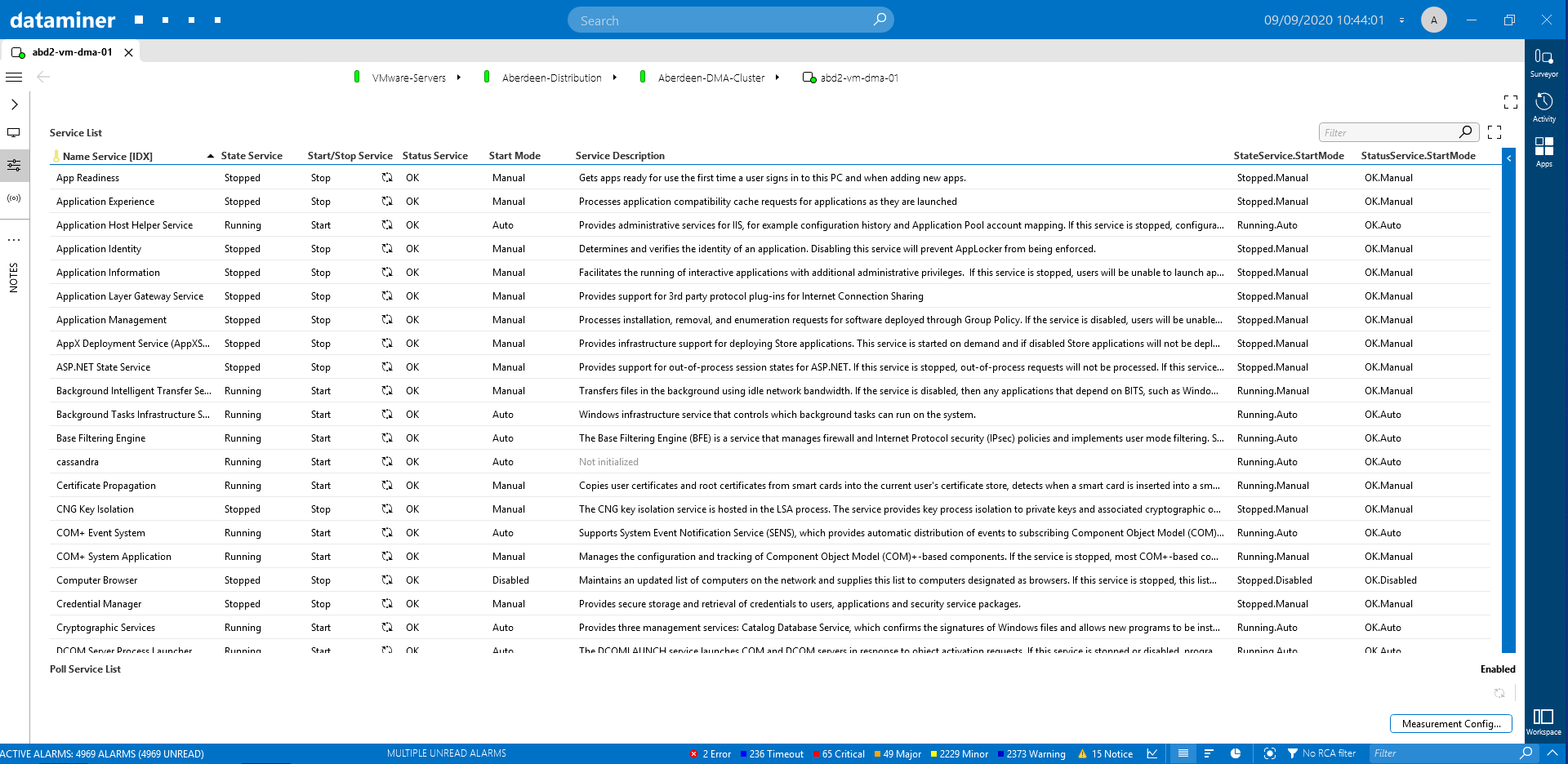
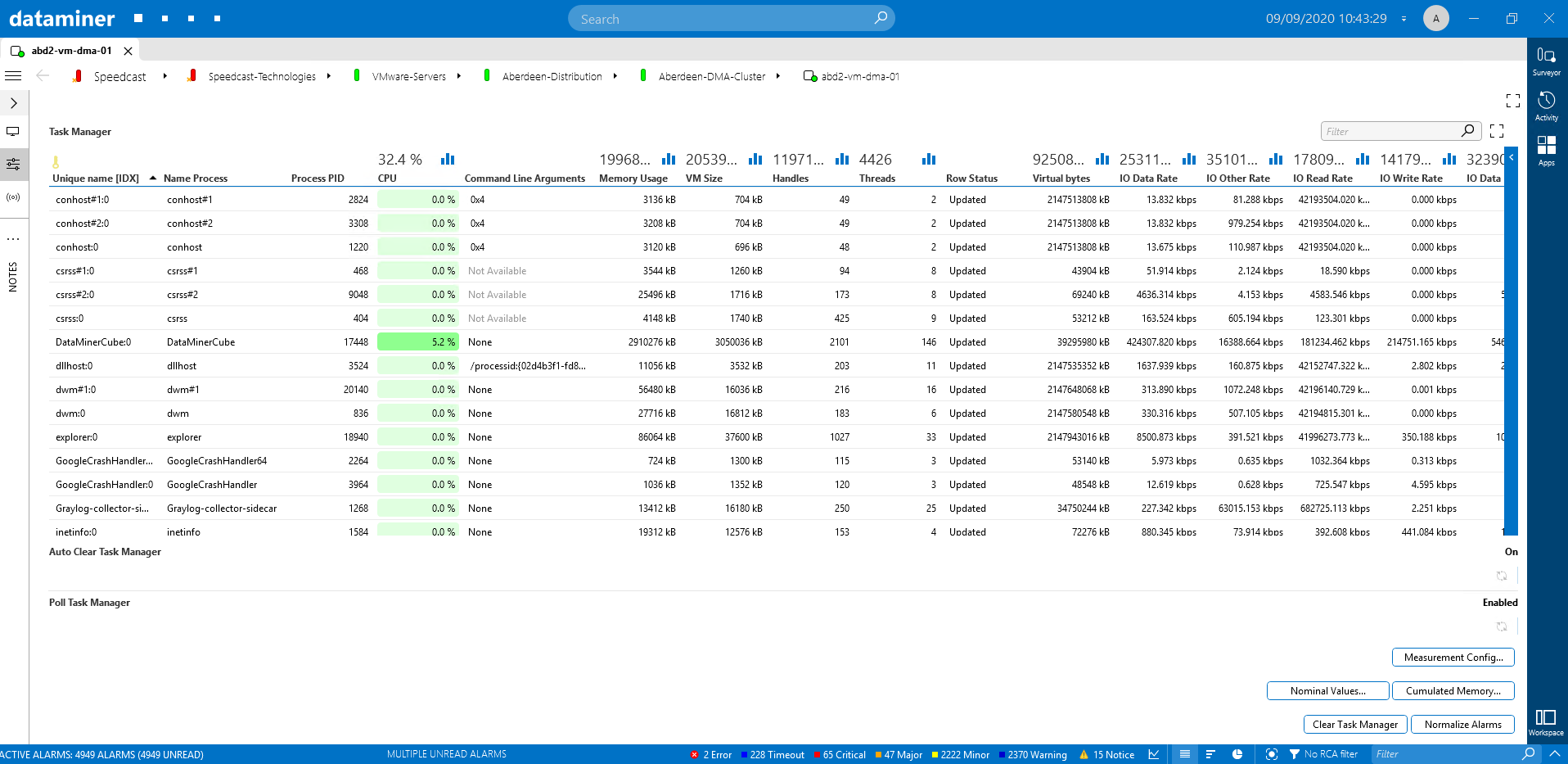
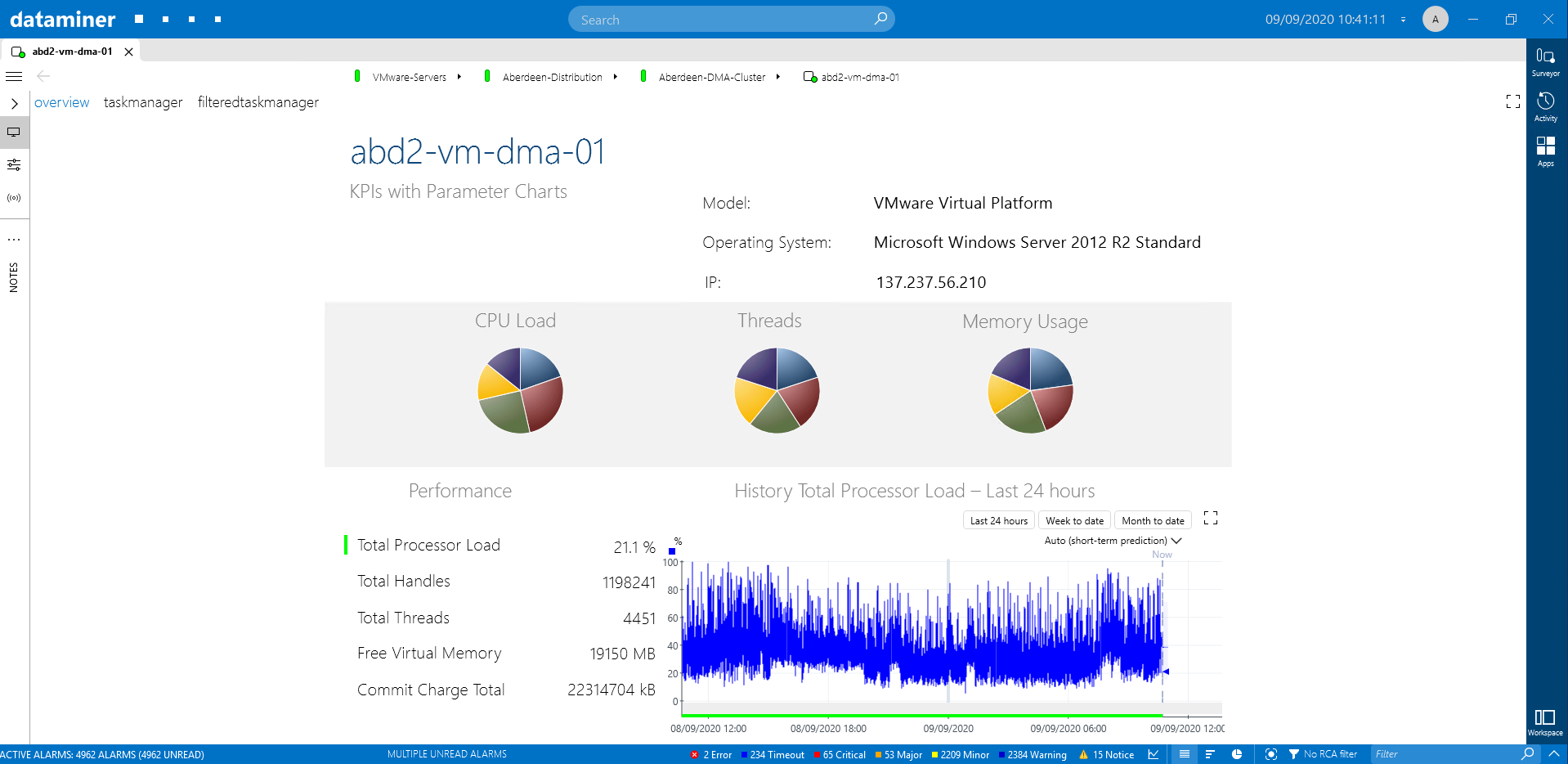
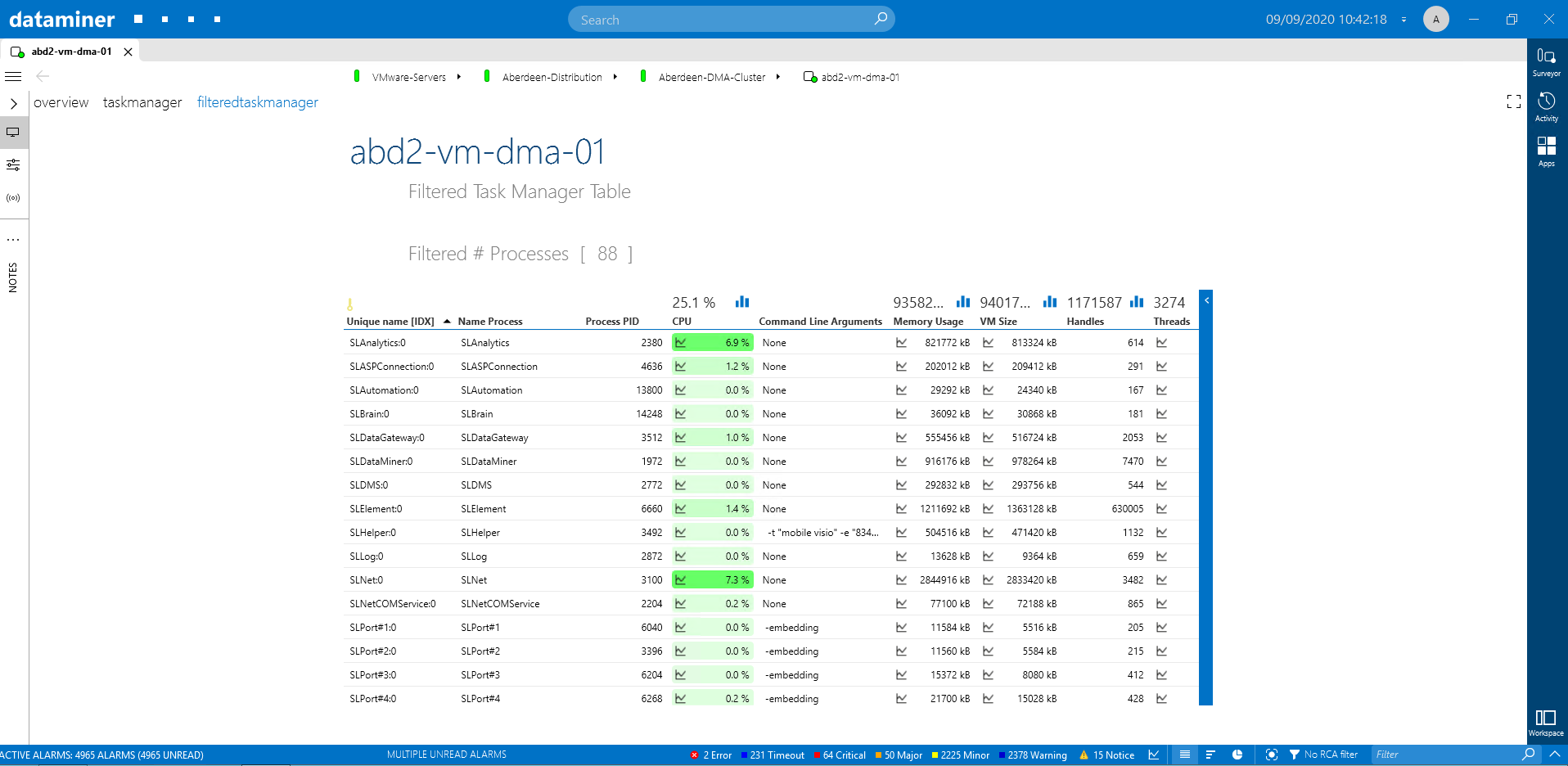
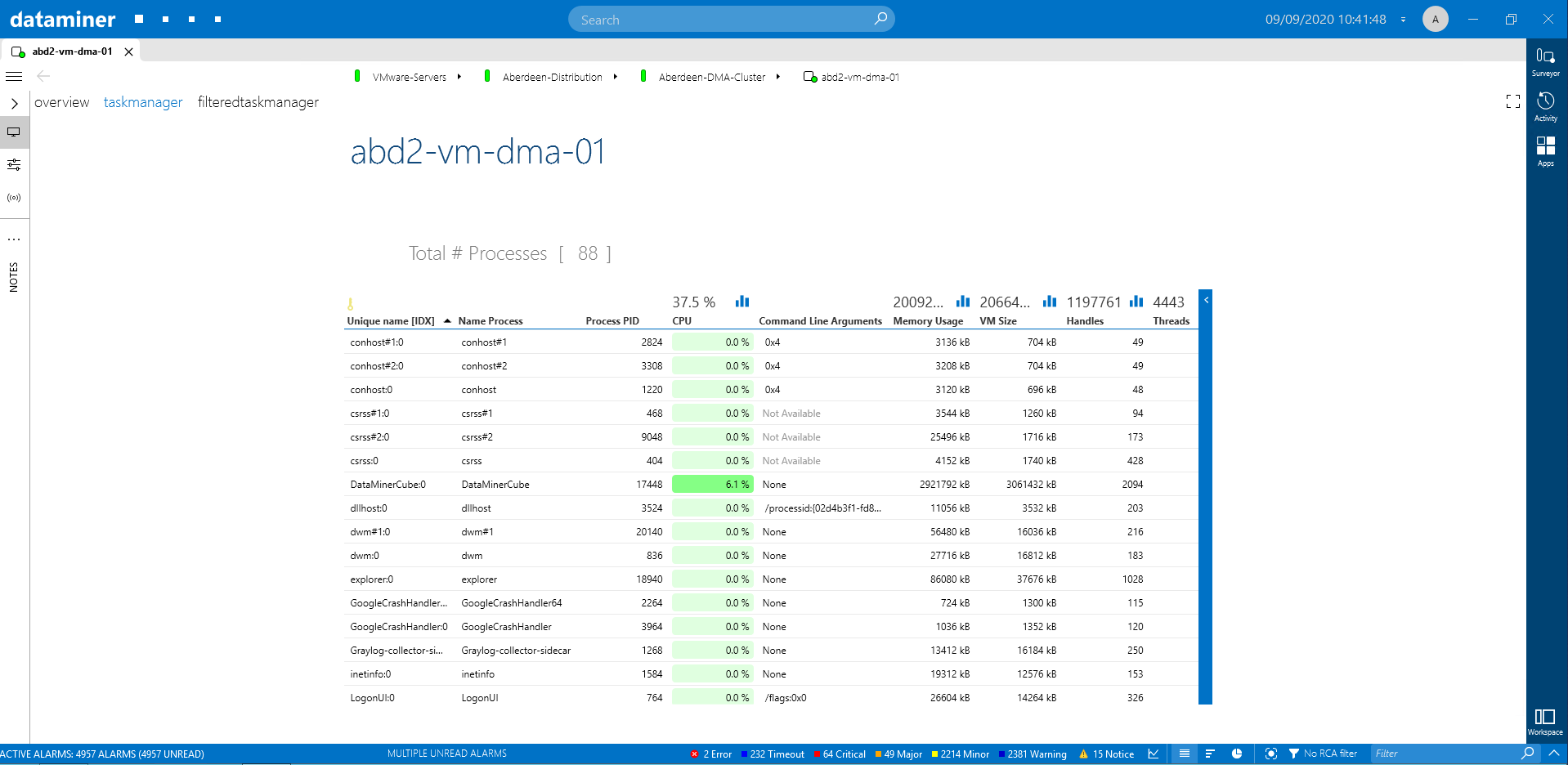
Thanks, it helps a lot