Hello everyone,
I’m trying to display some data (JSON output) from my automation script in a low-code app as a table.
Unfortunately, when I store the output in a variable and pass it to the table (drag and drop), nothing shows up.
I’m not sure what’s wrong — does anyone have an idea?
Code:
private void RunSafe(IEngine engine)
{
var results = new List<Dictionary<string, string>>()
{
new Dictionary<string, string> { {"Name", "Device A"}, {"Status", "OK"} },
new Dictionary<string, string> { {"Name", "Device B"}, {"Status", "Error"} }
};
// Serialize to JSON
string json = Newtonsoft.Json.JsonConvert.SerializeObject(results);
engine.AddScriptOutput("ResultData", json);
engine.ExitSuccess("ok");
}
The "Server 1" example i added it in variable low code settings.
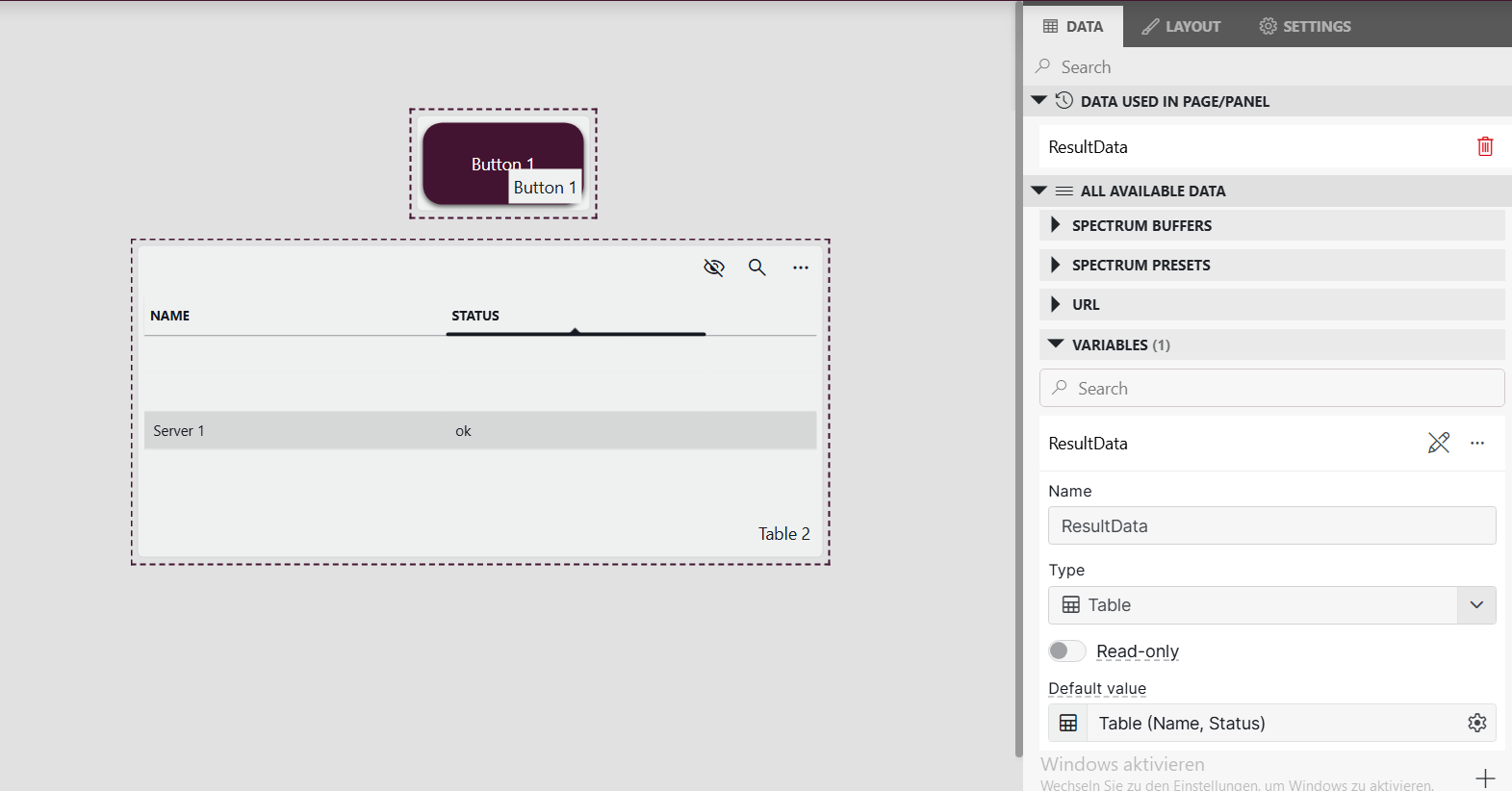
thanks
Hi Ömer,
For now, only string values can be used as a feed value in the postActions of the Execute a Script action. In the future, we do plan to add support for fetching a query and storing it in a variable.
You can now do the following with string values:
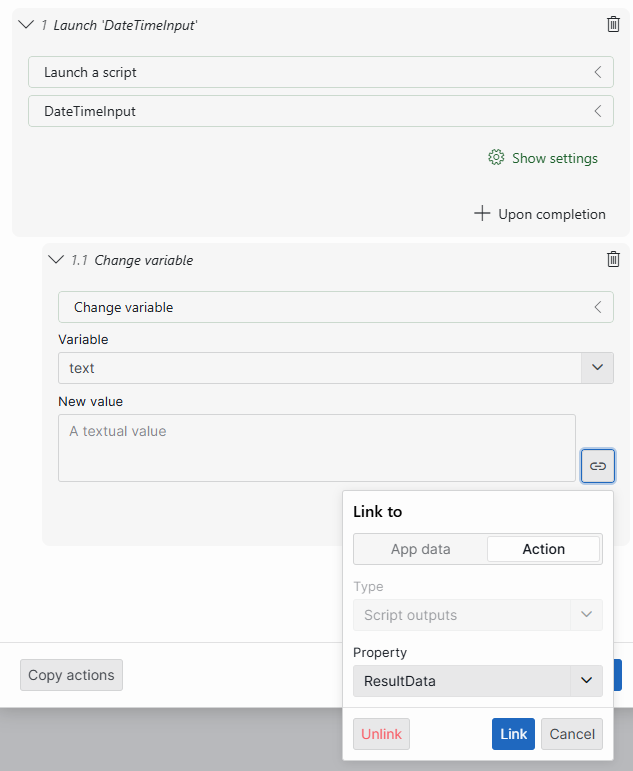
This will then use the script output and put that as the text variable, you can then use this variable however you like.
Note that this is only available from version 10.5.9 onwards.
Kind regards,
Robin
I've changed my original answer and added a photo. Kind regards
Thanks, but in my case I can't link the result data cause it says:
in property = no results
and then it can't be empty
Property is a box you need to type something in. In ur case that should be "ResultData". I know it looks like a dropdown, but you need to type and then press enter.
We have a task on our backlog to make this better.
Confusing
Thanks for the help, it works now
I can display outputs from my automation script
Okay, thanks
I’ve edited my low-code app. Instead of using a table, I’m now displaying a text field. In the text field settings, I added: {VARIABLE.ResultData.Value} After running the automation script, nothing shows up
not even the JSON.
Is my syntax wrong?