Hello!
After installing DataMiner and connecting it successfully to the DataMiner Cloud Platform, I encountered a frustrating issue during my first attempts to deploy protocol updates and drivers. Here's a walkthrough of the error, analysis, and some potential resolutions that might help others facing the same situation.
{
"errorMessage": "Unexpected exception occurred",
"exceptionMessage": "StatusCode: UnauthorizedImpersonatedDataMinerUser, DebugMessage: Could not create a connection for user DOMAIN\\Username, DmaId: XXXXX",
"stackTrace": "... at ArtifactDeployer.Deployer.Implementations.DataMinerFileUploader.UploadFromFileAsync ..."
}
Thank you!
BR
Walter
Hi Alberto,
thank you for your Answer.
This was my solution:
https://docs.dataminer.services/dataminer/dataminer_services/Advanced_config/Disconnecting_from_dataminer.services.html
But for all reading this, handle with care...
BR
Walter
Hi Walter, any chance you still have the full stack trace?
There may be a few more hints at other levels of the stack.
Based on the comment above, I'd start by checking
1. If the domain user has the email associated that is in use for CloudConnected access to dataminer.services:
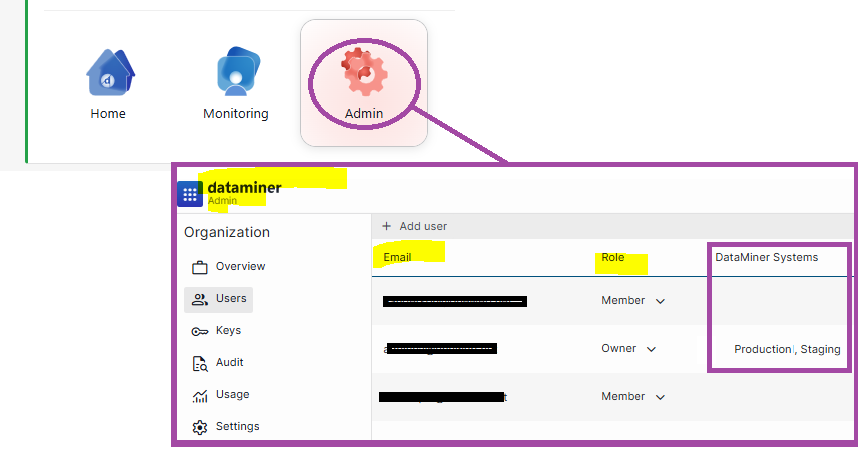
2. If the DMS for which you're attempting to deploy the protocol is linked to that user
3. If the roles defined in the ADMIN sections are as expected - based on this, further actions may be determined with your support squad.
HTH
hard to say just from this abstract of the stack trace – but it seems the (domain) user may not have authorization for CloudConnected operations.
I'd check if the user is defined for ADMIN tasks in the "ADMIN" section of "dataminer.services" – perhaps if the email is the same where using a domain account.
Will try to add s screenshot for visual reference
HTH