Hello,
How do I list the elements that are on a specific DMA in a cluster please?
As the 'Elements' in 'Protocols & Templates' do not show the DMA on which that element resides.
I need to audit what is on one of our DMAs.
- What elements?
- The VOs they are linked to?
Thank you!
Mark
As this question has now been inactive for a very long time, I will close it. If you still want more information about this, could you post a new question?
Hi Mark,
The easiest way is probably opening the Root View in DataMiner Cube and looking at the elements table.
There you can see the Element name (column NAME) and the host DMA (column DATAMINER).
Using the filter box you can choose one or more DMAs to display.
Note that in below screenshot I dragged the DATAMINER column to the left as it is by default way behind a bunch of other columns.
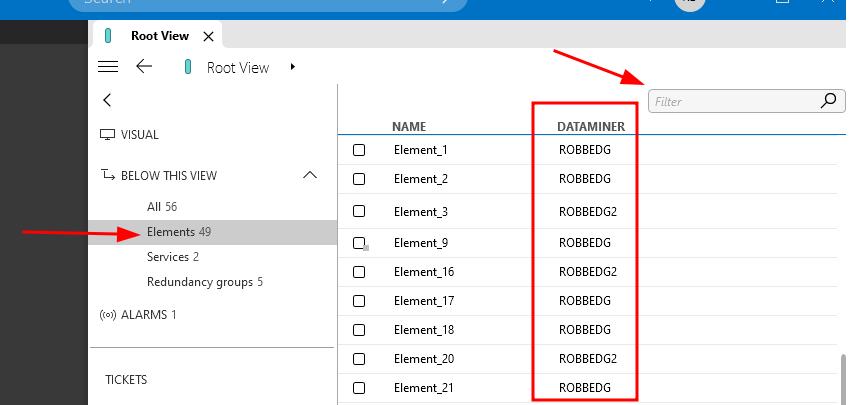
Hi Robbe, Thank you.
I now have the list that I need.
I need to export this to an xls.
However, highlighting & copying the entire search result only copies a single entry.
How can I export the entire search result please?
BR, Mark
Hi Mark,
Possible options:
From DataMiner Cube:
In the root view, you can get a list of all the elements available in the cluster. You could use the the column 'DataMiner' to filter elements by DMA.
From Dashboard app:
Using GQI queries you can list all the elements available in the cluster (see 'Get Elements'). From there you can filter by 'Hosting Agent'
Hope it helps.
Hi Miguel,
Thank you!
Where do I find the GQI search funtion.
We are on 10.2 & are going to upgrade to 10.4 in two weeks.
BR,
Mark
Hi Mark,
GQI queries are available in the Dashboard app:
https://docs.dataminer.services/user-guide/Advanced_Modules/Dashboards_and_Low_Code_Apps/Dashboards_app/Dashboards_app.html
In the below link you can find a tutorial about how to create GQI queries:
https://docs.dataminer.services/user-guide/Advanced_Modules/Dashboards_and_Low_Code_Apps/GQI/Creating_GQI_query.html
It should be available from10.2
Hi Mark,
I see that this question has been inactive for some time. Do you still need help with this? If not, could you select the answer that has been most helpful for you (using the ✓ icon)?