Dear Madame and Sirs,
Is it possible to discover in automation script (with C# classes) which alarm is selected (with mouse) in the active alarm console, and is it possible to read its properties (element name, parameter description, value, time, root time, severity, service impact … )? If it is, how to do it?
Thank you!
Starting a new answer so i can add a screenshot
Hi Jurica,
There is no need to manually enter the link to the alarm.
If you create (or update) the hyperlinks.xml file in the ‘c:\skyline dataminer\’ folder on your dataminer server, you will get a new item in the right-click menu of your alarm.
In this example, it’s called “send mail”, but you can choose any name (defined in the hyperlinks.xml file).
The screenshot below shows the result of the configuration in the hyperlinks.xml file.
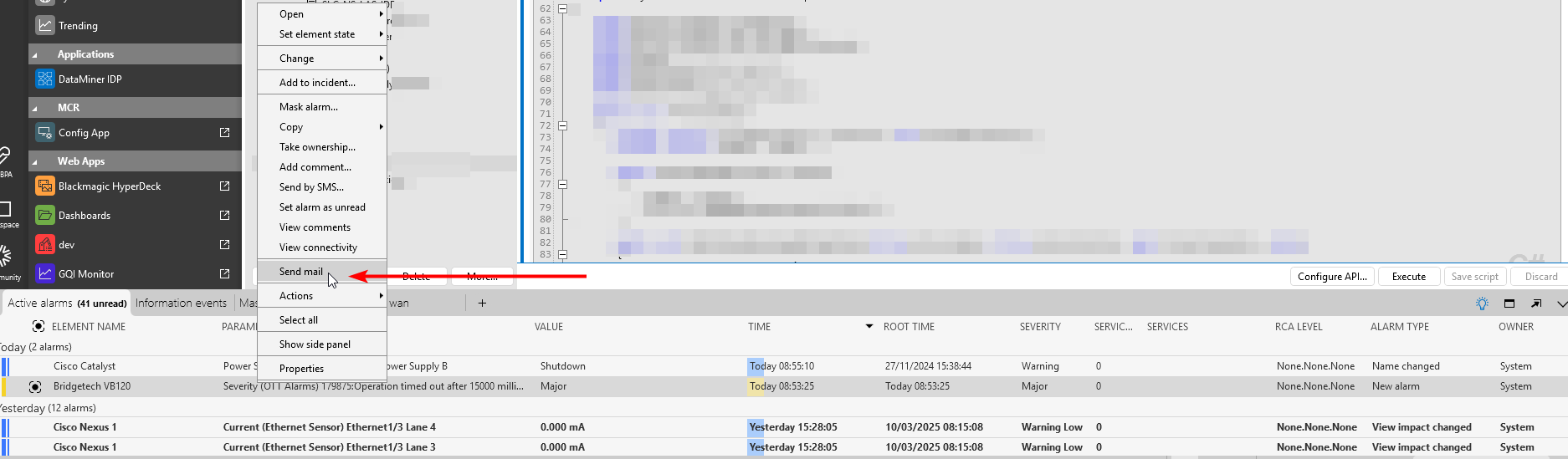
The mapping between the script parameters and the properties of your alarm is automatically done based on the hyperlinks.xml config.
e.g.
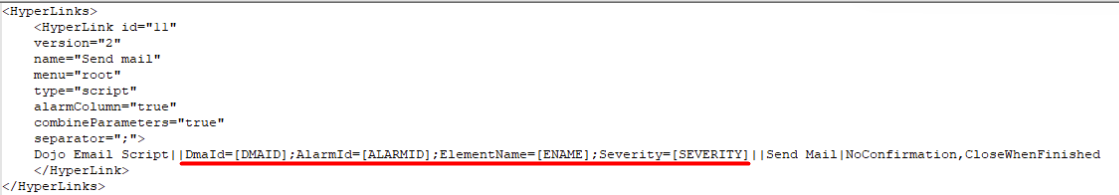
Please also have a look at the documentation on the hyperlinks.xml file here:
Do keep in mind that a restart of the dataminer server is required after modifying the hyperlinks.xml file.
Hi Jurica,
Thank you for the detailed information.
Based on the info you provided, I believe the hyperlinks.xml approach would be the best option for you.
Your hyperlinks file could look something like this:
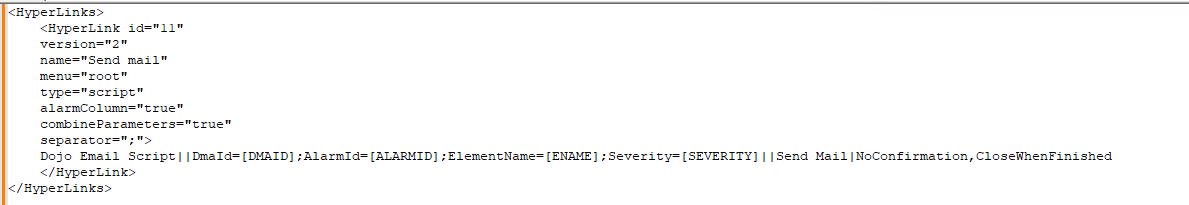
Your automation script could then look something like the example below.
Please note that the example doesn’t send the mail; it just generates an information event with the info from the alarm.
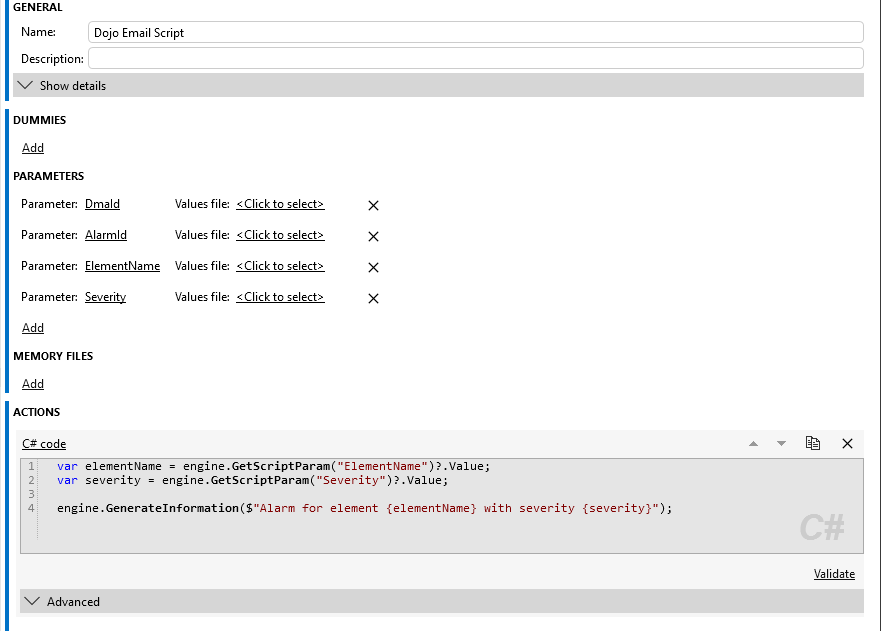
Hi Ive,
With suggested script code we must fill the Parameters (DmaId, AlarmID, ElementName, Severity ) with hand. Is it possible to fill it automatically in the script with c# code ? We want to read it automatically from selected alarm row. We don't want to write it manually.
Hi Jarica,
Can you please provide some more context on what you’d like to achieve?
It’s likely that multiple users are connected, so that would be the first challenge.
It’s also possible to have multiple alarm tabs open at the same time, so there could be multiple alarms that are selected.
If we can better understand your use-case, we might help you find the best possible solution.
e.g. you can use the hyperlinks.xml file to add an extra option to the context menu of the alarm console, which can trigger a script and pass on the info from the selected alarm (more info here).
Hi Ive,
Thank you.
We would like to extend option in the context menu of the alarm console, in the Cube, with “send e-mail” extra option. Idea is when operator with “left mouse click” select one alarm in the active alarms console, then with “right click mouse” from extended menu select “send e-mail”. “Send e-mail” extra option will invoke automation script in which with c# code would be created and formatted e-mail in format adjusted for further automatic analysing in another system outside Dataminer. For that purpose, in automation script, from the alarm which operator was select, we must read some properties.
Hi Ive,
Yes, that is. Thank you very much for your excellent description and great patient!.
Have nice day!