Visio Question – I’m working on some KPI stencils and I’m needing to reference an IP address from a table in one element and use that value to filter on a table in a separate element. See the example below. I’ve looked thru the QA and haven’t seen this discussed before but I might not have been filtering on the right criteria. Let me know if this is possible.
DataMiner Feature Release 10.4.9
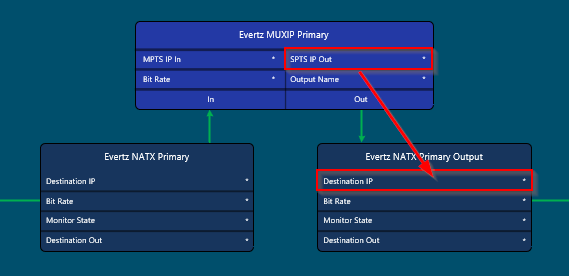
Evertz NATX Primary – Current Destination IP parameter.
_param1 | 5402:[property:SHO Primary IRD MC Out]/*
Evertz MUXIP Primary – Current SPTS IP Out parameter.
_param2 | 9013:*/[property:MUXIP Output Call Letters]/*
Evertz NATX Primary Output – Destination IP parameter.
_param1 | 5402:[??????]/*
The NATX elements are static but the MUXIP elements are templated since they vary per service. See templated element names below.
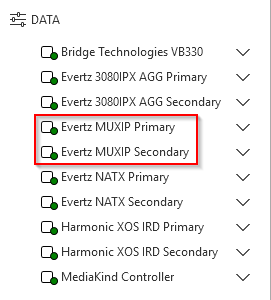
I ended up using ChatGPT o3-mini-high to figure out the formatting. Here is the resulting param string and the information that I had submitted to ChatGPT.
“5402:[param:Evertz MUXIP Primary,9013:*/” & Sheet.656!Prop.”MUXIP Output Call Letters” & “/*]/*”
This did give an exception in Visio but when asked, ChatGPT said that “If the displayed value is correct and stable, the error might just be cosmetic”. I tried some of the workarounds suggested but still haven’t found a way to get around the error. So far it appears to not affect anything as the proper data is being displayed.
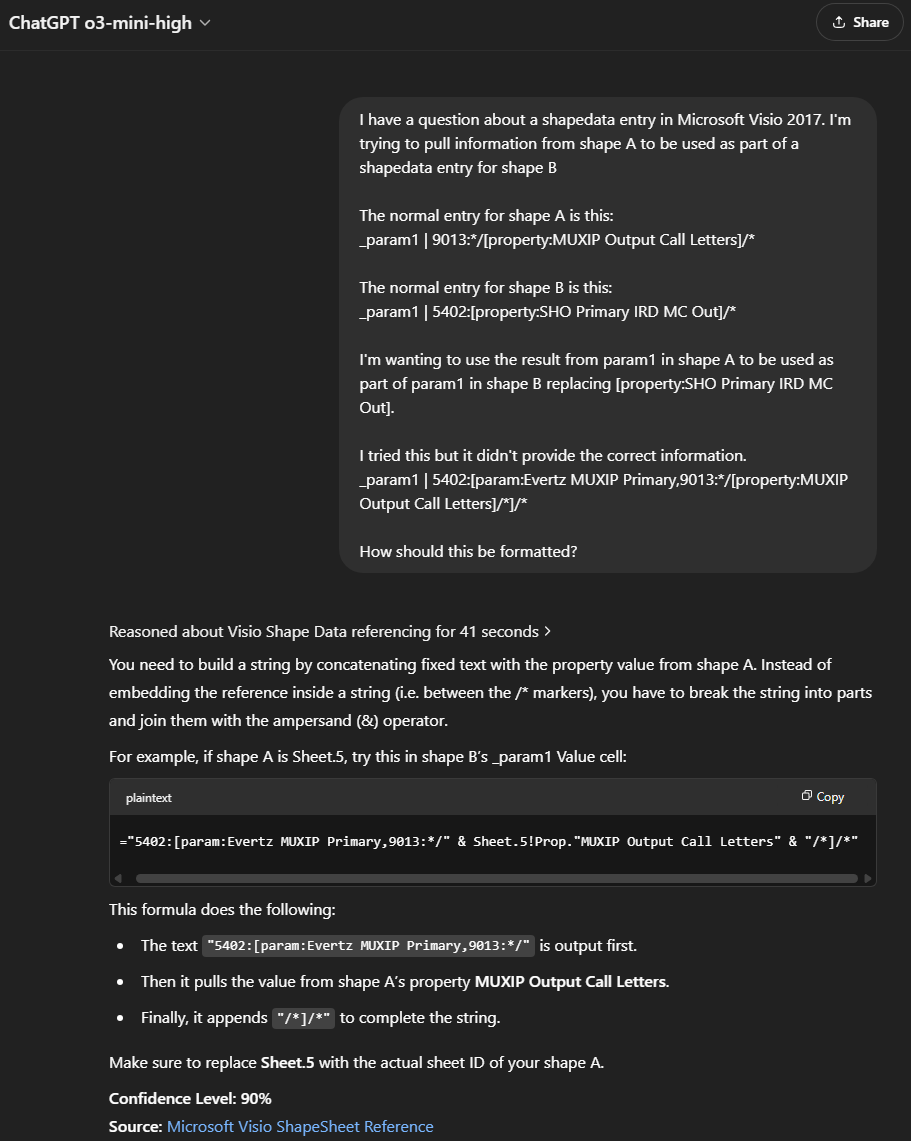
Hi Joe,
The [param:] placeholder can be used to query a parameter value and then use it within other shape data or placeholders to query other parameter values:
https://docs.dataminer.services/user-guide/Basic_Functionality/Visio/reference/Placeholders_for_variables_in_shape_data_values.html#paramdmaidelementidparameteridtablerow
Within param placeholders you can use the name instead of DMAID/ElementID, and this includes service aliases, so [param:ThisIsAnAlias2,1] is a valid placeholder
Thanks Klass. That's what I was looking for. Let me give this a try today.
Hi Klass. I'm probably close but it's not formatted correctly yet. So the normal parameter is 5402:[property:SHO Primary IRD MC Out]/*.
The new entry is below. Let me know if you see my mistake.
5402:[param:Evertz MUXIP Primary,9013:*/[property:MUXIP Output Call Letters]/*]/*
I don't seen something immediatly wrong with it from a syntax point of view
A handy trick to figure out what is going on is to just place the placeholders you are using inside shapes as text, that will allow you to debug and see if it is giving the value that you expect it to have
For example you can have a shape with text: "[property:MUXIP Output Call Letters]", [param:Evertz MUXIP Primary,9013:*/[property:MUXIP Output Call Letters]/*] and then even perhaps another param placeholder for the last
Thanks Klass this is good information. How would this change if this is a templated element without a static DMA ID/ElementID? Can this be replaced by the templated element name associated with the service? I've added an additional screenshot above.