Dear Dojo Community,
I am currently trying to create an element, by replicating it from another DMS, as explained on this documentation page: Replicating elements | DataMiner Docs .
My client system is a DaaS, cloud-connected. My system where I want to replace the element from is a local system, also connected to the cloud. For this system, I have a ‘.on.dataminer.services’ address and a local DataMiner account, with administrator rights.
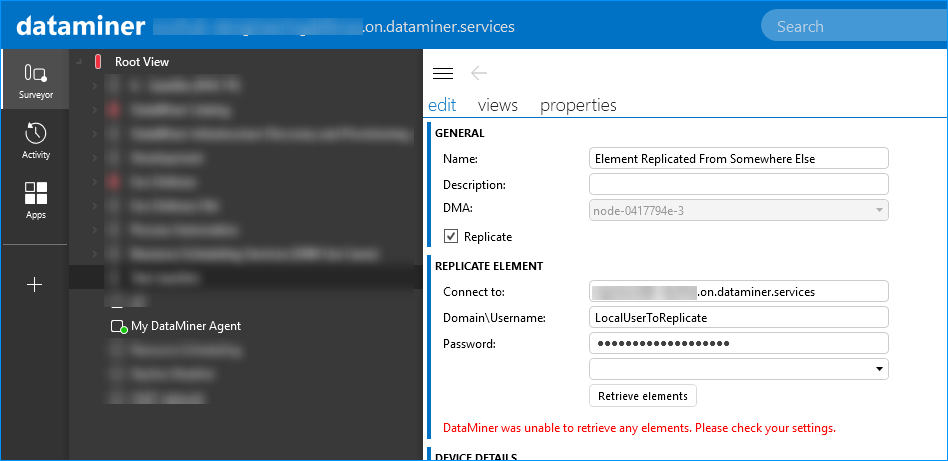
When I try to replicate the element, I need to click on “retrieve elements” to populate the dropdown. When I try this, an error message appears: ‘DataMiner was unable to retrieve any elements. Please check your settings.’
To troubleshoot this issue, I would like to investigate these settings, but I do not have a clue where to look. I would also like to know if there are any loggings that I could check to have a more detailed error description, to know which setting I should change to make this work.
Can someone help me to check these settings?
Kind regards,
Joachim
Hi Joachim, the settings refer to the host, username and password you provided. What you can do, is check the SLNet logging on the host you are trying to connect to (as you mentioned, this is your local system).
In the SLNet logging you will see if the login attempt came in and whether or not it failed.
E.g. you could see something like:
2025-03-31 09:38:10.907|245|AuthenticationStep|
2025-03-31 09:38:11.016|254|AuthenticationStep|
2025-03-31 09:38:11.160|224|AuthenticationStep|
2025-03-31 09:38:11.317|140|AuthenticationStep|
2025-03-31 09:38:11.317|140|Authentication|Had a failed authentication request from \user (Cube (<not authenticated> @ PCNAME))
2025-03-31 09:38:11.424|61|Destroy|Connection did not authenticate. Computer: PCNAME Application: Cube Max Connection Attempts: 40
Which would indicate that your username and/or password were incorrect.
If you don’t see anything coming in, check the hostname you provided and if the cloud connection is OK, i.e. can you connect to your local system with these credentials.