Hi Dojo,
Could I get some assistance with this issue I faced while upgrading to 10.4.12. I understand from previous questions asked that this notice can normally be ignored but my upgrade has taken almost 10 minutes without success. Is that normal?
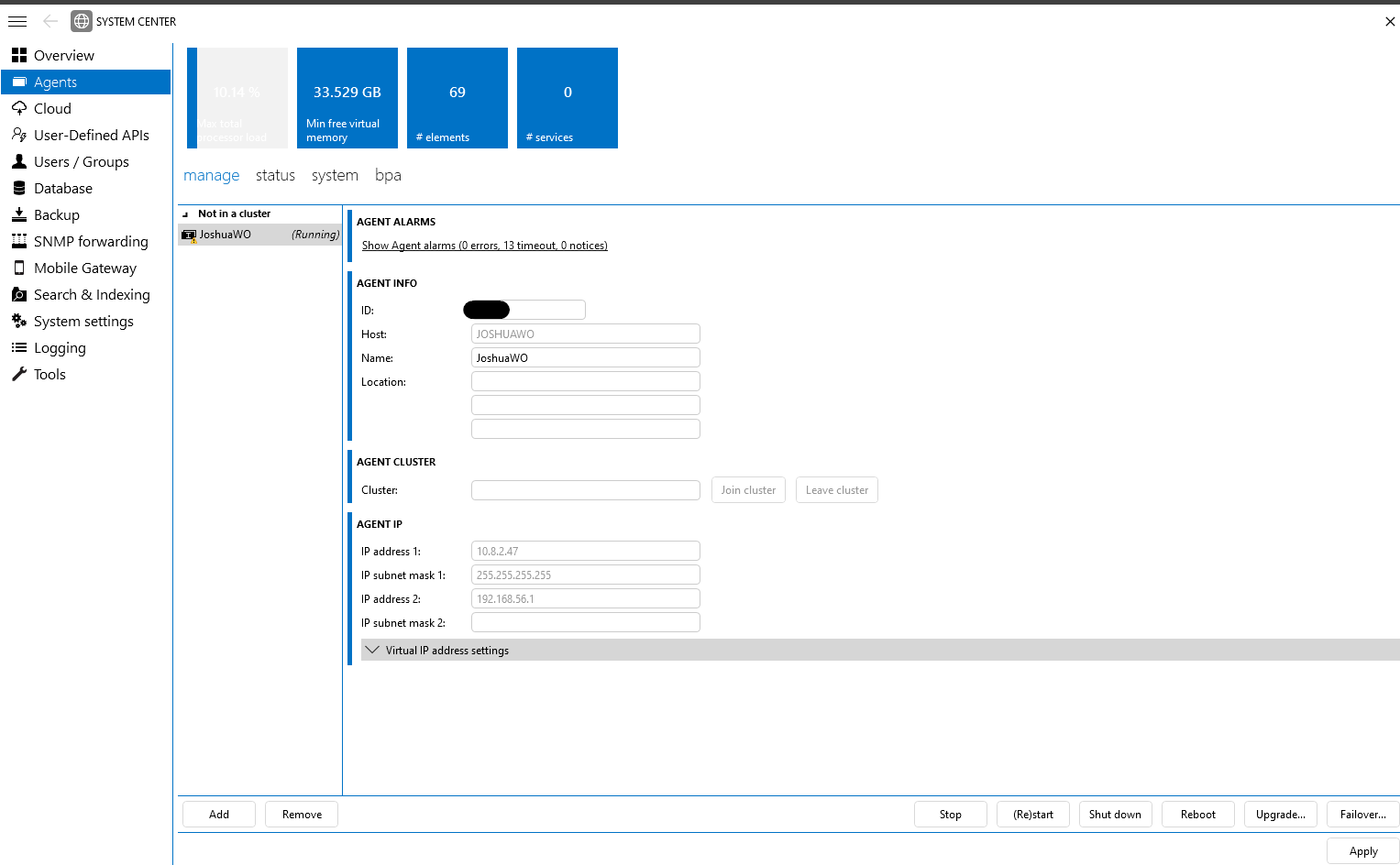
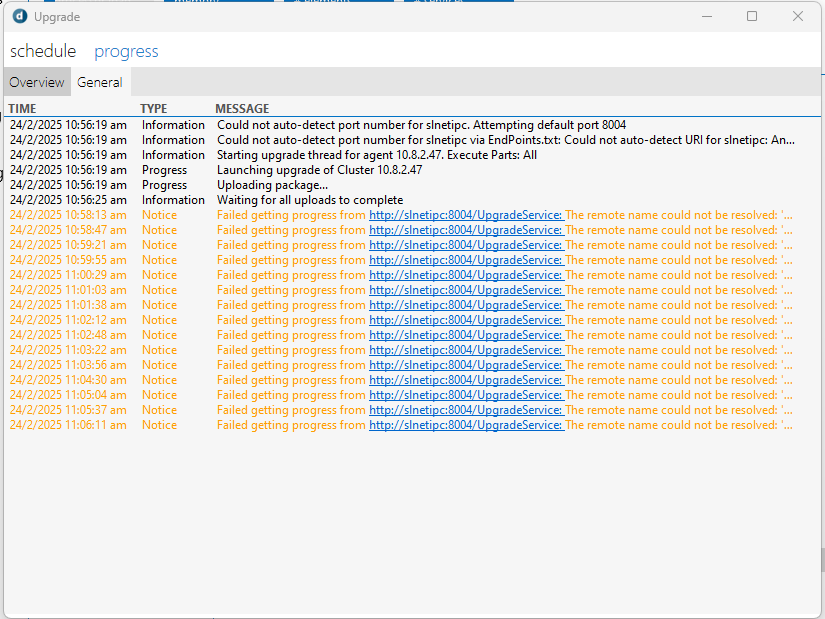
Hello Joshua,
This is the known issue encountered when you are using localhost to connect DataMiner Cube and do the upgrade. (as confirmed after chatting with you).
Using localhost or 127.0.0.1 will trigger this issue.
To prevent this, connect with Cube using the IP address or the hostname (even if directly connected to the server).
Workaround:
– Close Cube using localhost or 127.0.0.1
– Reconnect Cube using the IP address or hostname
– go to the upgrade and right click the package
– select the attach and you should see the upgrade progress
If you want to avoid above troubles, upgrading from the taskbar utility is the best option. (please make sure to unselect ‘cluster’ in your case of standalone agent).
Hi Joshua,
Yes, this is a known issue.
Could you check the progress log in the upgrade folder? You’ll find it at:
C:\Skyline DataMiner\Upgrades\Packages\dataminer 10.4.12.0-xxxxx.dmupgrade-xxxxx\progress.log
This log will indicate whether the upgrade proceeded or not.
Alternatively, you can perform the upgrade using the DataMiner Taskbar Utility.
Regards,
Thank you Min, my upload was finished
i closed cube and opened using the full qualified domain name – the status was correct!