Hi Dojo!
I have a question that I believe could be answered through the documentation, but I couldn’t find the relevant details.
I am trying to show/hide text on visio based on a specific condition extracted from a table. So the condition depends on a particular row and column in the table:
- Table ID: 42500
- Display Key Column ID: 42506
- Target Column ID: 42503
The idea is to filter by the Display Key culumn with the ID 42506 to select the relevant row, then check the value in Column ID 42503.
I attempted the following condition, but it didn’t work (it works for single parameter elements):
<A>-A|Element:1819/724|Parameter:42503,42506|Regex=*Input A*,Regex=*[property:iprobe01]*
Is it possible to apply such a condition when working with tables? If so, could you provide guidance or an example on how to achieve this?
Here is the table I am working on:
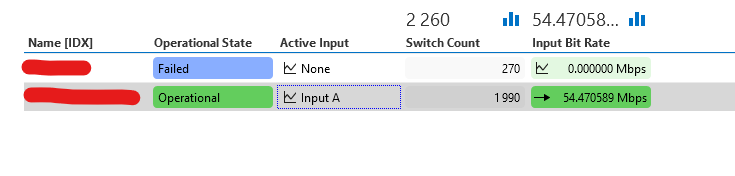
Thank you in advance!
Hi Yahya,
Just to be sure… You are putting this condtion to be used to either hide or show a shape, not to filter rows in a table?
If so, I would change the condition slightly to the following:
<A>and<B>-A|Element:1819/724|Parameter:42503,*|Regex=*Input A*-B|Element:1819/724|Parameter:42506,*|Regex=*[property:iprobe01]*
This seems to work on my test setup.
Kind Regards,
Jarno
I would suggest to start from the basics. Use both conditions on two independant shapes and see if it works. If it doesn't, try with a simple standalone parameter. Try to work your way until you get to the complex condition with regex;
A common mistake is the seperator ('-'). If that would be part of one of your dynamic values, you need to change that.
If it wouldn't still work, feel free to share more details.
I have found an alternative solution that worked on my particular setup:
For single condition I used: <A>-A|Element:1819/724|Parameter:42503:Key parameter|=Input A
Again, Thank you Jarno for your input, it really helped me get on the right track.
Thank you Jarno for the answer, I tried the solution you shared but I don't know why, it didn't worked on my environment… I just wanted to Show/hide a text. I used the hide method on visio and it seems that for some reason the condition is not valid