I’d like to know the best way to back up my DaaS system to ensure I can restore it later if my DataMiner credit expires and the system gets decommissioned. Are there any specific tools or processes I should follow to make this seamless?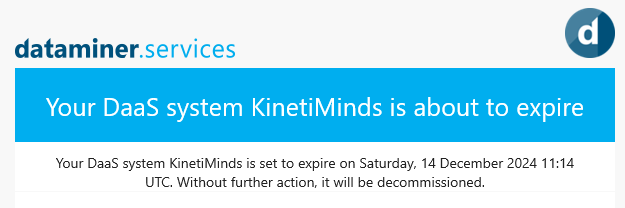
Hi,
I’m afraid that we don’t support this full system backup at the moment for decommissioned DaaS systems.
The VM Backups are also removed when the system is fully decommissioned(after 10 days).
Regards,
Hi
we are taking backups of all systems to provide options for restore in case something goes wrong or the system is decommissioned. If you want to get access to such a backup you can always contact support and they will be able to provide one to you.
Note that the docs are currently not entirely correct and we will update them with this information.
Hope this helps you!
With kind regards.
Hi KinetiMinds,
The DataMiner System will still be recoverable for a further 7 days after the expiration or deletion. To recover the system, contact daas@dataminer.services.
More information here: Frequently asked questions related to DaaS | DataMiner Docs
Hi KinetiMinds,
You can order extra credits to keep your system alive, see Order DataMiner Credits.
If you need to take a backup of your elements or services only, you can use Exporting and Importing.
Regards,
Dear Debeuf,
Thanks for your response.
I understand the option to order extra credits, but my concern is about preparing for a scenario where my current DaaS system gets decommissioned. In such a case, I need a full system backup—not just the elements and services, but also the users, protocols, configurations, and any other system-wide settings.
Could you please advise if there’s a way to perform a comprehensive backup that would allow me to fully restore my system to a new DaaS instance in the future?
Hi
The backup does does get deleted 10 days after the system is decommissioned. We only take backups from running systems.