Hello,
The DOM documentation states that ScriptOptions property of the ExecuteScriptDomActionDefinition can be used to pass properties.
My question is: how to set these properties when executing DOM actions? I don’t see any options to do that by using helper.DomInstance.ExecuteAction…
What should be entered in the DOM editor’s Script Options for the matching parameter?
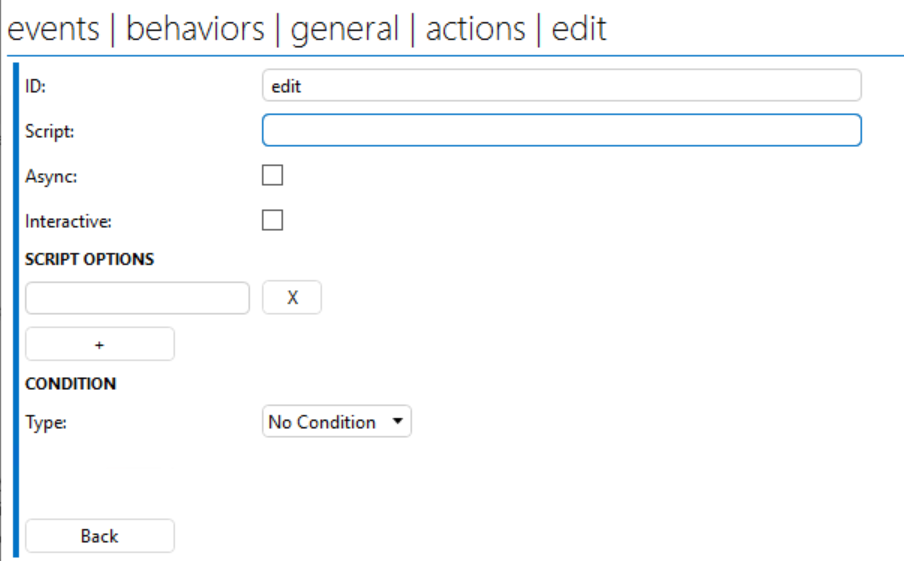
Hi Benjamin,
Below an example for setting a script input parameter.
PARAMETERBYNAME:<script parameter name>:<value>
PARAMETERBYNAME:Action:Mark complete
In the documentation you can find an example how it is used for Adding a button.
Hi Benjamin,
DomHelper.DomInstances has method ExecuteAction(DomInstanceId domInstanceId, string actionId) that you can use for this.
@Benjamin To make it possibly a little more clear. It is not possible to dynamically pass along the script options when calling the DOM action. You need to define the script options on the DOM action configuration in your DomBehaviorDefinition (the script option text boxes in the DOM editor app), and then the script will be triggered using these options when a trigger is sent using either a button in a low-code app or the ‘ExecuteAction’ method that Jens shared.
Thanks Jens.
I’m triggering the action through another script. Is it possible to somehow add the input script parameter when calling a DOM action with the DomHelper instance, instead of using the button?