Hi Dojo,
Is someone can tel me the difference between an alarm font regular (straight) (green rectangle in the image below) an Italic (purple rectangle in the image below)
Screen-Shot-06-14-24-at-03.35-PM.JPG
I have some diferent behavior if I own and alarm from an Italic font alarm or Straight font alarm
Thansk for your help
Simon
As this question has now been inactive for a long time, I will close it. If you still want more information about this, could you post a new question?
Hi Simon,
Italic means that it is not the most recent and up to date alarm record on that metric on that managed object. In a DataMiner System, each time something happens to an alarm, this results in a new alarm record (e.g. the severity went from warning to critical, somebody acknowledged an alarm, somebody added a comment, etc.). One alarm in DataMiner, from when it started to when it ended, can consist of multiple alarm messages.
You can easily see that also if you add a new alarm tab in your Alarm Console, and choose for Show history > Last hour (for example). Then you will have a list of everything that happened in the last hour. If the line item is in italic, it means that you will find a more recent line item for that same managed object and that metric (i.e. italic means that what you see is something that happened at that time, but in the meanwhile it has already evolved and there is a more recent update on that metric for that managed object).
If you go to the hamburger menu on the top left of your Alarm Console, there is an option History Tracking. If you enable that, you will see no more italic items as these are moved below the most recent one (you can click that one open and see the history of events that led to the current status of the alarm, including changes in ownership, comments that were added, alarm severity that may have changed).
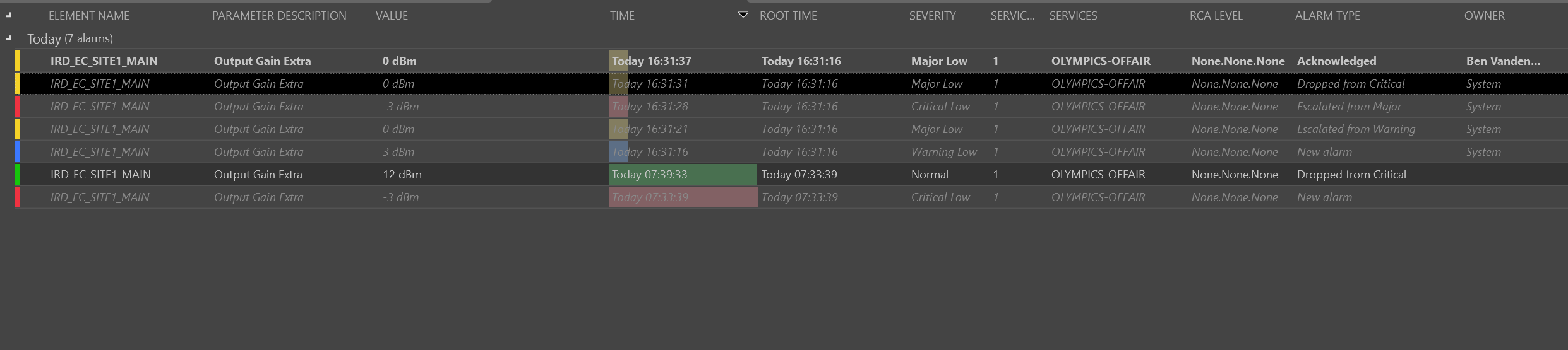
With history tracking enabled:
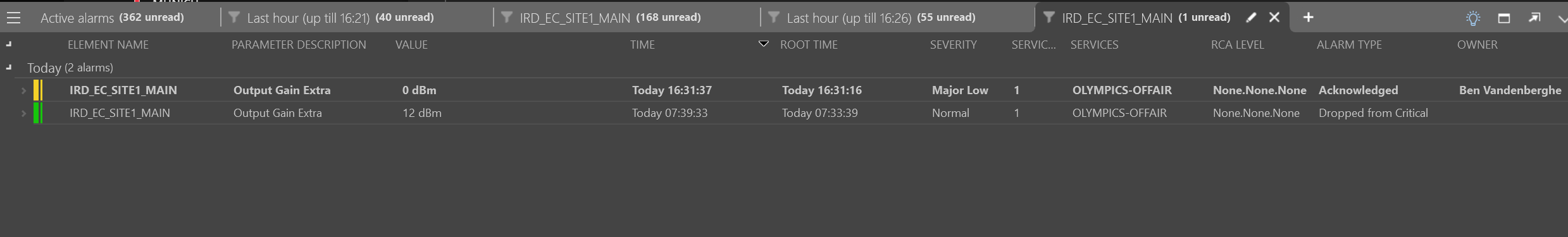
Hi Ben,
Thanks a lot for your answer
The weird behavior that I have is that into the same alarm console (history tracking enabled) I Have the good behavior you explain :
Screen-Shot-06-14-24-at-06.03-PM.JPG
and a bad behavior :
Screen-Shot-06-14-24-at-06.05-PM.JPG
On this last screen shot you can see that alarms are not part of an history tracking. other strange observation on the Owner quick action column. Into the good behavior screen shot I don’t have the button to take the ownership insted of the bad behavior screen shot where i have the button to take the ownership … nothing happen when I click on this button in this case.
Other observation :
Screen-Shot-06-14-24-at-06.13-PM.JPG
A good grouping of the alarms using the history tracking but the most recent is displayed in italic
FYI a case as been open to Skyline Support for that :
https://collaboration.dataminer.services/task/241755
Apologies for the delay – I did not see your reply until now (one only gets a notification if somebody adds a comment to a response, not if another response is added to the thread). I also somehow cannot access your screen captures, but I did manage to review the recording that you submitted to our Ops team.
– Firstly, alarm messages in the Alarm Console that are italic are not the most recent version of the alarm (i.e. there is a more recent alarm message for that element and that metric that will be not italic, and which represents the most recent state). Hence taking or releasing ownership on an italic alarm message will not do anything, as you have observed. It is a historical record, and no action can be taken on that one.
– If you create a new tab page in the Alarm Console, you always have to be very conscious of the time frame that you choose and are looking at, and the filtering that you perform. Also take into account that an alarm message has two time fields, one is called TIME and one is called ROOT TIME. TIME indicates the time that that specific message was created, and ROOT TIME indicates when the very first message was created.
I cannot see what filtering you applied, but here’s probably what’s happening (which is by design).
You have a list of alarm messages filtered on ownership (only showing the ones that are not assigned to a user). And one showing the ones that are assigned to a user.
Let’s say an alarm situation occurs on a specific element and a specific parameter. An alarm message will appear, let’s say severity MINOR, root time 10AM, and Time will also be 10AM. It will be straight font, and the owner will be the SYSTEM.
If that metric is further increasing, and it breaches for example the critical threshold, then a new alarm message will be created and appear in the Alarm Console. It will have severity CRITICAL, it’s TIME will be 10.05AM, it’s ROOT TIME will be 10AM (when the problem started), the owner will be SYSTEM still.
Note that the first alarm message also still exists. If you look at an Active Alarm list with HISTORY TRACKING enabled, you will see the critical alarm, and grouped below it you would see the first message (the MINOR one). Note that the MINOR one would be Italic, because it is no longer the most recent alarm message.
Pay attention, if you would add an alarm tab with all the alarms of the last hour, you would see in that list two alarm messages (one message indicating when it went from normal to MINOR, and one when it went from MINOR to CRITICAL). Note also that when you sort on TIME, you will see the two messages at the point in time that each of them occurred individually. If you sort on ROOT TIME (which is the same for both) it will be different. And note that the most recent one will be straight font, and the MINOR one will be in Italic font (to indicate that there is a more recent alarm message).
Now, also very important. If you take ownership, certain fields of alarms are updated (e.g. ALARM TYPE changes to ACKNOWLEDGED and the OWNER changes from SYSTEM to the name of the person who took ownership). If that is done, the same happens as explained with the alarm going from MINOR to CRITICAL – meaning that a new alarm message is created, with the updated fields (of which the TIME will reflect the current time, when the taking ownership was done, and the ROOT TIME will reflect still the original time when trouble started).
So in other words, if you take ownership on that CRITICAL alarm, a new alarm message is created, it’s time will be 10.30 for example, and its root time will be 10AM. It will have severity CRITICAL and it will have the updated field for OWNER and ALARM TYPE for example.
Note that our previous CRITICAL alarm message will now also be Italic, i.e. it is not longer the most recent version.
In your case, I suspect the following (cannot verify the details of the filtering and all that):
– you have a list of active alarms
– you have filtered it to show only the ones that have OWNER SYSTEM & USER STATUS is not equal to ACKNOWLEDGED
– important: you have HISTORY TRACKING on, which means that for an active alarm, you show also the previous alarm messages (which will be in Italic)
– if you now take ownership of an alarm (straight font), then a new alarm message is generated (with the changes in OWNER and USER STATUS for example) but due to the filtering it will not show on this list (it will show on your other list), AND the previous alarm message will go into ITALIC (it is not longer the most recent alarm message for that metric, because there is new one due to the acknowledgement), but the ITALIC one stays on your list.
Does that make sense? I suspect something like that is happening.
Some tips:
– maybe deactivate the history tracking from the hamburger menu on the top left of the Alarm Console.
– if you still want to see the history of an alarm, enable from the same menu the side panel details
– if you open a new alarm console tab page, there are standard options under the “Show current” column to create a list of ‘unassigned active alarms’ and a list of ‘my active alarms’ (the latter only shows the alarms assigned to the currently logged in user – not all alarms that have been assigned to somebody.
Hope this helps already a bit.
I see that this question has been inactive for some time. Do you still need help with this? If not, could you select Ben’s answer (using the ✓ icon) to indicate that the question is resolved?